3 - front panel, Hsc sc/h – Grass Valley TTV 1707 Manuel d'utilisation
Page 176
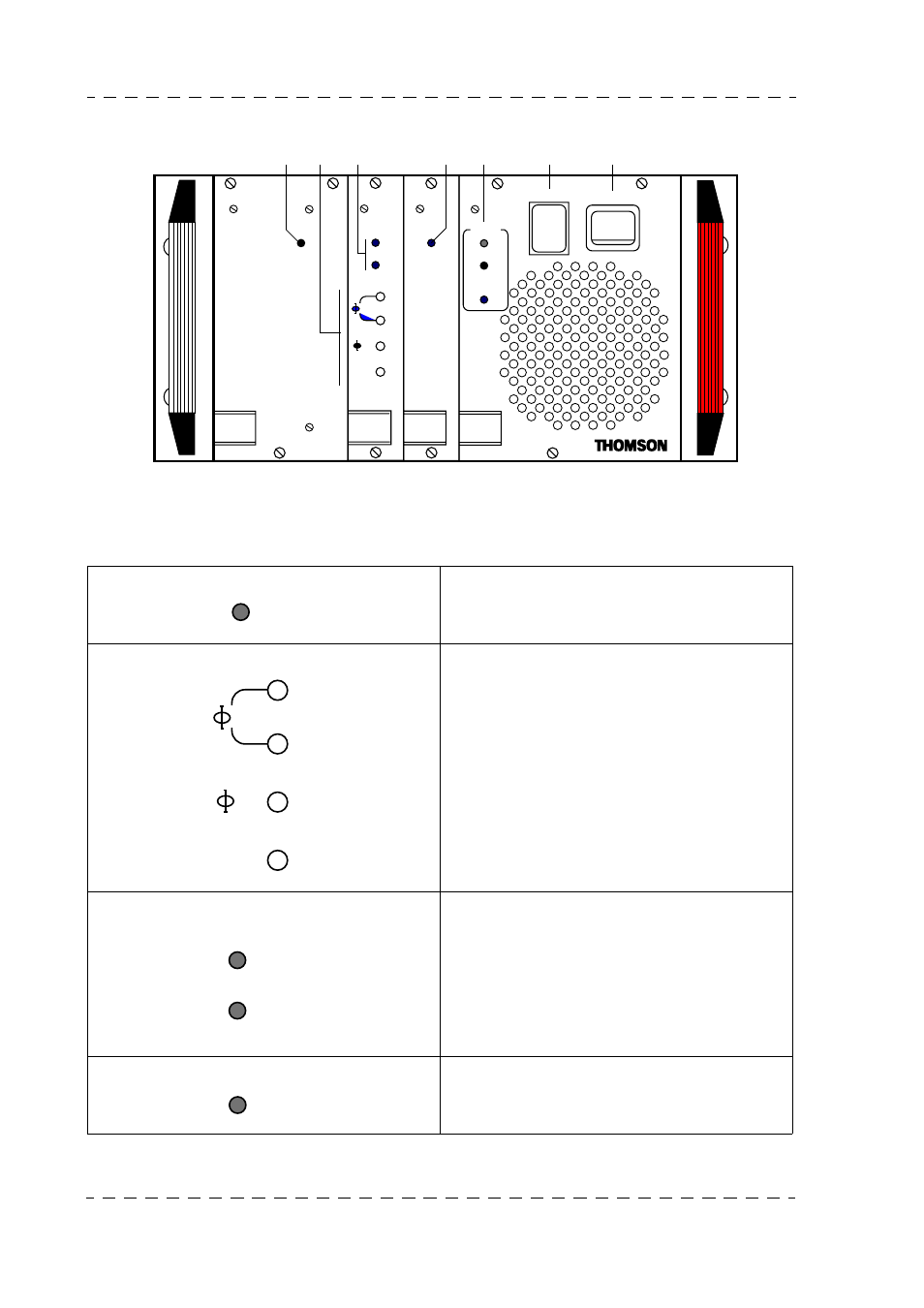
176
Chapter 4 - Channel control unit
Description
B1707M00LD
September 2000
THOMSON TTV1707 / CCU DT500
User manual
4.1.3 - Front panel
1. «CAM OK» indicator light
Normally lit, this indicator light indicates
that the digital signal from the camera is pre-
sent.
2. «H, SC, SC/H» adjustments
• Adjustments of the digital video horizon-
tal phase at the equipment output.
• Adjustment of the subcarrier and horizon-
tal phases for encoded videos at the equip-
ment output.
• «FRONT PORCH» adjustments of the
encoded videos at the equipment output.
Refer to the «INSTALLATION» chapter
for a complete description of these adjust-
ments.
3. «CAM LOCK, EXT. REF» indicator
lights
• CAM LOCK: Normally lit, this indicator
light indicates that the camera phase is
controlled by the CCU.
• EXT REF.: When lit, this indicator light
indicates presence of an external sync
signal on the «GEN LOCK» receptacle of
the Channel Control Unit.
4. «RCP» indicator light
This indicator light lights to indicate the pre-
sence of a panel on the «REMOTE» recepta-
cle of the Channel Control Unit.
ON AIR
MAINS
CAMERA
ON
OFF
CABLE
OPEN
CCU
POWER
I
O
RCP
SOUND/
AUX
CAM.LOCK
GENLOCK/
VIDEO
FINE
COARSE
EXT.REF.
H
SC
CAM. OK
TRIAX
SC/H
FRONT
PORCH
1
2
3
4
5
6
7
CAM. OK
FINE
COARSE
H
SC
SC/H
FRONT
PORCH
CAM.LOCK
EXT.REF.
RCP