3 - »mic/intercom» frame – Grass Valley TTV 1707 Manuel d'utilisation
Page 157
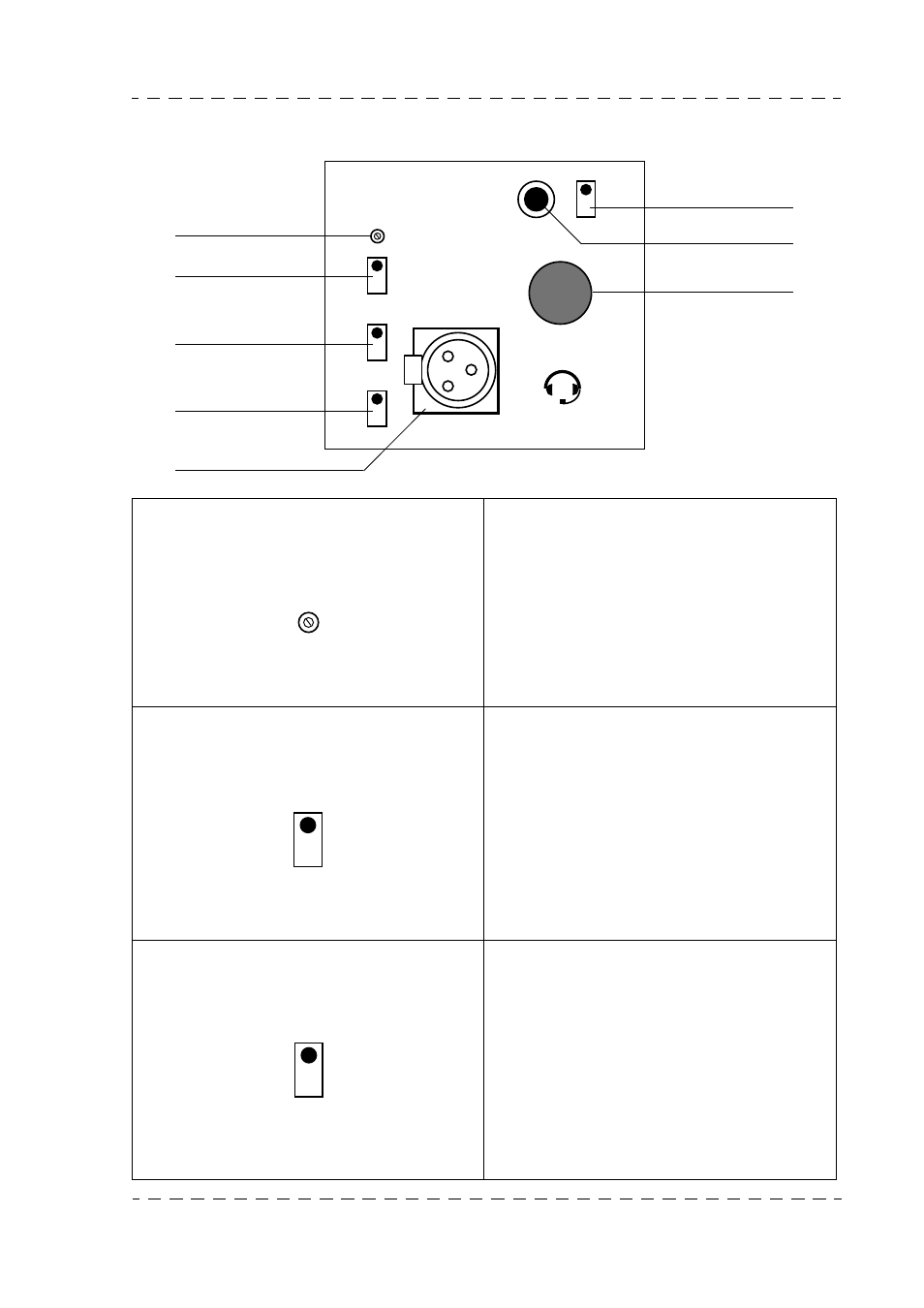
Chapter 3 - Camera - DC/DC Converter
157
Camera Description
THOMSON TTV1707 / CCU DT500
User manual
B1707M00LD
September 2000
3.1.4.3 - »MIC/INTERCOM» frame
1. «SENSITIVITY» adjustment
Fine adjustment of the ambient sound output
on the «MIC OUTPUT» receptacle of the
Channel Control Unit. This adjustment,
which is accessible with a screwdriver,
depends on the sensitivity of the microphone
connected to the «MIC IN» receptacle. The
adjustment range is ± 5 dB on the «REAR
CAM» position and ± 1 dB on the «SPLIT
HEAD» position (refer to next paragraph).
2 «REAR CAM/SPLIT HEAD» selector
switch
Selection of ambient microphone input:
• «REAR CAM» position: the «MIC IN»
receptacle on the camera is selected.
•
«SPLIT HEAD» position: the «MIC IN» recep-
tacle on the separate block is selected.
Note: the «SPLIT HEAD» configuration is
an option enabling separation of the camera
body analysis unit assembly so as to avail of
a small dimension assembly (lens + analysis
block) (MICROCAM).
3 «- 40 dB/- 60 dB» selector switch
20 dB attenuator on/off switch at the micro-
phone input according to the sensitivity of
the micro connected to the «MIC IN» recep-
tacle:
• The «- 40 dB» position corresponds to a
microphone of sensitivity - 40 dB.
• The «- 60 dB» position corresponds to a
microphone sensitivity of - 60 dB.
The fine adjustment is made using the
«SENSITIVITY» control.
SENSITIVITY
REAR CAM
SPLIT HEAD
-40dB
-60dB
48v
OFF
MIC IN
LEVEL
(ON)
ON
REM
!
1
6
7
8
2
3
4
5
SENSITIVITY
REAR CAM
SPLIT HEAD
-40 dB
-60 dB