2 - picture controls, 3 - antenna indicators light – Grass Valley EFP1685 Manuel d'utilisation
Page 225
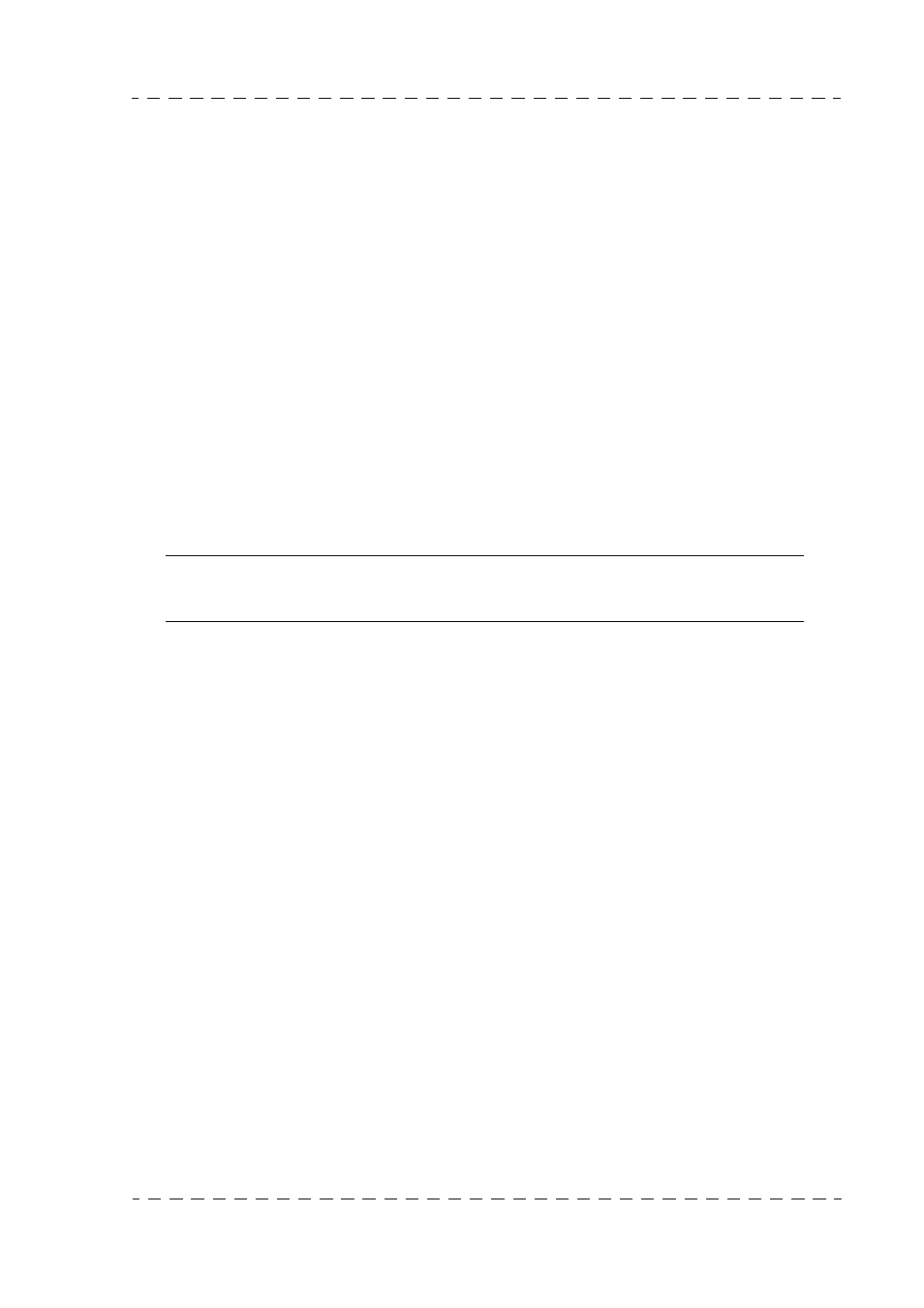
Chapter 6 - Version SPORTCAM TTV1657D
225
Description
THOMSON EFP1685/CCU1686
User manual
B1685902AC
September 2000
Selection is made by pressing down the centre pushbutton. Every time, pressing to the top
cancels the selection.
Adjustment of position of lines of functions 3, 4 and 5.
3. Rectangle
The positions of the top horizontal line and the right-hand vertical line can be adjusted
using the potentiometers at the bottom of the «graticle» keyboard («ON 1» light lit).
The positions of the bottom horizontal line and the left vertical line can be adjusted by the
potentiometers located at the top of the «graticle» keyboard («ON 2» light lit).
4. Graticle 1
The position of the horizontal line and that of the vertical line can be adjusted using the
potentiometers located at the bottom of the «graticle» keyboard («ON 1» light lit).
5. Graticle 2
The position of the horizontal line and that of the vertical line can be adjusted using the
potentiometers located at the top of the «graticle» keyboard («ON 2» light lit).
NOTE : The «PRESET» light lights when the cameraman selects a format which is
not adjustable (functions 1, 2, 6 and 7).
6.2.4.2 - Picture controls
• VIEWFINDER ON/OFF switch, viewfinder on/off.
• «PEAKING» potentiometer adjusts reinforcement of image contours intended to
facilitate optical focusing operations.
• «BRIGHTNESS» potentiometer to adjust image brightness (black pedestal).
• «CONTRAST» potentiometer to adjust image contrast (video gain).
6.2.4.3 - Antenna indicators light
• «ON AIR 1» top lights
These red lights light when the camera is on the main antenna (ON AIR 1) or when a call
is made to a control panel operator.
• «ON AIR 2» bottom lights
These yellow lights are lit to indicate that the camera is on the secondary antenna (ON
AIR 2).
• Viewfinder cover «ON AIR 1» lights
These lights light when the camera is on main antenna (ON AIR 1) or when a control panel
operator calls. Lighting of these lights can be disabled using the «ON AIR ON/OFF»
selector switch on the left-hand side of the bottom casing.