Grass Valley EFP1685 Manuel d'utilisation
Page 202
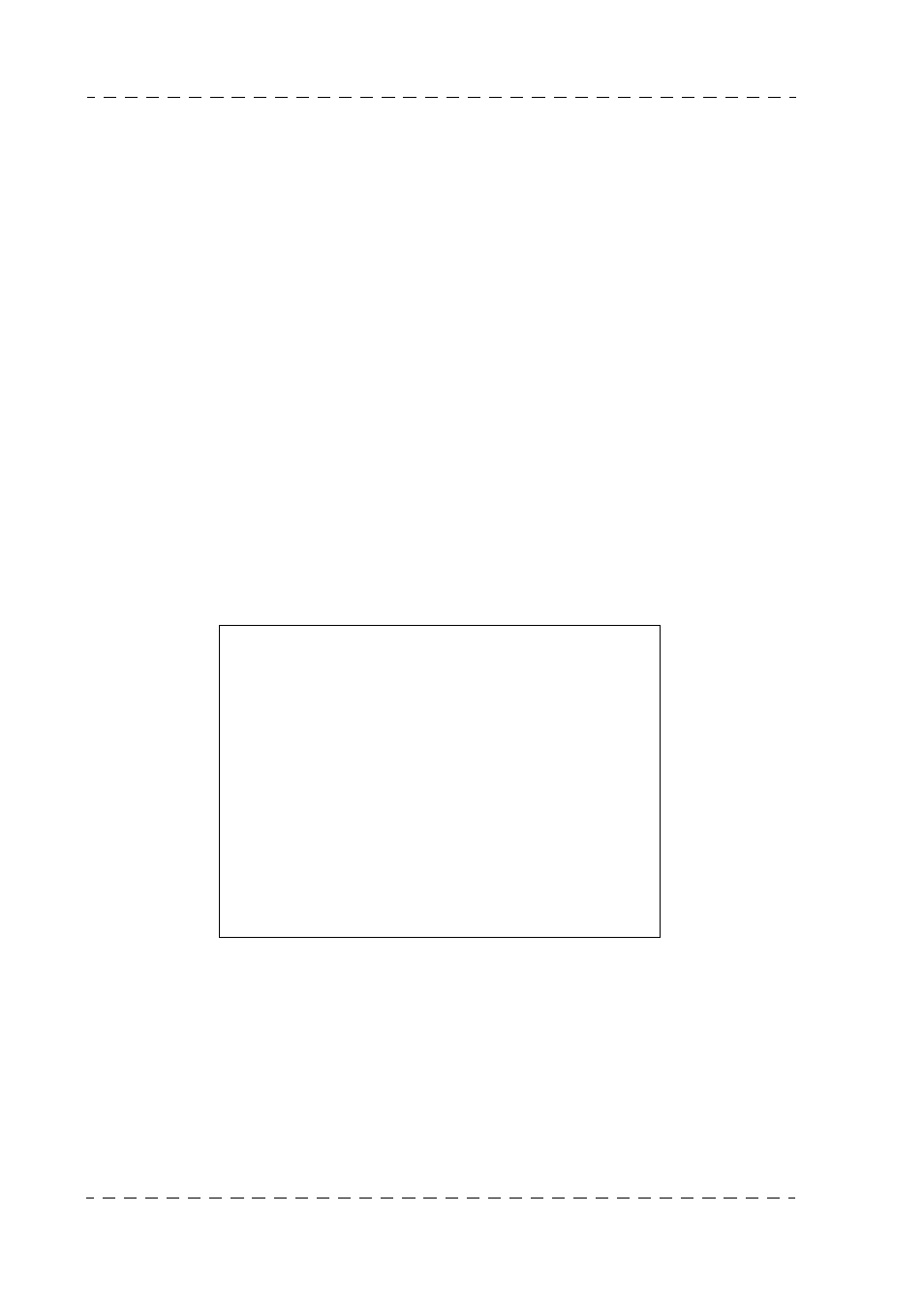
202
Description of operating displays
B1685902AC
September 2000
THOMSON EFP1685/CCU1686
User manual
described in lines UP DB and 0 DB below).
• BAD: Indicates that the action of the black balance automatic device is completed,
and that it has not been possible to make the adjustments correctly (the by-default
correction values are described in lines UP DB and 0 DB below).
• UP DB: Indicates the corrections made individual to the R, G and B videos by the
black setting automatic device, to perform the counter-pip adjustment. The
correction range is between + 99 and - 99. Above or below these values, the counter-
pip adjustment is not performed correctly and BAD is displayed.
• 0 DB: Indicates the corrections made individually to the R and B videos by the black
adjustment automatic device to balance the black levels. The correction range is
between + 99 and - 99. Above or below these values, the black level adjustment is
not performed correctly and BAD is displayed.
• CLOSE: Indicates that the iris is closed correctly during black balancing. This
indication is followed by F: XX at the end of balancing.
• F:XX: Indicates the iris aperture subsequent to balancing (follows the CLOSE
indication).
5.1.7 - Display subsequent to triggering of white balance
This display replaces the status or operational display for approximately 10 seconds
when the white balance automatic device is triggered.
• WHITE BALANCE: Indicates that the display applies to the white balance.
• RUN (then replaced by OK or BAD): Indicates that the white adjustment automatic
device is operating (balancing of red and blue peak levels to green).
• OK: Indicates that the action of the white adjustment automatic device is completed,
and that the adjustments have been correctly made (the correction values are
described in line WHITE below).
• BAD: Indicates that the action of the white balance automatic device is completed,
and that it has not been possible to make the adjustments correctly (the by-default
correction values are described in line WHITE below).
WHITE - BALANCE
RUN ( OK or BAD )
R
G
B
WHITE
XX
XX
T:XXXXK
F=X.X