B - eng - prod selection – Grass Valley EFP1685 Manuel d'utilisation
Page 139
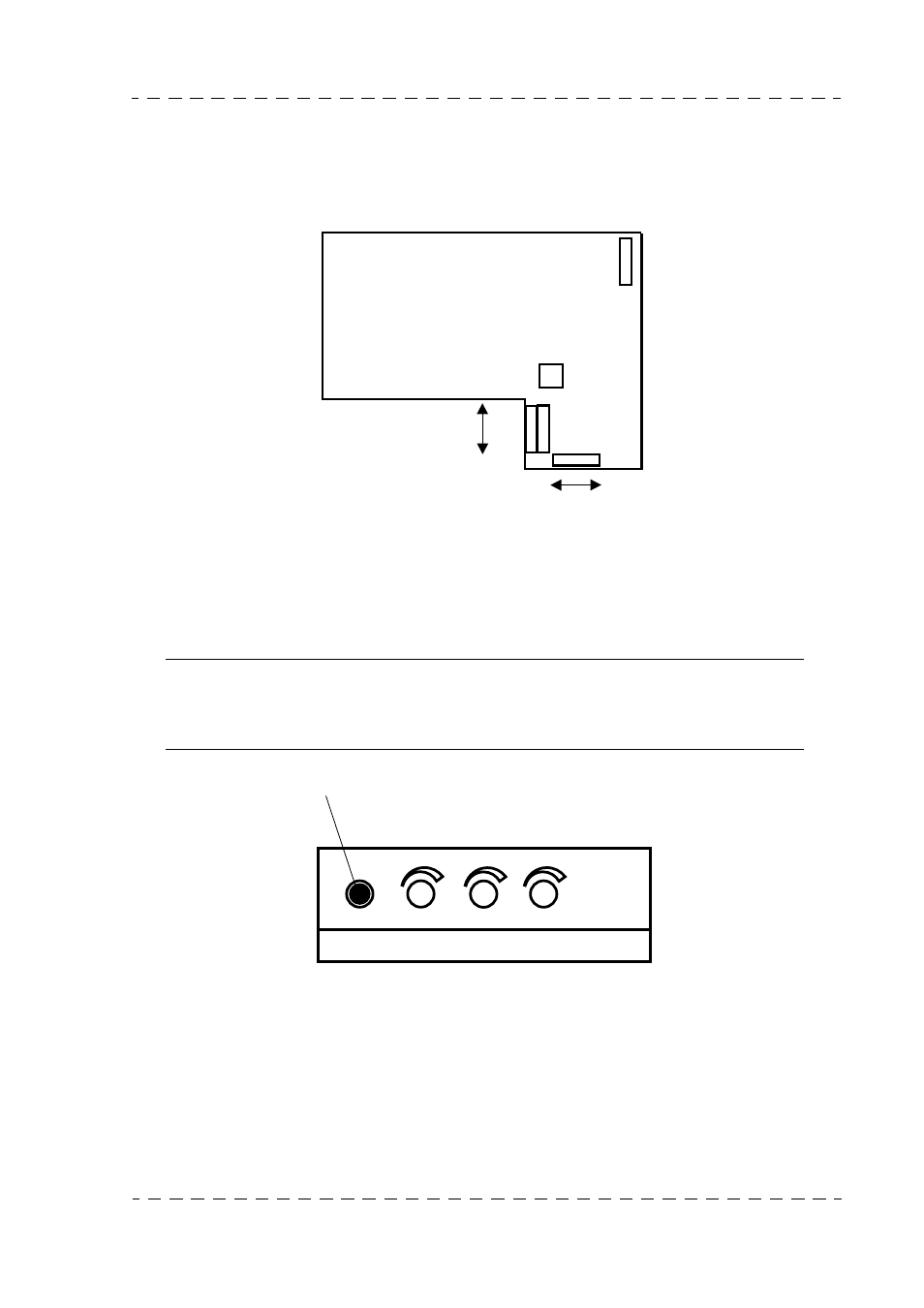
139
Audio
THOMSON EFP1685 / CCU1686
User manual
B1685902AC
September 2000
• for a level of - 40 dB, set switch S10 to the 0 dB position.
Access to the "AUDIO CA85" circuit
Remove the lefthand panel on the CA85; the "AUDIO CA85" circuit is attached to the
back panel of the CA85.
b - ENG - PROD selection
The Cameraman chooses the ENG interlocutor (technical control room) or PROD
(producer) using the PROD/REMOTE/ENG switch S02 on the audio control strip panel on
the back of the CA.
NOTE : If strap E123 on the Channel Control "STEREO INTERCOM" board is set to
ENG+PROD, the ENG or PROD position enables the cameraman to speak
simultaneously to both parties.
Audio controls
c - CAM to PROD or CAM to ENG links audio level and type
Links level
In both cases, the Sound output level is adjusted in steps of 6 dB to between - 6 dB and
+ 12 dB using straps E07, EO8, E09 (PROD - INTERCOM1) and E10, E11, E12 (ENG -
0dB
-20dB
R04
S12
S13
S11
S10
E
D
E
D
E = Electret
D = Dynamic
ENG
REMOTE
PROD
PROD
ENG
PRG
MIX
S02