2 - channel control unit intercom, 1 - microphone, A - microphone type – Grass Valley EFP1685 Manuel d'utilisation
Page 142: B - off/cam/cam+eng selection
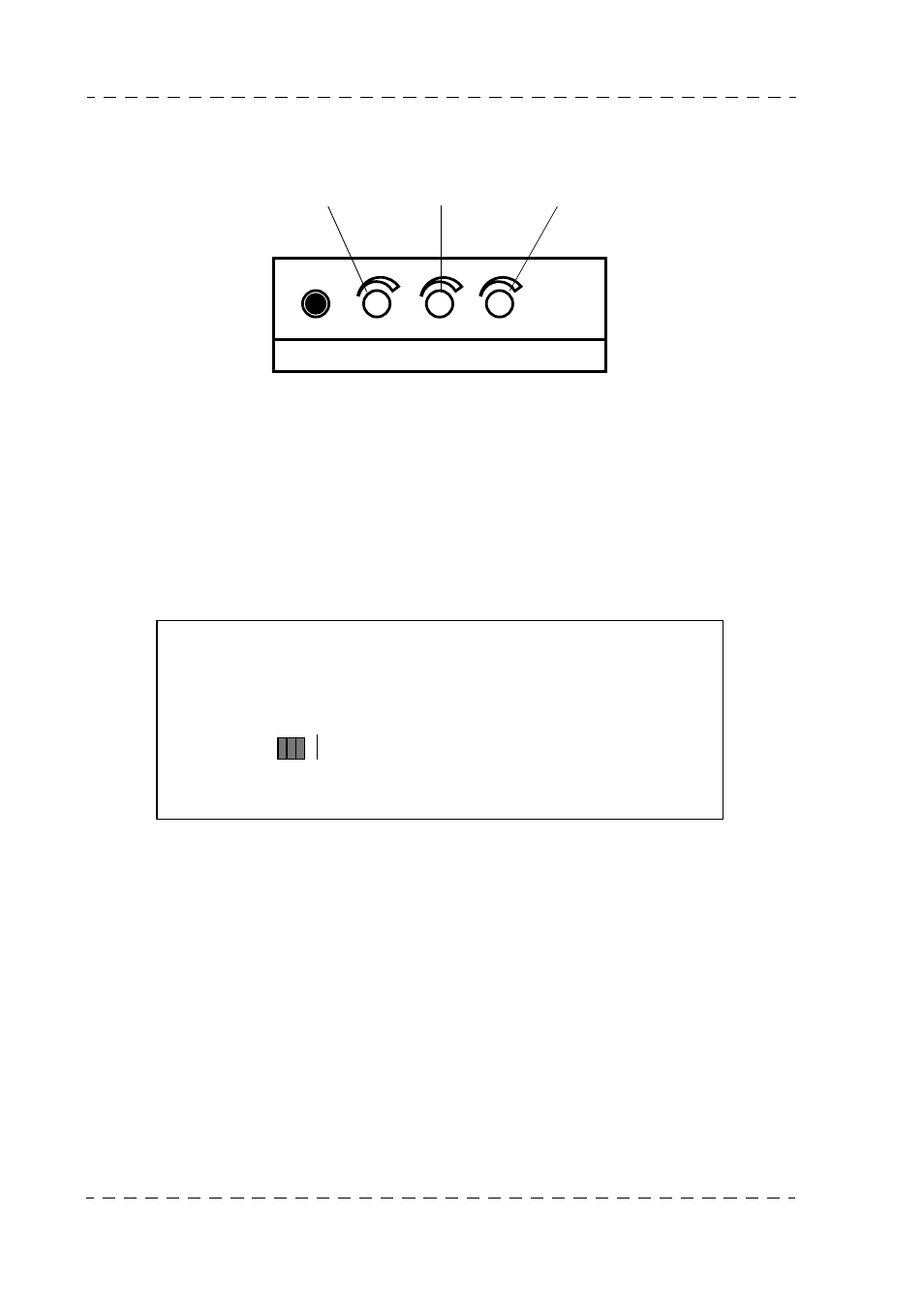
142
Audio
B1685902AC
September 2000
THOMSON EFP1685 / CCU1686
User manual
The "PROD", "ENG" and "PROG" audio levels are adjusted individually using the
"PROD" R01, "ENG"(PROG)" R02 and "PRG MIX" S03 potentiometers and selector
switches located on the audio control panel on the back of the CA.
Audio controls
2.3.2.2 - Channel control unit intercom
2.3.2.2.1 - Microphone
a - Microphone type
Depending on the type of microphone used, each of straps E20, E21 and E22 on the
channel control unit "STEREO INTERCOM" board must be set to ELECTRET (electros-
tatic headset) or to DYNAMIC (electrodynamic headset) positions.
In the ELECTRET position, the Channel Control Unit provides a supply of + 9 Volts via
the headset-microphone connector.
b - OFF/CAM/CAM+ENG selection
The Channel Control Unit operator selects CAM (Cameraman) or CAM+ENG (Came-
raman and Technical Control Room) using "CAM/OFF/ENG+CAM" switch S640 on the
front of the Channel Control Unit "STEREO INTERCOM" board.
Depending on the position selected, the microphone sound is then added:
• to the "ENG" Sound and to the "PROG" sound intended for the Cameraman (if CAM
selected),
• to the "ENG" and "PROG" Sound for the Cameraman to the "CAM" Sound, intended
for the Technical Control Room (CAM+ENG selected).
ENG
REMOTE
PROD
PROD
ENG
PRG
MIX
R01
R02
S03
"STEREO INTERCOM" PCB (CCU)
E22 E21
E20
DYNAMIC
ELECTRET
Front
panel