3 - rear keyboard, 1 - "vf selection" section, 2 - "menus" section – Grass Valley EFP1685 Manuel d'utilisation
Page 223: 3 - "call" button
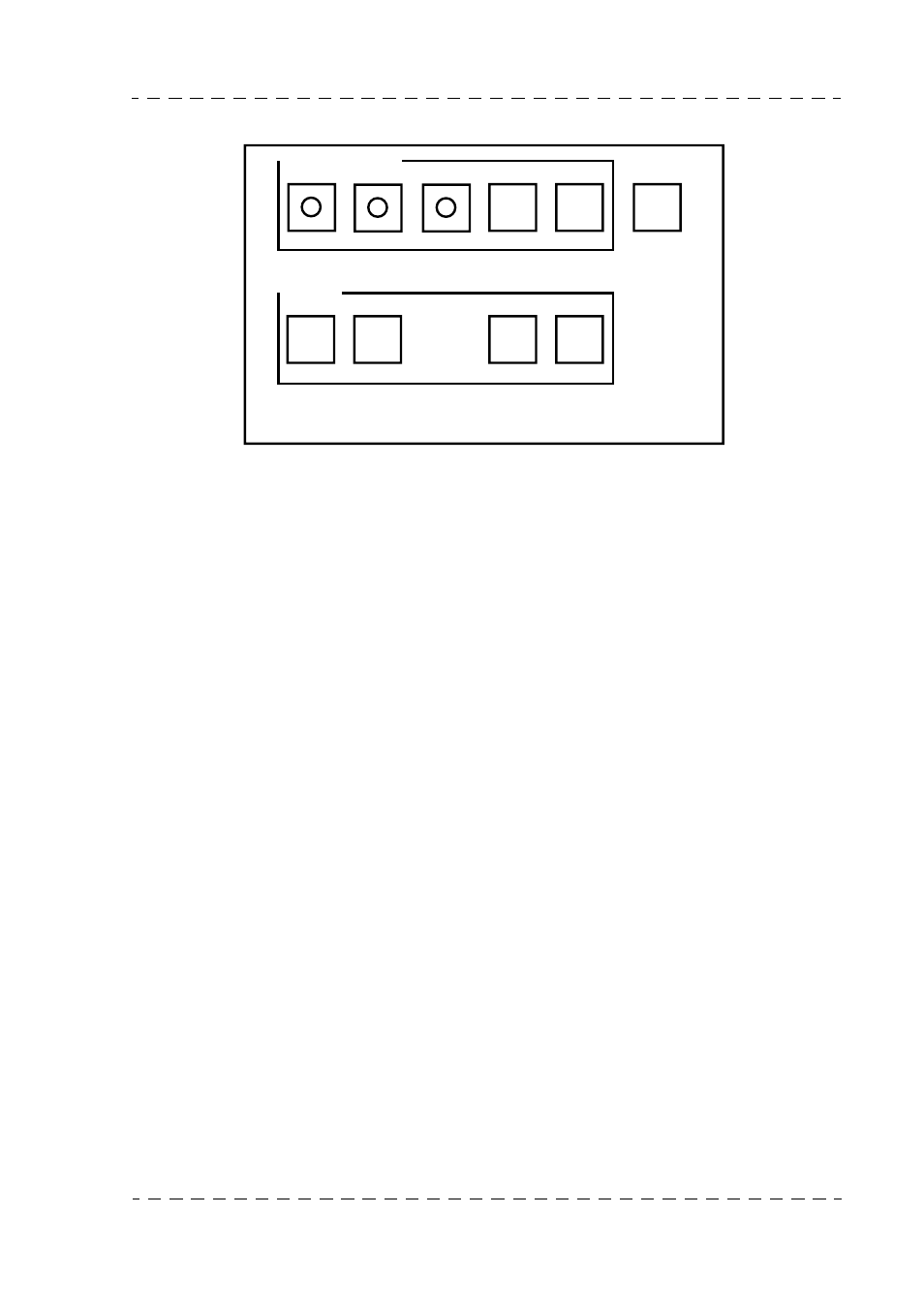
Chapter 6 - Version SPORTCAM TTV1657D
223
Description
THOMSON EFP1685/CCU1686
User manual
B1685902AC
September 2000
6.2.3 - Rear keyboard
6.2.3.1 - "VF SELECTION" section
This section is used to select the viewfinder video:
• CAM: when this button is pressed, the camera video is selected and the indicator light
on this button lights. With the «FUNCTIONS F+ and F-» and «+, -» buttons, the
cameraman can select the viewfinder video.
• EXT: when this button is pressed, the external video is selected and the button indicator
light lights. The cameraman has four external videos. The external video is selected
using the «EXT SELECT» buttons. The number of the video channel selected is
displayed in the viewfinder.
• MIX: operation of this button selects the external video mixed with the Y video
(luminance) from the camera and lights the button indicator light.
The external video mixed is the video selected using the «EXT SELECT» buttons.
• EXT SELECT: both buttons are used to select the external video number. The number
of the external video selected appears in the viewfinder.
6.2.3.2 - "MENUS" section
The various cameraman menus are explained in TTV1657D manual.
This section is used to activate the cameraman’s menu functions.
• F+, F-: these buttons are used to display and move in the cameraman’s menu so as to
select a setting,
• +, -: these buttons are used to alter the setting selected with the F+ and F-buttons.
6.2.3.3 - "CALL" button
A cameraman call to one or more operator control panels. When this button is pressed, the
«CALL» lights on the connected operator control panel(s) on the channel control unit
light.
VF SELECTION
MENUS
cam
ext
mix
ext
select
call
F+
F-
+
-
FUNCTIONS