2 - cameraman’s functions – Grass Valley EFP1685 Manuel d'utilisation
Page 204
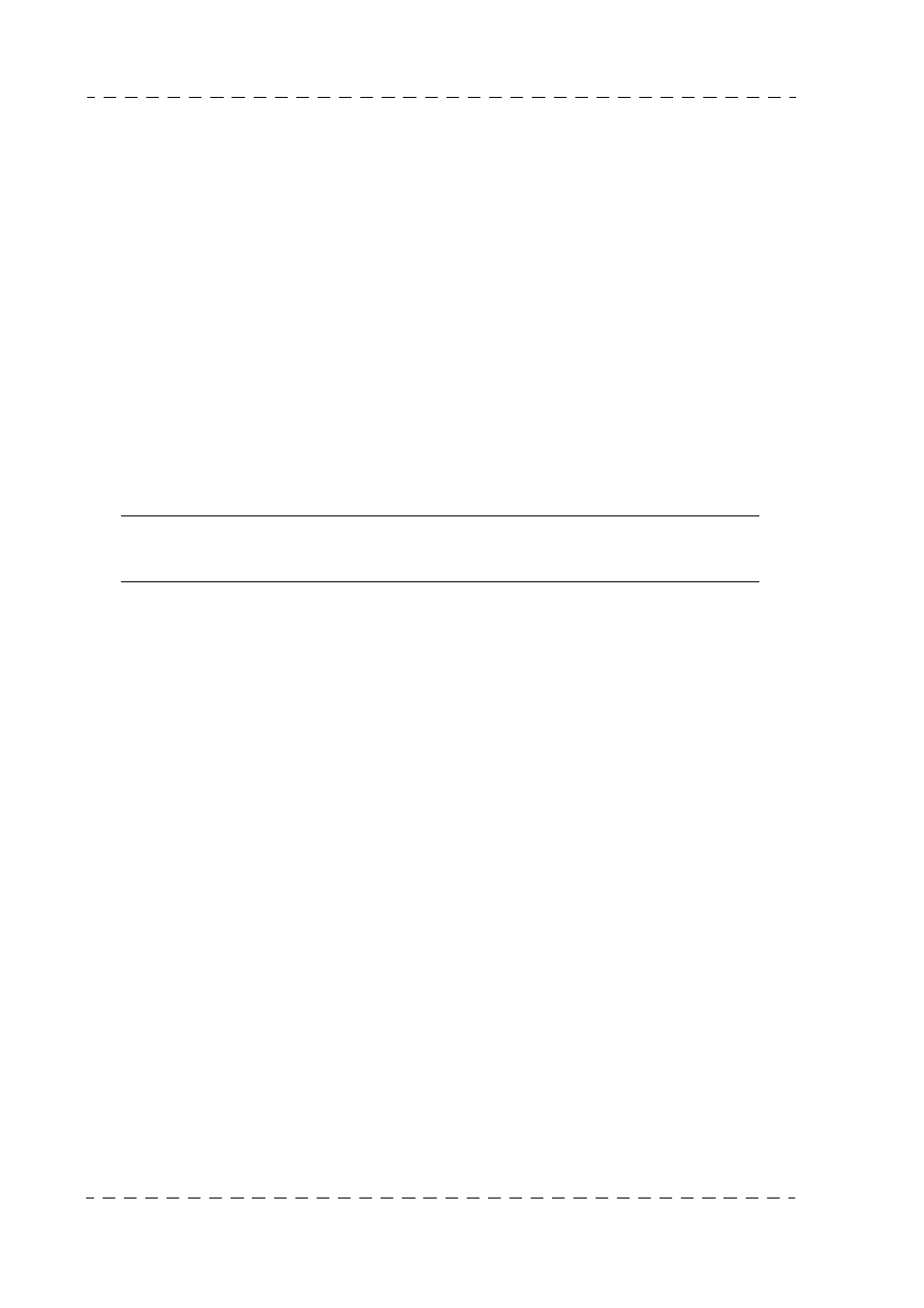
204
Cameraman’s FUNCTIONS
B1685902AC
September 2000
THOMSON EFP1685/CCU1686
User manual
5.2 - CAMERAMAN’S FUNCTIONS
A menu enables the cameraman to select:
• the graticles and indicators inlaid in the viewfinder,
• the viewfinder video,
• the output video present on the camera "VIDEO OUT" receptacle,
• the filters wheels position.
USE
Pressing towards "F+" or "F-" (switch on lefthand side of camera or buttons on the
SPORTCAM rear keyboard) causes the cameraman's menu display to appear in the view-
finder.
Using F+ or F-, select the setting to be modified, then modify the setting using the "+, -"
buttons (on the camera front panel or on the SPORTCAM rear keyboard).
NOTE : If there is no display, press "+" to select the "EXT" video and press "-" to
select the "MIX" video on the camera front panel.
For the cameraman's menu detail, refer to TTV1657D camera manual.