4 - status display – Grass Valley EFP1685 Manuel d'utilisation
Page 199
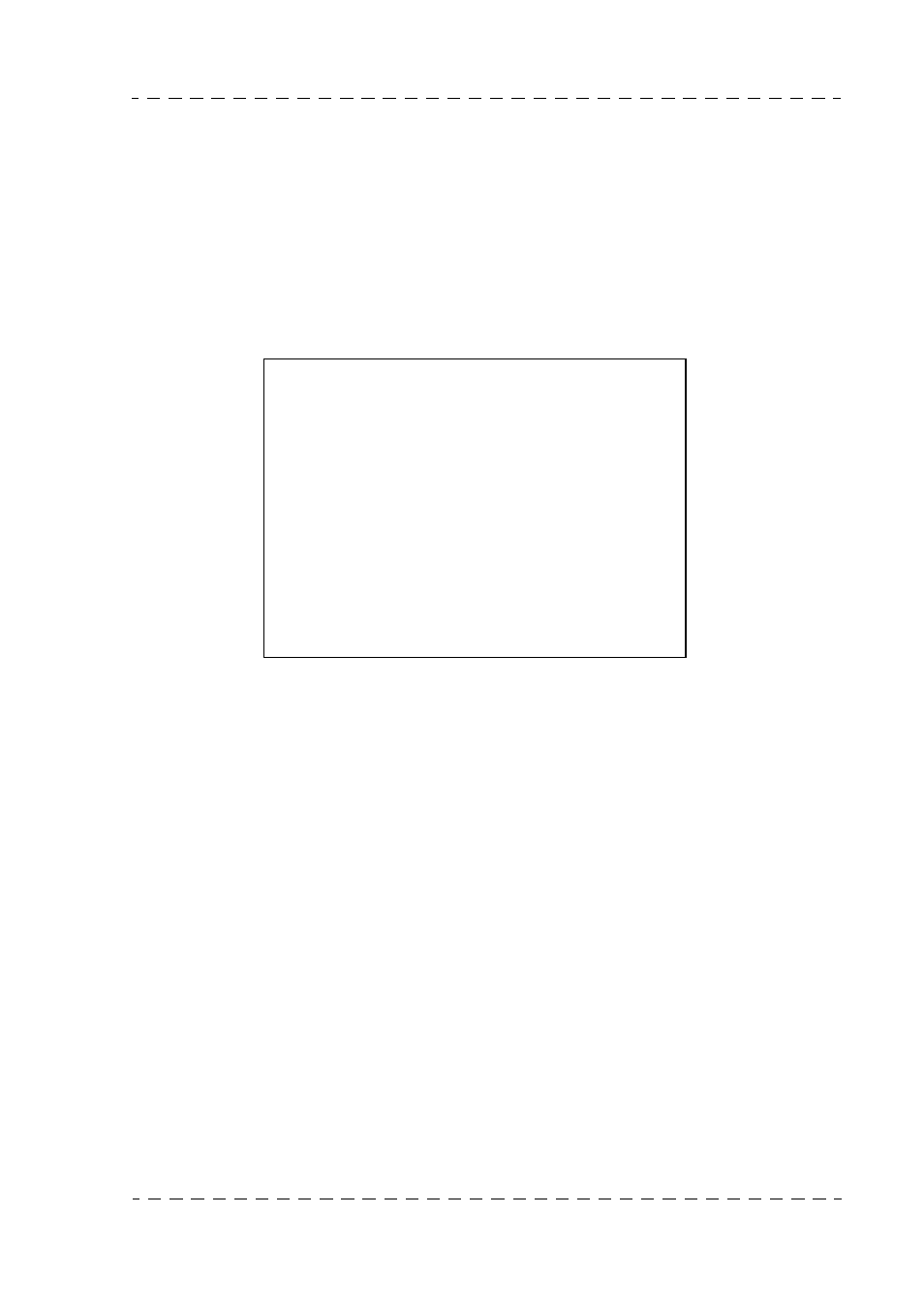
199
Description of operating displays
THOMSON EFP1685/CCU1686
User manual
B1685902AC
September 2000
5.1.4 - Status display
Activated and disabled by pressing the "CCU STATUS" button.
If the status display is not selected, the operating display (refer to 5.1.5 - Operating
display paragraph) is automatically selected.
If a black balance or white balance automatic device is actuated during display of this
screen, the screen specific to these automated functions appears momentarily for
approximately 10 s.
This display indicates all the camera and control panel parameters.
• MEMORY: Indicates the "SCENE FILE" number on which work is being
performed. This number indicates the last scene file selected. The brackets
surrounding the number indicate that the working memory has been modified since
its initialization by the last scene file called.
• T: Indicates the lighting temperature computed by the white balance automatic
device.
• GAIN (dB): Indicates the gain value in the steps selected at the control panel.
• GAMMA: Indicates the Gamma value.
• KNEE: Indicates the white dynamic compressor status:
- OFF: The white dynamic compressor is inoperative.
- MAN/1: The white dynamic compressor is active, and start of compression is set
to 700 mV (maintenance and with the OCP KNEE LVL,KNEE SLOPE controls
modifiable).
- AUT/3: The white dynamic compressor is active, and start of compression adjusts
automatically according to the video level and with the OCP KNEE LVL control.
• DTL: Indicates the contour correction value. If inactive, indicates OFF.
• SAT: Indicates the saturation control value.
• ABL: Indicates whether "Automatic Black Level" is in service or not.
MEMORY : X
ND : X.X
X
T
: XXXXK
EF : X.X
GAIN
: XDB
Fx2 : XXX
GAMMA : X.XX
IRIS: XXXX
KNEE:
: XXXX X
SHUT: XXX
DTL XXX
ABL:XX
PED : XX
SAT:XXX :
R
G
B
GAIN
:
XX
XX
BLACK
:
XX
XX
XX