3 - audio, 1 - stereo ambient sound – Grass Valley EFP1685 Manuel d'utilisation
Page 136
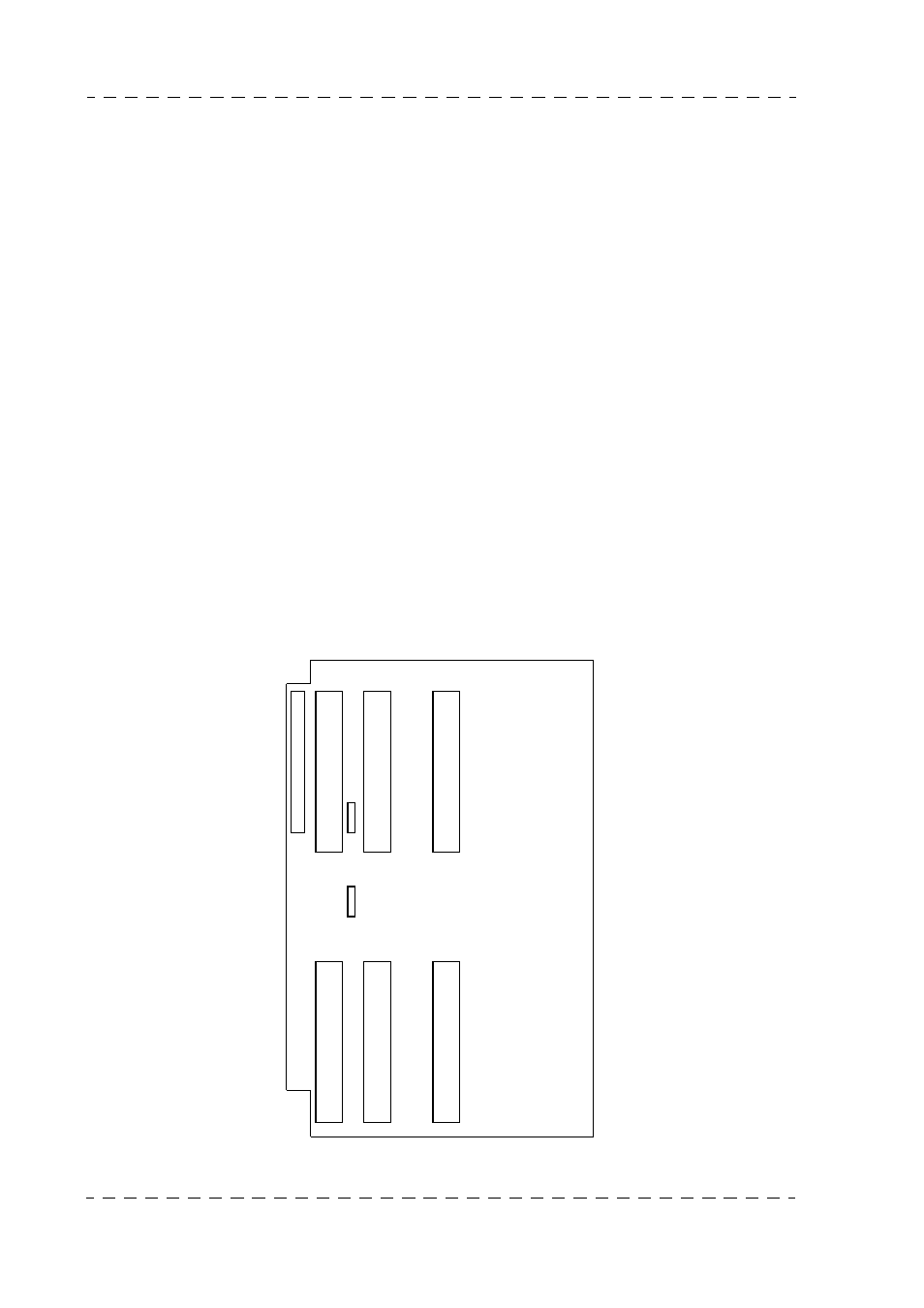
136
Audio
B1685902AC
September 2000
THOMSON EFP1685 / CCU1686
User manual
2.3 - AUDIO
2.3.1 - Stereo ambient sound
Two microphones can be connected to the equipment, the first to connector XLR3 on the
camera handle, and the second to connector XLR3 located on the back panel of the CA85.
1. The microphone connected to the camera head receives a phantom power supply of
12 V. Its nominal output level must be - 60 dB or - 40 dB:
• for a microphone output level of - 60 dB, set switch S2 on the CA85 interconnection
to the 0 dB position,
• for a microphone output level of - 40 dB, set switch S2 on the CA85 interconnection
to the - 20 dB position.
2. The microphone connected to the CA85 may be dynamic or electrostatic. Its nominal
output level must be - 60 dB or - 40 dB:
• in the 1st case (dynamic microphone), set the "PHANTOM POWER" selector switch
on the lefthand side of the CA85 to OFF,
• in the 2nd case (electrostatic microphone), set the switch to the 48 V or 12 V position
corresponding to the microphone supply voltage (refer to the microphone manual),
• for a microphone output level of - 60 dB, set switch S3 on the CA85 interconnection
to the 0 dB position,
• for a microphone output level of - 40 dB, set switch S3 on the CA85 interconnection
to the - 20 dB position.
CA85 interconnection board
S2
S3
0dB
-20dB
0dB
-20dB
MIC.CAM
MIC.CA
J2
J15
J13
J11
J16
J14
J12
SOUND
STEREO
SOUND
MULTIPLEX