2 - mains supply, 1 - ccu1685 – Grass Valley EFP1685 Manuel d'utilisation
Page 133
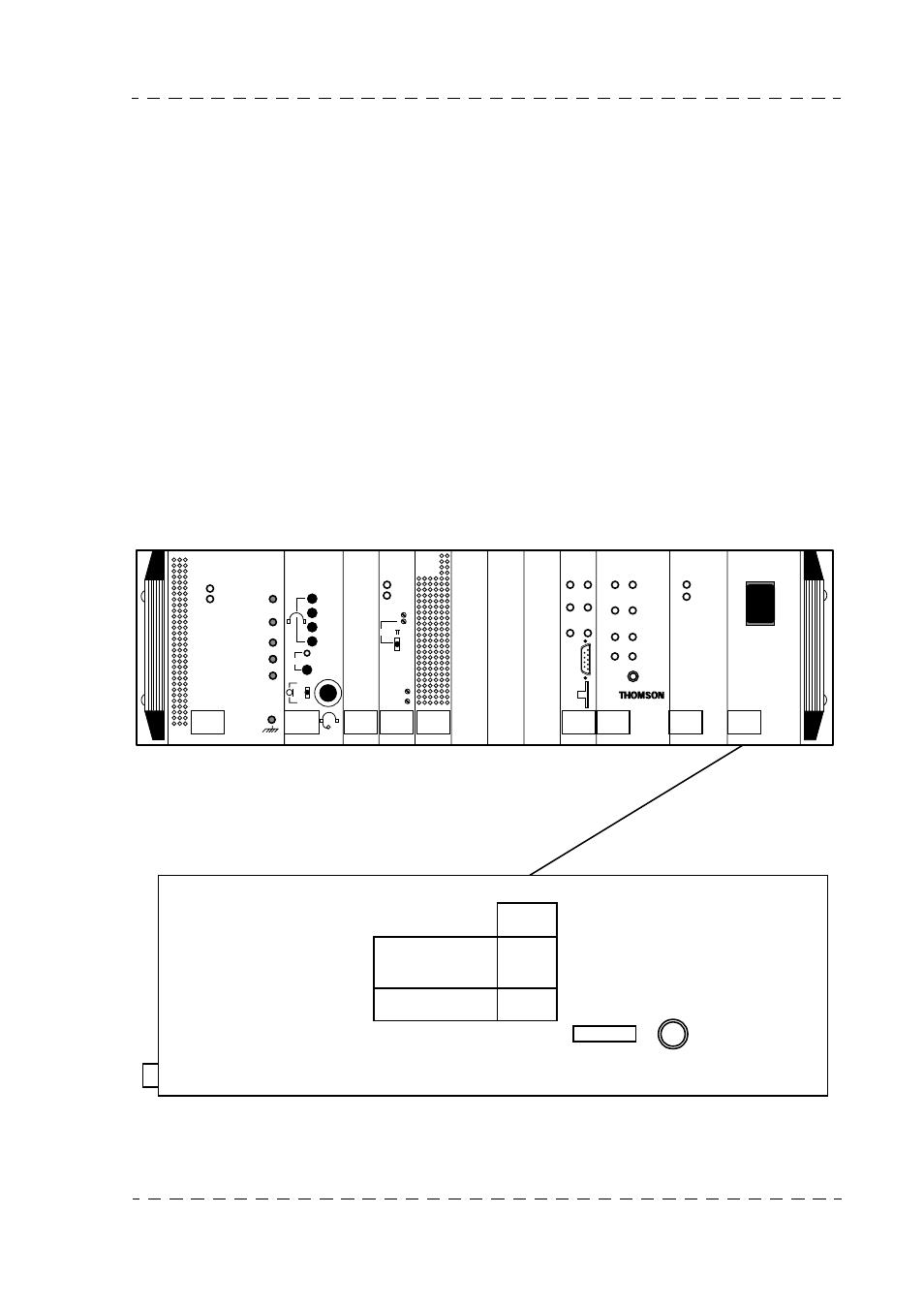
133
Mains supply
THOMSON EFP1685 / CCU1686
User manual
B1685902AC
September 2000
2.2 - MAINS SUPPLY
2.2.1 - CCU1685
To adapt the equipment to the mains voltage:
1. Disconnect the mains cord.
2. Unscrew the screw attaching the mains PCB and extract the PCB.
3. Using a screwdriver, set switch S02 to 115 V or 220 V, 230 V or 240 V,
corresponding to the rated mains voltage.
4. Put the fuse:
• F1 = T 2.5 A for a 220 V to 240 V mains voltage.
(Fuse P/N: T9000667).
• F1 = T 4 A for a 110 V mains voltage.
(Fuse P/N: T9000669).
5. Insert the PCB in its housing.
SHORT CABLE
SYNC. FAIL.
SYNC. OUT
RETURN
VIDEO IN
R OUT
G OUT
B OUT
PRG
ENG
CAM
PROD
CALL
CAM
ENG
CAM
OFF
TRIAX
PAL
ENCODER
STEREO
INTERCOM
VIDEO
4-2-2
ENCODER
fl H
fl S C
fl S C / H
0
G E N
L O C K
R E M O T E
C H R O M A
L E V E L
APCM
CAMERA
POWER
CCU
POWER
MAINS
RECTIFIER
O N A I R
1
2
O N L I N E
S T A T U S
MCP
CCU
NUMBER
RCP
1
AUX
C A M
B U S Y
R C P
M C P
+ 1 2 V
- 3 0 V
O V E R L O A D
C A B L E O P E N
I m i n
C A M . H E A D
L O W V O L T
+ 2 3 0 V D C
+ 1 2 V
+ 3 0 0 V
O N
F A I L
I
O
M A I N S
Front panel
"MAIN" PCB (CCU)
240 V
220 V - 230 V
110 V
F1
T 2.5 A
T 4 A
F1
I
S02