Grass Valley EFP1685 Manuel d'utilisation
Page 201
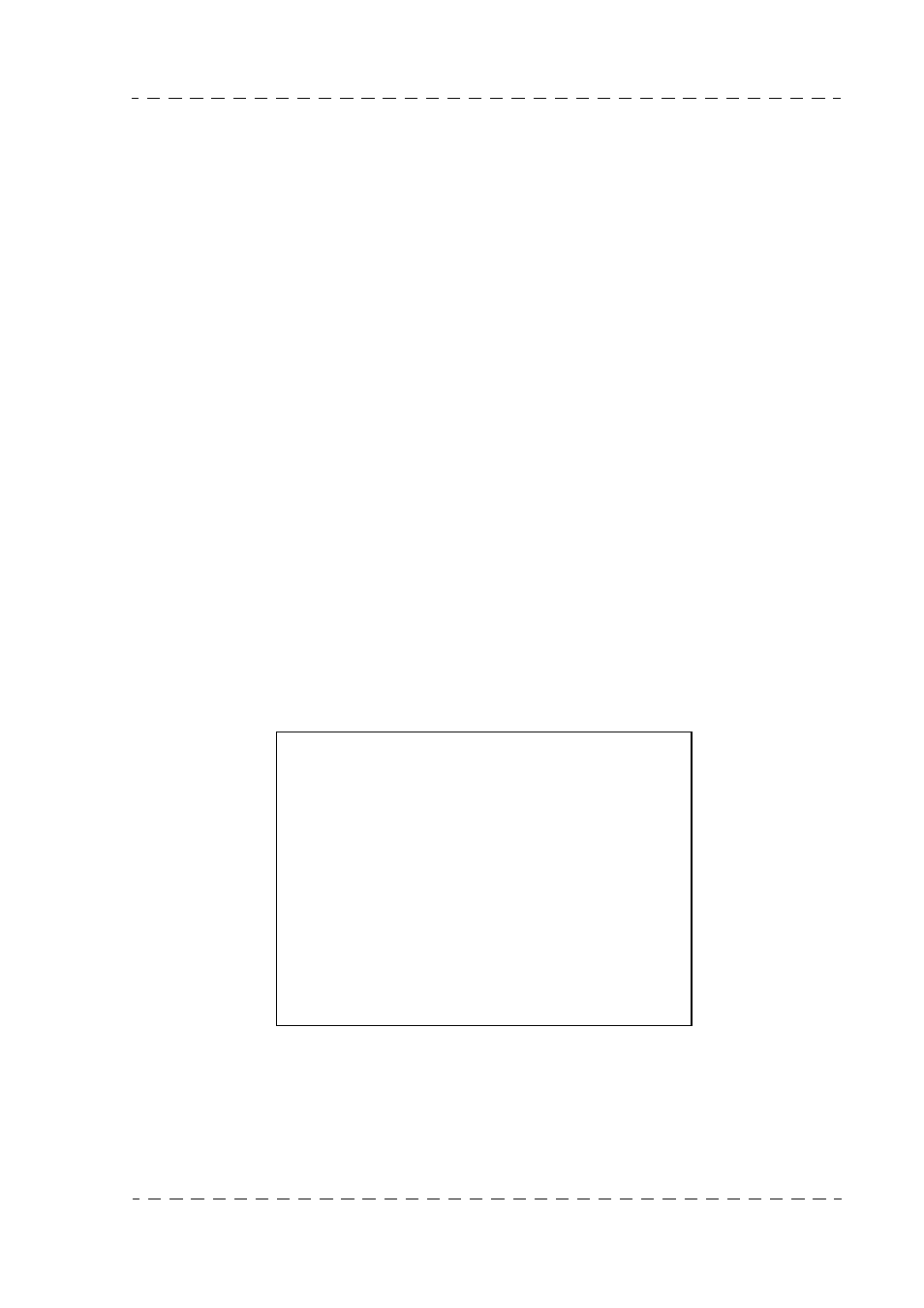
201
Description of operating displays
THOMSON EFP1685/CCU1686
User manual
B1685902AC
September 2000
1. This screen permanently indicates:
• AIR1: If the camera is ON AIR.
• AIR2: If the caméra is ON AIR 2.
• CAM X: The camera number (corresponds to NUMBER in the OCP SETTING).
• CCU X: The CCU number (corresponds to the number of the thumbwheel on the
front of the APCM board).
• W: If the continuous white balance is active.
• S: If the shutter is active.
• C: If the clear scan is active,
• F: the iris aperture value
2. Permanent display on left of screen
The screen OCP exploitation controls are recopied on the operating display.
Refer to OCP manual to have the controls detail.
Call-back of a SCENE FILE displays the modified operating parameters in the
working memory.
5.1.6 - Display subsequent to triggering of black balance
This display replaces the status or operational display for approximately 10 seconds
when the black balance automatic device is triggered.
• BLACK BALANCE: Indicates that the display applies to the black balance.
• RUN (then replaced by OK or BAD): Indicates that the black adjustment automatic
device is operating (counter-pips and black level balancing).
• OK: Indicates that the action of the black adjustment automatic device is completed,
and that the adjustments have been correctly made (the correction values are
BLACK - BALANCE
RUN ( OK or BAD )
R
G
B
UP
DB
XX
XX
XX
0
DB
XX
XX
CLOSE
(F: x.x)