Analog Way Di-VentiX - DVX8022 Manuel d'utilisation
Page 13
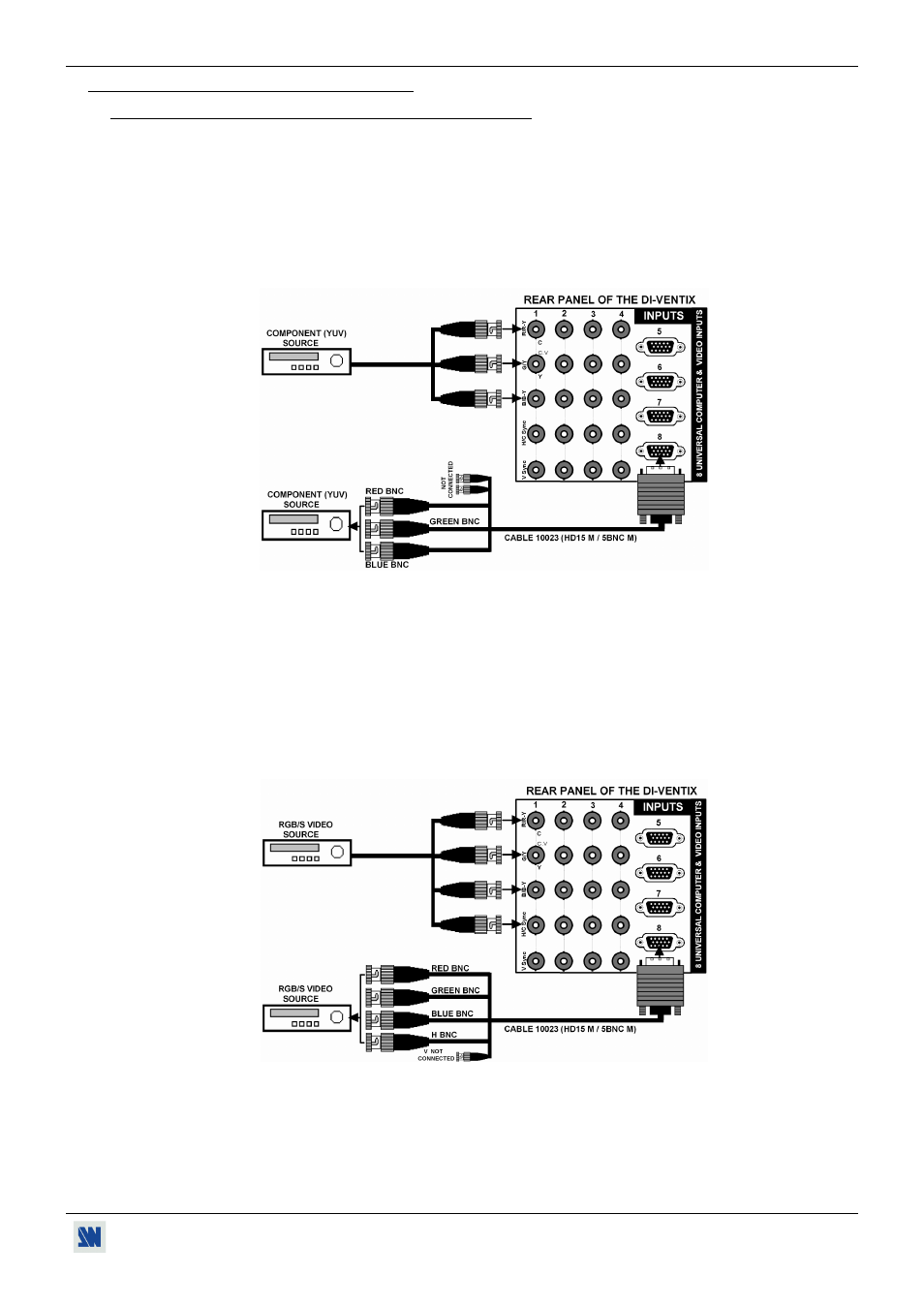
Di-VentiX™
Chapter 2 : CONNECTING (continued)
PAGE 13
2-1. CONNECTING THE Di-VentiX (continued)
2-1-1. UNIVERSAL COMPUTER & VIDEO INPUTS (continued)
COMPONENT VIDEO SOURCES:
The Component Video signal, also called YUV (Y, R-Y, B-Y) or BETACAM
™
is widely used in broadcasting and
is available on high-quality DVD players. The COMPONENT signal is transmitted with 3 coaxial cables, and also
has a better quality picture than COMPOSITE and S.VIDEO signals. The COMPONENT connectors are usually
RCA (x3), or BNC (x3).
For the inputs #1 to #4: connect a 3 x BNC cable between your Component sources and the Y, R-Y & B-Y BNC
connectors of the device.
For the inputs #5 to #8: connect a HD15 to BNC cable between the HD15 connector of the device and your
Component source as follow:
Figure 8
RGBS VIDEO SOURCES:
This signal is widely used in broadcasting and is available on European DVD player. The RGB/S signal is
transmitted with 4 coaxial cables, and also has a better picture quality than COMPOSITE and S.VIDEO signals.
The RGB/S connectors are usually BNC connectors for Broadcasting equipment, and SCART connector for DVD
players.
For the inputs #1 to #4: connect a 3xBNC cable between your RGB/S sources and the R, G, B & H/C sync BNC
connectors of the device.
For the inputs #5 to #8: connect a HD15 to BNC cable between the HD15 connector of the device and your RGB/S
source as follow:
Figure 9
HDTV SOURCES:
The device accepts the 480p, 720p & 1080i HDTV formats. Connect your HDTV signal as a Component source.