2 - calibration of iris control (ocp 42) – Grass Valley OCP 42 User Manual Manuel d'utilisation
Page 191
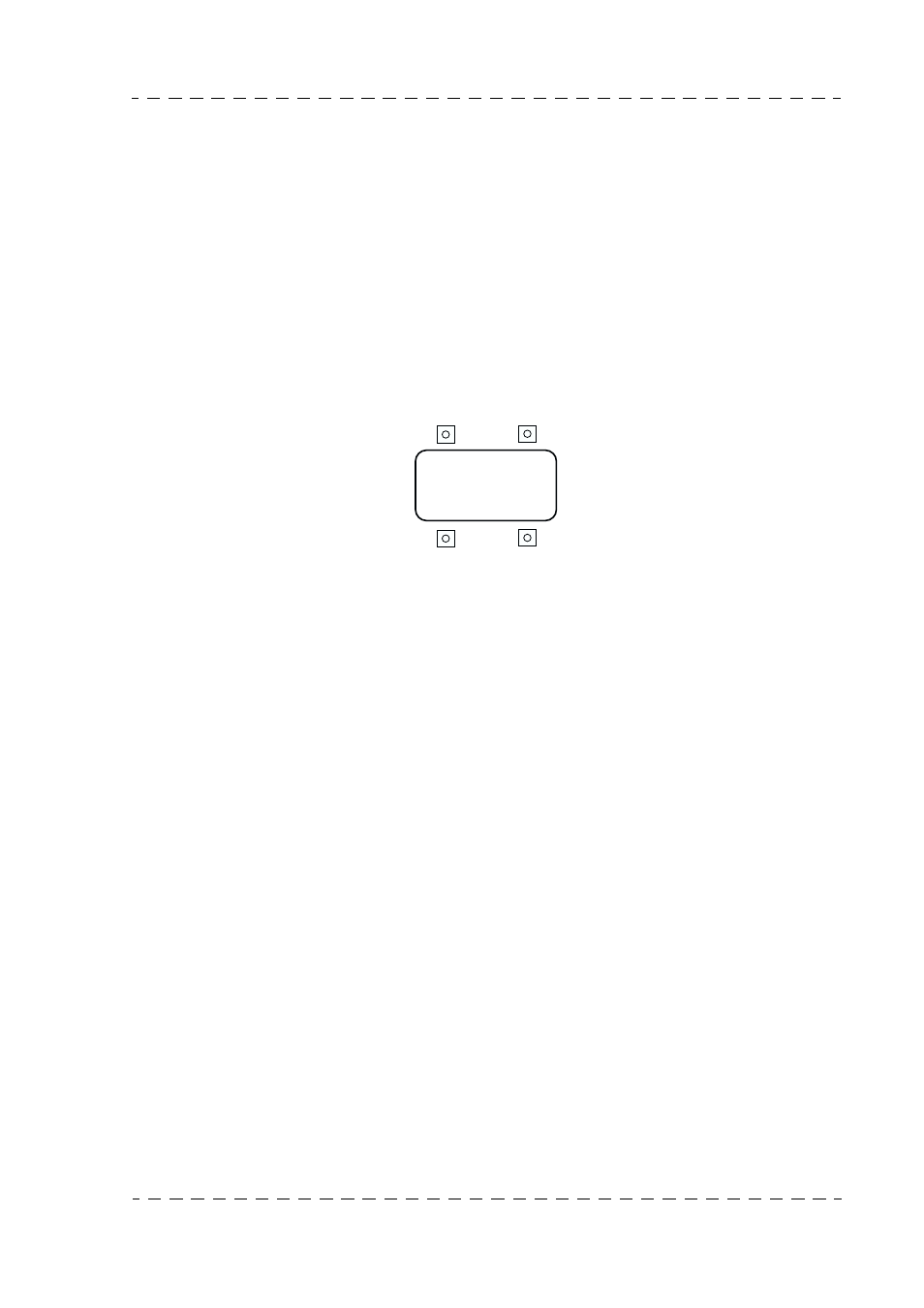
Chapter 3 - OCP 42/OCP 50 Maintenance
191
Adjustments
THOMSON OCP 42/OCP 50
User manual
B1500M24LA
September 2000
3.2.2 - Calibration of iris control (OCP 42)
This automated circuit is used to calibrate the iris control.
Calibration is performed in the following cases:
• Subsequent to replacement of the monocontrol mechanism.
• Subsequent to replacement of the iris potentiometer.
• If the joystick does not enable complete variation in the iris aperture on the lens (all other
causes being eliminated).
• Subsequent to replacement of the MPU BOARD.
Calibration
• Press the SETTING key.
• Select SETTING the OCP by pressing the operation key over the OCP display.
• Select the display for calibration by pressing NEXT twice:
• Set the joystick to the iris minimum aperture position.
• Press the operating key under the CALIB MIN display.
- The key flashes and goes out at the end of the operation if calibration is correct (IRIS=0).
- If the calibration is incorrect, the TRY AGAIN indication appears. Start the operation
again.
- If calibration is impossible, refer to the «IRIS POTENTIOMETER» paragraph.
• Set the joystick to iris maximum aperture position.
• Press the operation key over the CALIB MAX display.
- The key flashes and goes out at the end of the operation if calibration is correct
(IRIS=1000±1%).
- If calibration is incorrect, the indication TRY AGAIN is displayed. Start the operation
again.
- If calibration proves impossible, refer to the «IRIS POTENTIOMETER» paragraph.
CA L I B MA X
CON T RA S T
I R I S X X X
X X
CA L I B M I N
L E D T E S T