1 - status 1 rest page, 2 - status 2 rest page – Grass Valley OCP 42 User Manual Manuel d'utilisation
Page 168
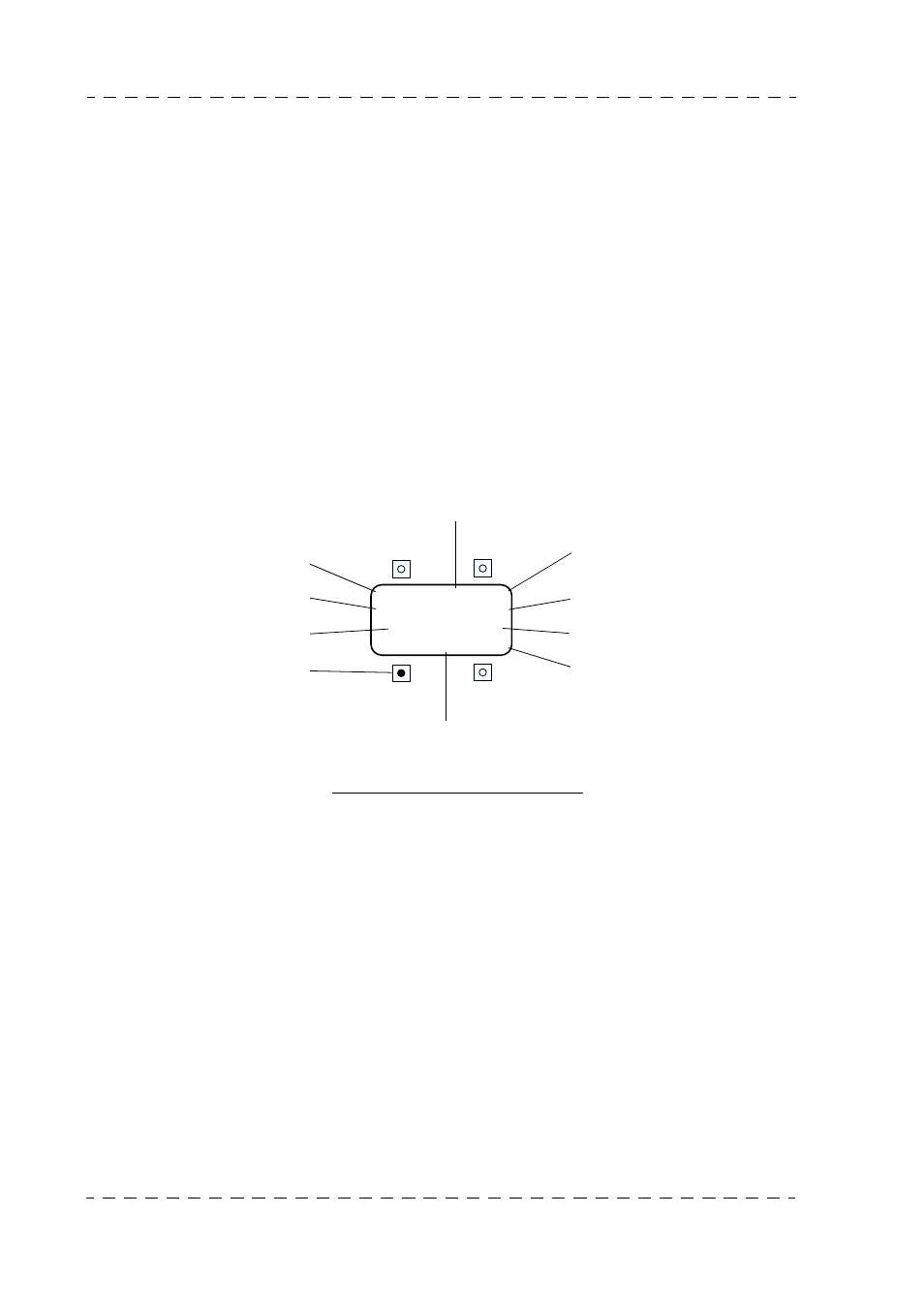
168
Chapter 2 -OCP 42/OCP 50 Operating Instructions
Description of rest pages
B1500M24LA
September 2000
THOMSON OCP 42/OCP 50
User manual
2.6.1 - STATUS 1 rest page
On switching on of the equipment after display of the welcome page, or when NEXT is
displayed if the displayed page is the value page, this page is displayed.
The following states are permanently displayed:
• Panel number assigned on panel setting up (refer to Installation chapter of this manual).
• Detail value directly modifiable via ADJUST control.
• Iris aperture
The following states are conditionally displayed:
• Effect filter value if other than Clear.
• Density filter value if other than Clear.
• Stepped Gain value if other than 0 dB.
• Shutter or Clear Scan value if either is in use.
• Fine Iris Range and Sensitivity value if this function is in use.
• 1/2 indication if a second status page exists.
Figure 2 : Rest STATUS 1 page
2.6.2 - STATUS 2 rest page
By pressing the NEXT key, this page is displayed if the 1/2 indication is displayed in the
STATUS 1 page.
The following states are conditionally displayed:
• KNEE to OFF.
• KNEE to AUTOHOLD.
• ABL to ON.
• GAMMA value, if other than 0.45.
• DFZ to ON.
• SKIN DTL 1 or (and) 2 to ON.
• SOFT DTL to OFF.
• BLACK STRETCH to ON.
ND 1 6
3 d B
6
S T A R
C L C S 2 0 1 . 2
X X
F I N E F X X .
±
X F
D E T A I L
1 / 2
F X . X
Gain
Panel No.
Clear Scan or Shutter
FINE IRIS
Iris
Density filter
Effect filter
Detail value
Detail Adjust with ADJUST
Control
Presence of
2nd status page