Grass Valley OCP 42 User Manual Manuel d'utilisation
Page 121
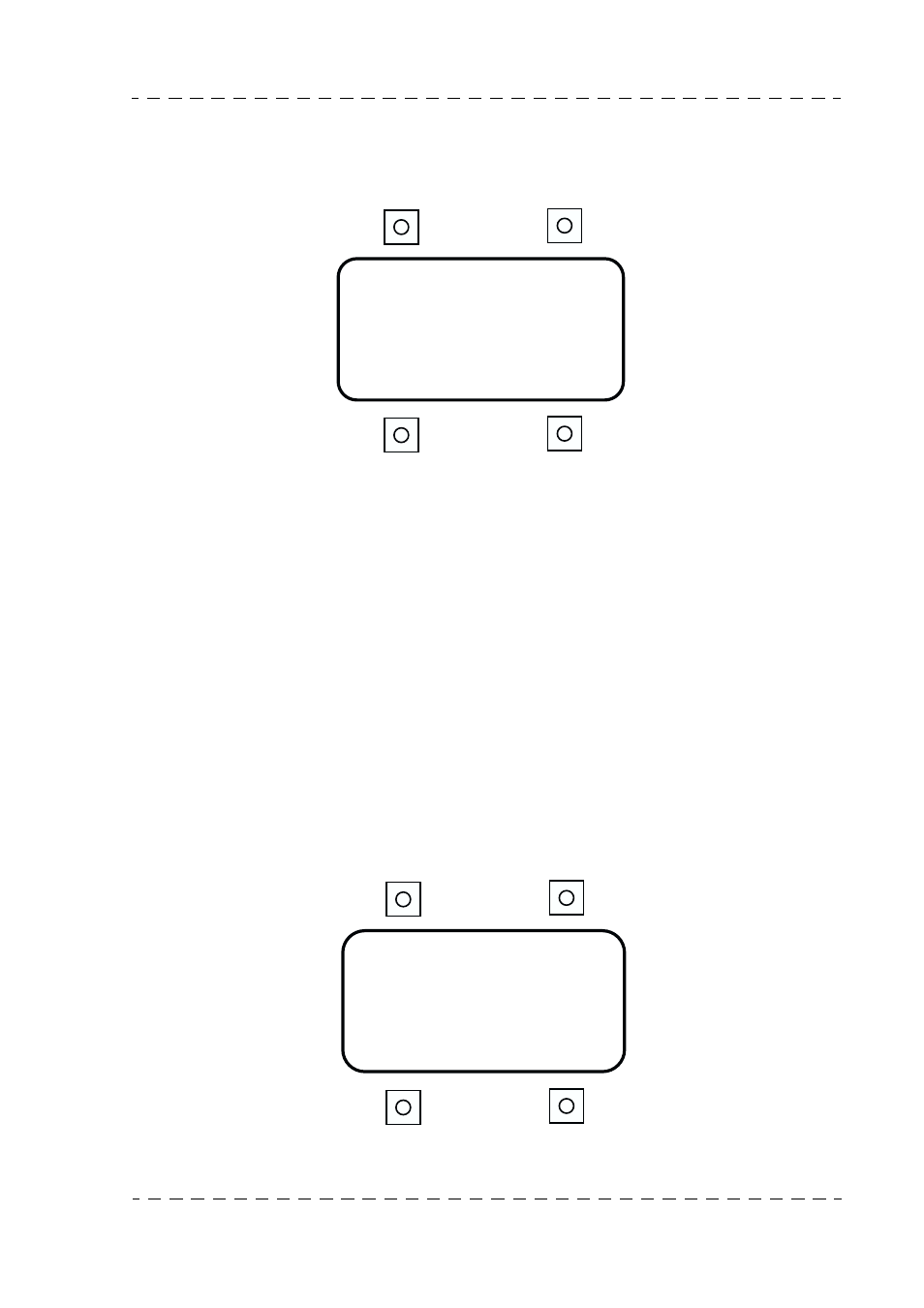
Chapter 1 - OCP 42/OCP 50 Installation
121
Setting up
THOMSON OCP 42/OCP 50
User manual
B1500M24LA
September 2000
REST-VALUE page 2.6.3 - paragraph.
(*) These commandes are memorized when the «EXIT» button is pressed (exit from set-
ting up menu).
Press NEXT to display the third panel setting up page:
This page is used to modify the following parameters:
• CATCH IRIS: Changeover method from Iris AUTO to MANUAL.
- OFF: When pressing AUTO/MAN, changeover from Auto Iris to Manual is immediate
with an equivalent variation in iris aperture depending on the position of the joystick.
- ON: When the AUTO/MAN button is pressed, changeover from Auto Iris to Manual will
be effective only when the joystick control repeats the true iris value, thus avoiding iris
aperture jumps. The button indicator light flashes during the changeover from the AUTO
to MANU modes.
• ON AIR (*) : Choice of operation mode on «ON AIR» or recording (camera with VTR).
- CMD LOCKED: When an equipment is ON AIR or recording, the on/off controls of the
panel are inactive.
- CMD ACTIV: When the equipment is ON AIR or recording, all the panel controls remain
active.
(*) These commandes are memorized when the «EXIT» button is pressed (exit from
setting up menu).
Press the NEXT button to display panel setting up page 4.
This page is used:
• CALIB MAX CALIB MIN: Used to calibrate the joystick; this is reserved for maintenance
C A T C H I R I S
O F F
L O C K E D
O N A I R
CA L I B MA X
CON T RA S T
I R I S X X X
X X
CA L I B M I N
L E D T E S T