7 - control buttons, 1 - lock button, 2 - activ button – Grass Valley OCP 42 User Manual Manuel d'utilisation
Page 138: 3 - ccu status button
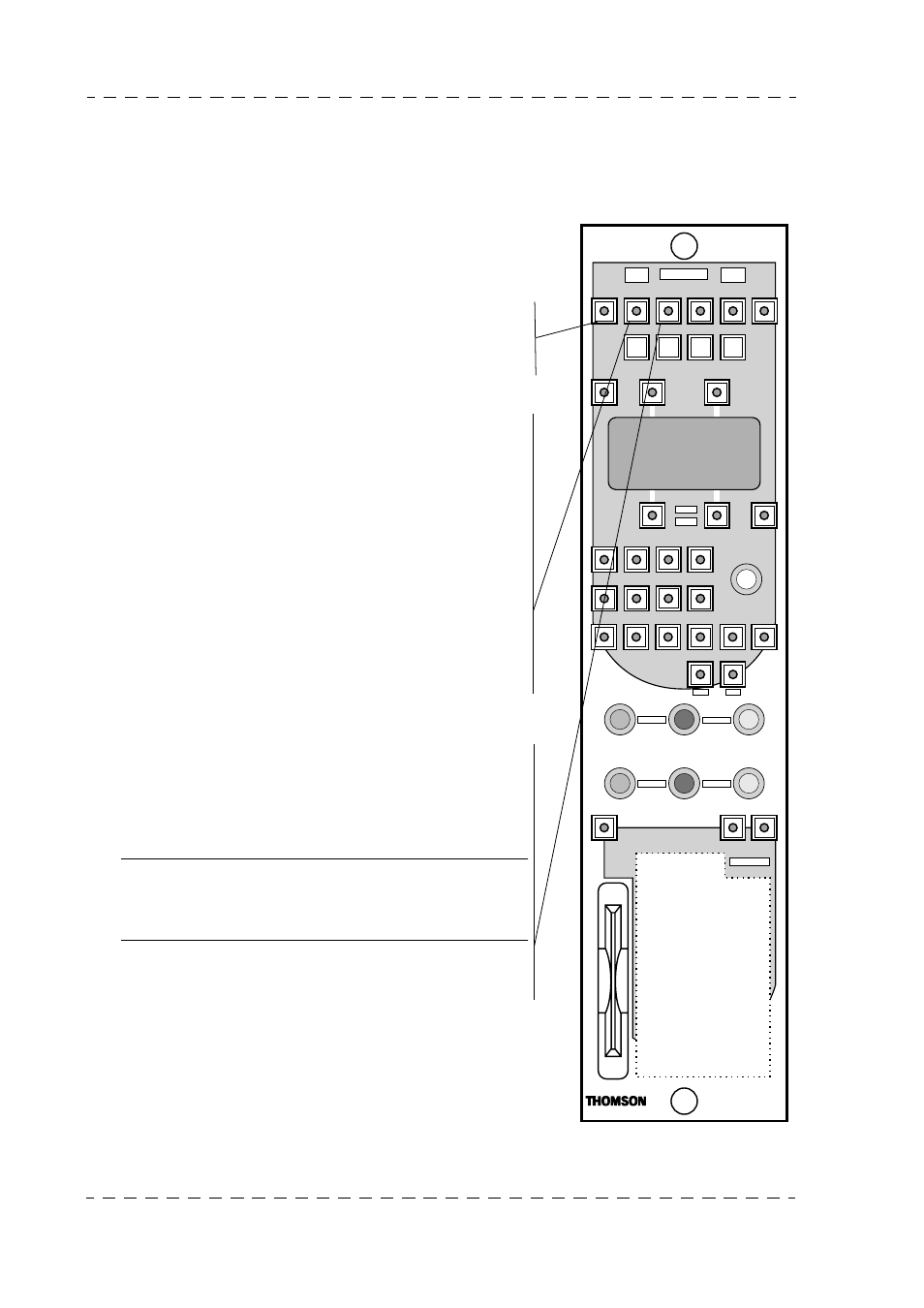
138
Chapter 2 -OCP 42/OCP 50 Operating Instructions
Description of pushbuttons
B1500M24LA
September 2000
THOMSON OCP 42/OCP 50
User manual
2.2.7 - Control buttons
Unless otherwise stated, the indicator light mentioned in
each button description is built into the button.
The operation pushbuttons mentioned correspond to the 4
buttons around the display.
2.2.7.1 - LOCK button
Indicator light lit: All the panel controls are disabled.
Indicator light off: All the panel controls are enabled.
Also see ACTIV and ENABLE buttons.
2.2.7.2 - ACTIV button
If the LOCK light is off, the ACTIV button:
• With indicator light lit: All the controls of the top part of
the panel are enabled (refer to ENABLE button for the
bottom part).
• Indicator light off: Only the following controls are
enabled:
- All potentiometers of the top part of the panel (refer to
the ENABLE pushbutton for the bottom part).
- Buttons: SETTING, EXIT, CALL, NEXT.
- Selection of operating ranges and internal settings of
these ranges with the exception of ON/OFF switching
functions.
2.2.7.3 - CCU STATUS button
Pressing of this button inlays the CCU operating status on
the «PM» monitoring output video status of the Channel
Control Unit.
Press this button again to disable inlay of the operating
status on the «PM» monitoring output of the Channel
Control Unit.
NOTE: This function is available on some types of
Channel Control Unit. Refer to the specific equipment
manual.
In VTR configuration control the VTR START/STOP.
LOCK
F1
EXIT
NEXT
GAMMA
DETAIL
FILTERS
WHITE BAL
AUTO IRIS
LIMIT
ACTIV CCU STATUS BARS
SETTING
CALL
F2
F3
F4
COLOUR
KNEE
PRESET
BLACK
DFZ
STORE
RECALL
GAIN
SHUTTER
BLACK BAL
ENABLE
GAIN
BLACK
LIMIT
EXTENDER
CTRL
DIAG
ON AIR 1
ON
AIR 2
PRE
VIEW
IRIS
BLACK
LEVEL
FINE
ADJUST
MEMORY
SKIN
ASSIGNED
ASSIGNED
ASSIGNED
ASSIGNED
OCP 42