5 - camera setting up – Grass Valley OCP 42 User Manual Manuel d'utilisation
Page 126
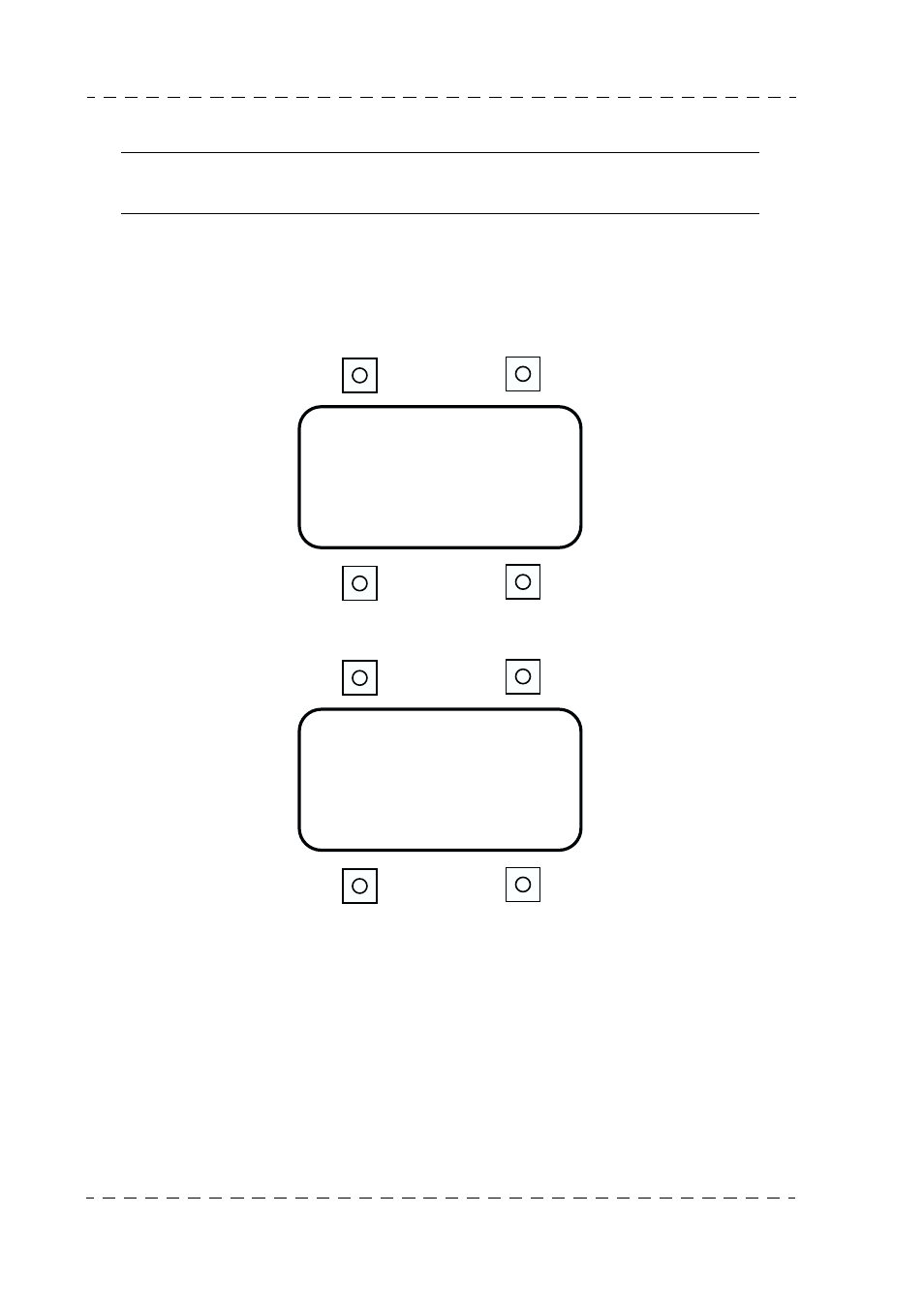
126
Chapter 1 - OCP 42/OCP 50 Installation
Setting up
B1500M24LA
September 2000
THOMSON OCP 42/OCP 50
User manual
1.7.5 - Camera setting up
Note: The assigning camera number to the CCU camera connected is described
in the paragraph: 1.7.3 - Setting up the OCP.
Switch on the equipment.
The welcome page is displayed.
After making the link with the camera, this page is replaced by the STATUS 1 rest page
(described in the OPERATING INSTRUCTIONS chapter of this manual).
Press the SETTING button to display the main configuration.
Operation of the pushbutton beneath camera displays the first camera setting up page.
This page is used to modify:
Using the exploitation button:
• RATIO: Image aspect ratio selection:
- 4/3: The horizontal/vertical aspect ratio is 4/3.
- 16/9: The horizontal/vertical aspect ratio is 16/9.
• LENS FILE: Selection of «LENS FILE» used to operate the equipment. A «LENS FILE» is
a memory containing the «FLARE» and «WHITE SHADING» corrections for a given type of
lens. The camera contains two «LENS FILES» which can be modified during maintenance
(using the technical menus).
- 1: «LENS FILE No. 1» is selected
- 2: «LENS FILE No. 2» is selected
OC P
CCU
x . x x
x . x x
x . x x
x . x x
MS P
CAME RA
RA T I O
GAMMA L AW
4 / 3
F AC T
1
E BU
LEN S F I L E
MA S K . L AW