4 - preview control, 1 - description, Switched preview 12 to 48 v control – Grass Valley OCP 42 User Manual Manuel d'utilisation
Page 112
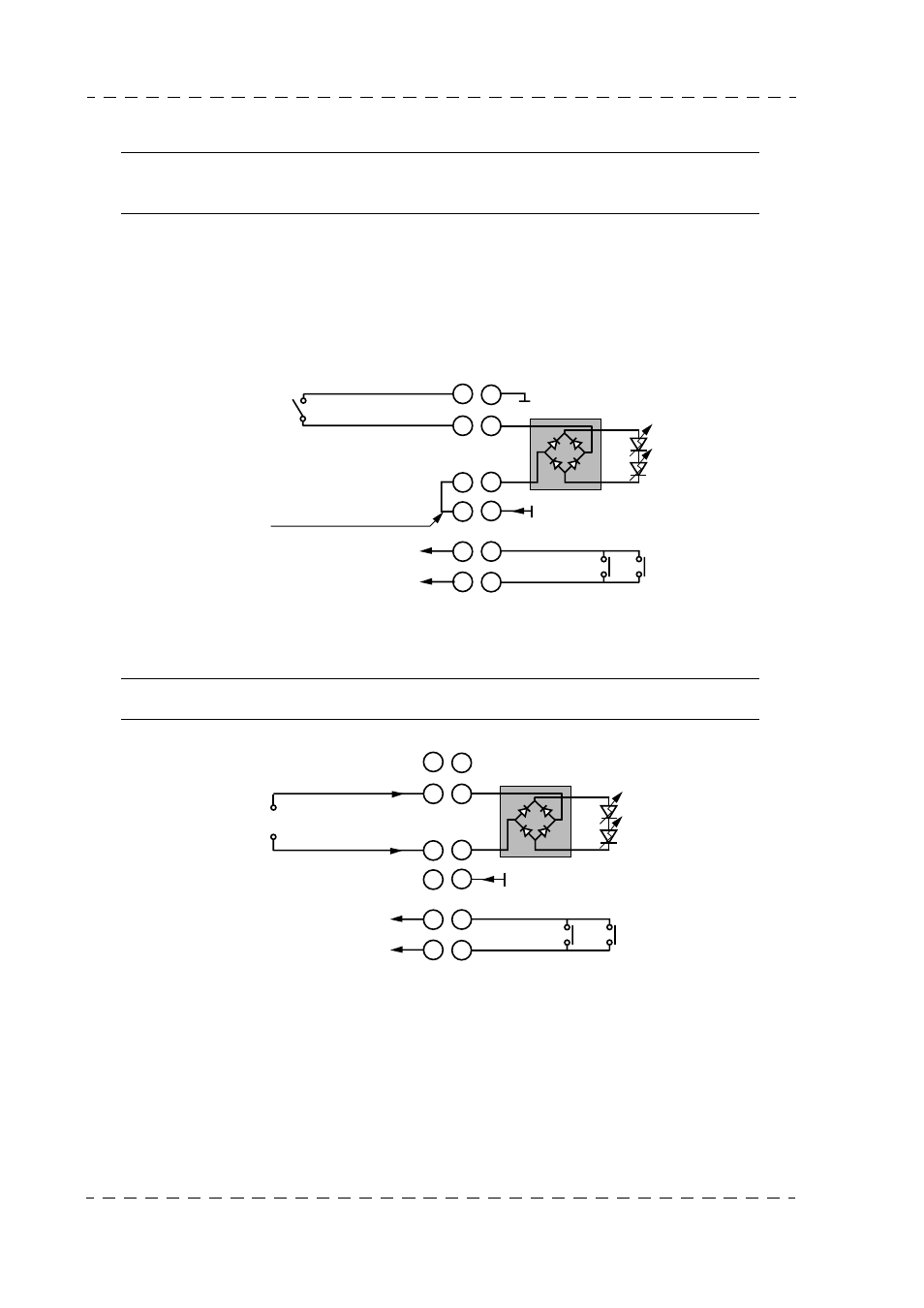
112
Chapter 1 - OCP 42/OCP 50 Installation
Description and connection of connectors
B1500M24LA
September 2000
THOMSON OCP 42/OCP 50
User manual
1.3.4 - PREVIEW control
Note: On the OCP 50 , this control is not used if the panel is used with a MSP
(centralized system).
1.3.4.1 - Description
The OCP PREVIEW light control from the preselector may be of the loop or voltage type. The
wiring of the PREVIEW/AUX socket will be different depending on the type of control.
Wiring for loop type control:
Socket wiring if voltage type control:
NOTE: The PREVIEW input is non-polarised.
GROUND
1
2
3
4
6
7
PREVIEW
SWITCHS
PREVIEW SW OUT
PREVIEW SW OUT
+12v
12v PREVIEW OUT (+)
PREVIEW IN (+)
PREVIEW IN (-)
PREVIEW LEDS
1
2
3
4
6
7
Switched PREVIEW
control
Connection to be made
in socket
1
2
3
4
6
7
PREVIEW
SWITCHS
PREVIEW SW OUT
PREVIEW SW OUT
PREVIEW IN (+)
PREVIEW IN (-)
PREVIEW LEDS
1
2
3
4
6
7
+12v
Switched PREVIEW
12 to 48 V control