Grass Valley OCP 42 User Manual Manuel d'utilisation
Page 158
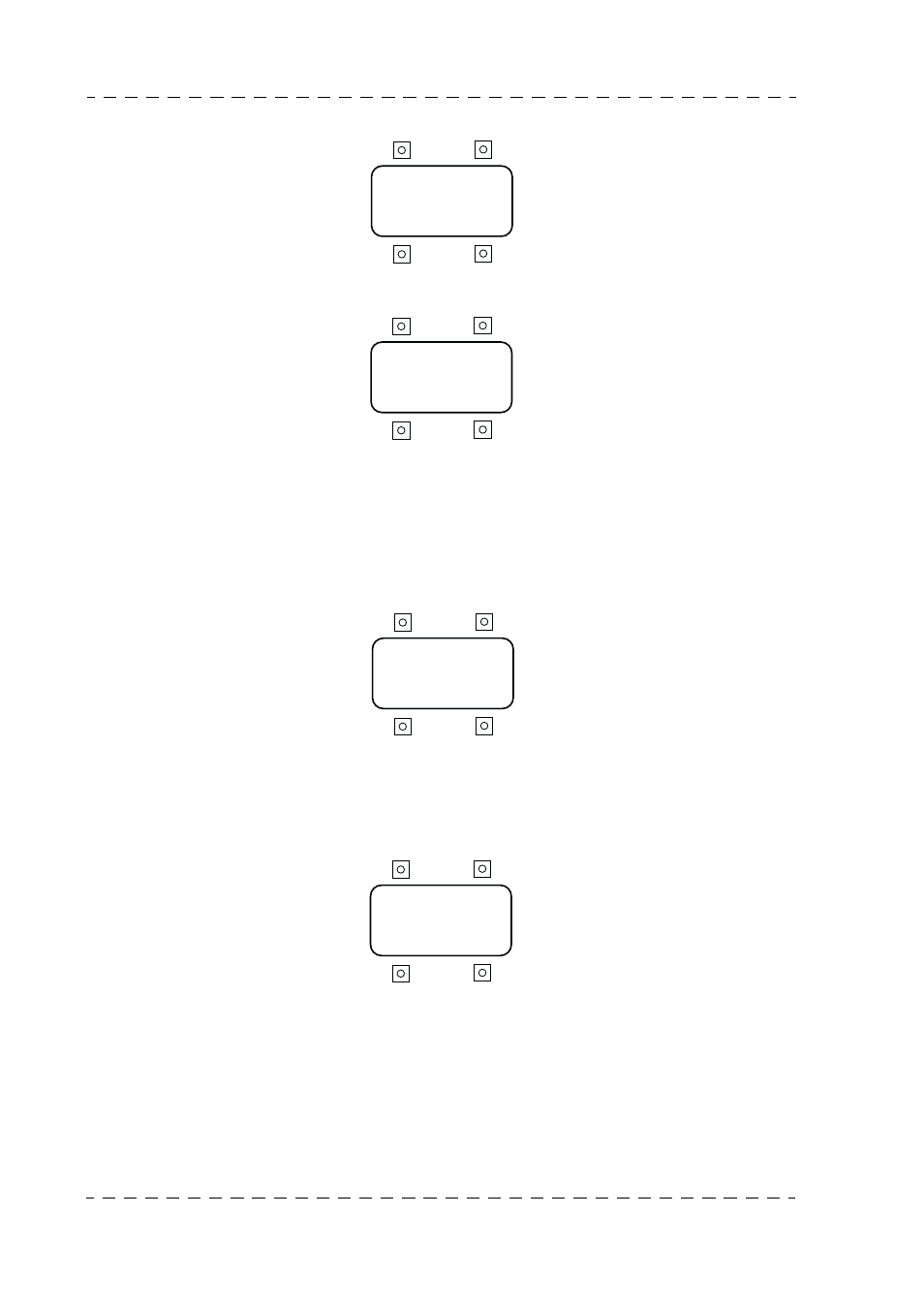
158
Chapter 2 -OCP 42/OCP 50 Operating Instructions
Description of pushbuttons
B1500M24LA
September 2000
THOMSON OCP 42/OCP 50
User manual
• Press the SKIN 1 ADJ button:
• Press the SKIN IND button:
• Press the SKIN IND button to place the SKIN 1 indicators in service (SKIN IND = ON): the
acquisition rectangle is displayed on the viewfinder and the picture is B/W on the
equipment video outputs.
• Centre the colour to be modified inside the rectangle (the colour should fill the rectangle
completely).
• Press EXIT to display the following page again:
• Press the SKIN 1 DET button to start automatic acquisition of the selected colour. The picture
areas selected by the system are in colour on the equipement video outputs and indicated by
zebras on the viewfinder.
• Press SKIN IND again:
• Press the SKIN IND button to set the SKIN 1 IND indicators to OFF.
S K I N 1
S K I N L V L
ON
X X
SK I N I ND
S K I N 1 D E T
WARN I NG
B / W P I C T UR E
ON
SK I N I ND
E X I T
S K I N 1
S K I N L V L
ON
X X
SK I N I ND
S K I N 1 D E T
WARN I NG
B / W P I C T UR E
ON
SK I N I ND
E X I T