5 - ‘card to camera’ transfer, Next (ocp key) setting (ocp key) – Grass Valley OCP 42 User Manual Manuel d'utilisation
Page 178
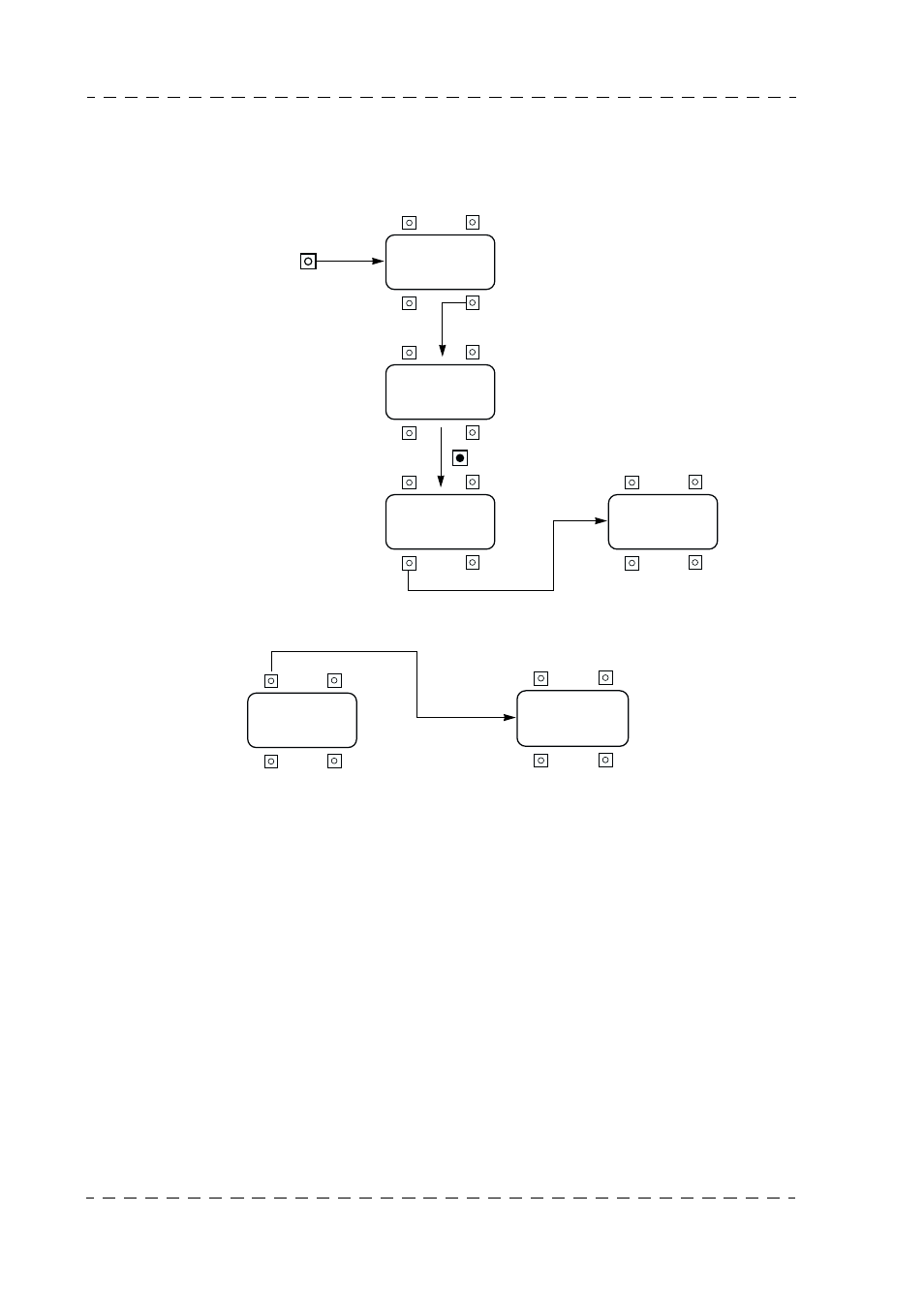
178
Chapter 2 -OCP 42/OCP 50 Operating Instructions
OCP 42/OCP 50 memory card & memory key
B1500M24LA
September 2000
THOMSON OCP 42/OCP 50
User manual
2.7.2.5 - ‘Card to camera’ transfer
In general terms, this function is used to read the settings from a card and to transfer them to
one or more digital cameras.
The call of the camera main transfert is made in the SETTING CAMERA:
With the main transfer page displayed, pressing the RECALL key brings up the following
display:
The following functions are available on this page:
• TFR TYPE: selects the settings to be transferred from the card to the camera connected to the
equipment (OCP 42) or selected on the MSP (OCP 50). Paragraph 3 describes in detail the
settings transferred.
- OPERATION: operating settings.
- OP + SF: operating settings plus the 4 ‘scene files’.
- LF1: lens file 1.
- LF2: lens file 2.
- MATCHING: transfers colorimetry settings for the camera stored on the card in order to
obtain the same on the target camera.
- TECH: transfers all the settings.
• CARD FILE: this field cannot be modified.
- 1 to 24: file number stored on the card.
- NO CAM CARD: studio card or unknown type.
- NO CARD: no card present in the card reader.
- NO FILE: the card is empty.
• WRITE CAM: selecting this function using the corresponding operating key transfers the
OC P
CCU
x . x x
x . x x
x . x x
x . x x
MS P
CAME RA
RA T I O
GAMMA L AW
4 / 3
F AC T
1
E BU
LEN S F I L E
MA S K . L AW
B L K S HAD
D I AGNOS E
CAM CARD
ME NU S
R E CA L L
S T OR E
CAME RA CARD
NEXT (OCP key)
SETTING
(OCP key)
R E CA L L
S T OR E
CAME RA CARD
T F R
T Y P E
C A R D
F I L E
x x x
x x x x
A B O R T
WR I T E
C A R D