5 - dfz button – Grass Valley OCP 42 User Manual Manuel d'utilisation
Page 148
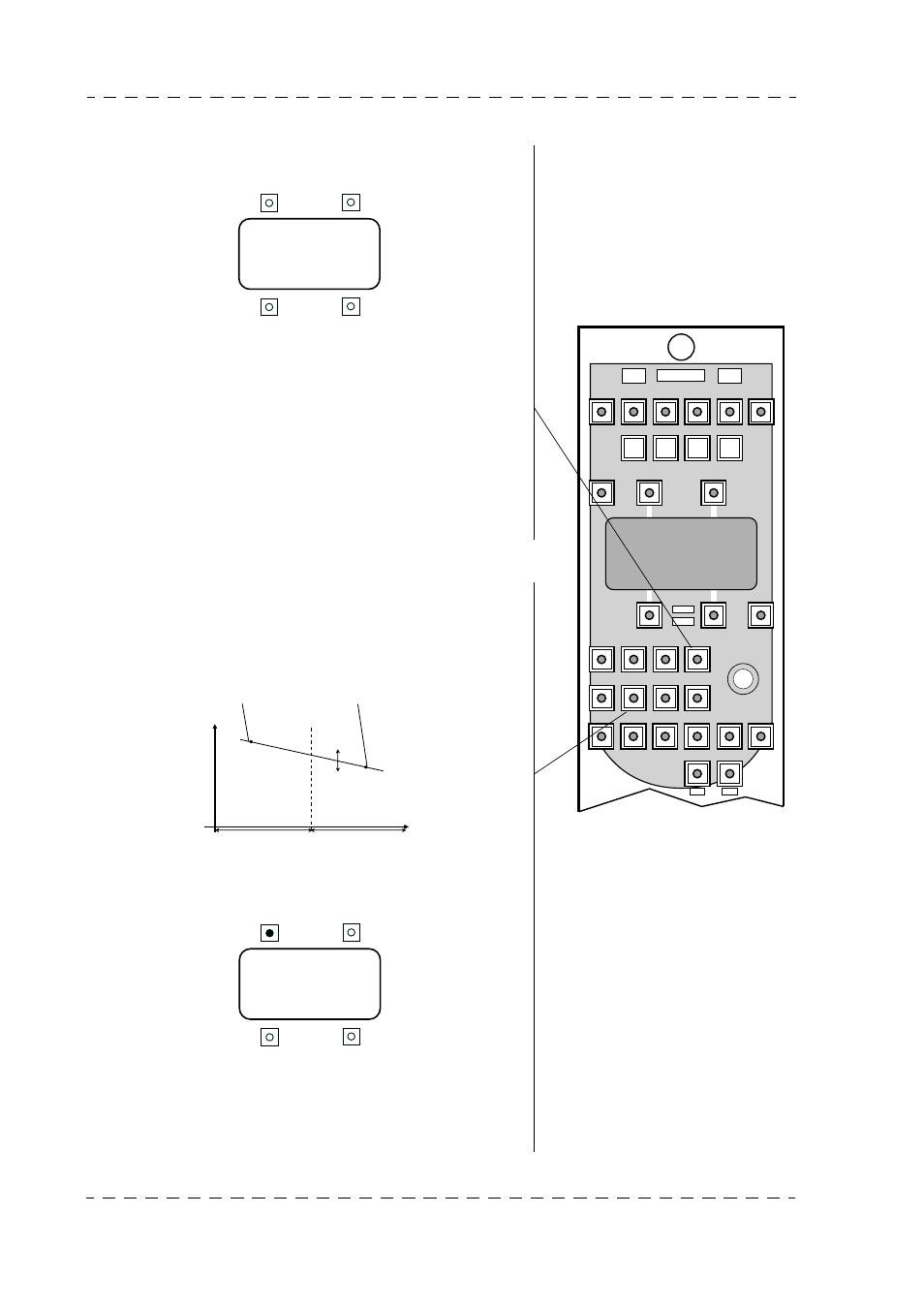
148
Chapter 2 -OCP 42/OCP 50 Operating Instructions
Description of pushbuttons
B1500M24LA
September 2000
THOMSON OCP 42/OCP 50
User manual
With the first detail page displayed, press NEXT to display
the 2nd detail setting page:
This page is used to modify the following parameters:
• SOFT LEVEL: Contour compression threshold
adjustment. Contour compression is used to decrease the
amplitude of the contour signal caused by strong picture
transitions.
• DIAG DTL: (Diagnonal detail) . Adjustment of contour
amplitude caused by diagonal image transitions.
• SOFT DTL: Contour compressor On/Off.
• PEAK FREQ: Contour signal fine adjustment.
2.2.8.5 - DFZ button
Enables adjustments of the DFZ range to be performed.
The DFZ (Detail Follow Zoom) is an automatic system
enabling variation in detail level according to the Zoom
position:
Press the button to display the page below:
The button indicator light lights to indicate the present
zoom position (WIDE or TELE). The ADJUST control is
used to adjust the detail level corresponding to this posi-
tion.
SO F T L E V E L
D I A G D T L
X X
X X
ON
X X
SO F T D T L
P E A K F R EQ
WIDE DFZ
setting
TELE DFZ
setting
DTL LEVEL
setting
Zoom
TELE
Zoom
WIDE TELE
switching
WIDE
zoom
Detail
level
D F Z W I D E
D F Z T E L E
X X
X X
O F F
D F Z
LOCK
F1
EXIT
NEXT
GAMMA
DETAIL
FILTERS
WHITE BAL
LIMIT
ACTIV CCU STATUS BARS
SETTING
CALL
F2
F3
F4
COLOUR
KNEE
PRESET
BLACK
DFZ
STORE
RECALL
GAIN
SHUTTER
BLACK BAL
LIMIT
CTRL
DIAG
ON AIR 1
ON
AIR 2
PRE
VIEW
SKIN
MEMORY