2 - adjustments, 1 - display contrast – Grass Valley OCP 42 User Manual Manuel d'utilisation
Page 190
Advertising
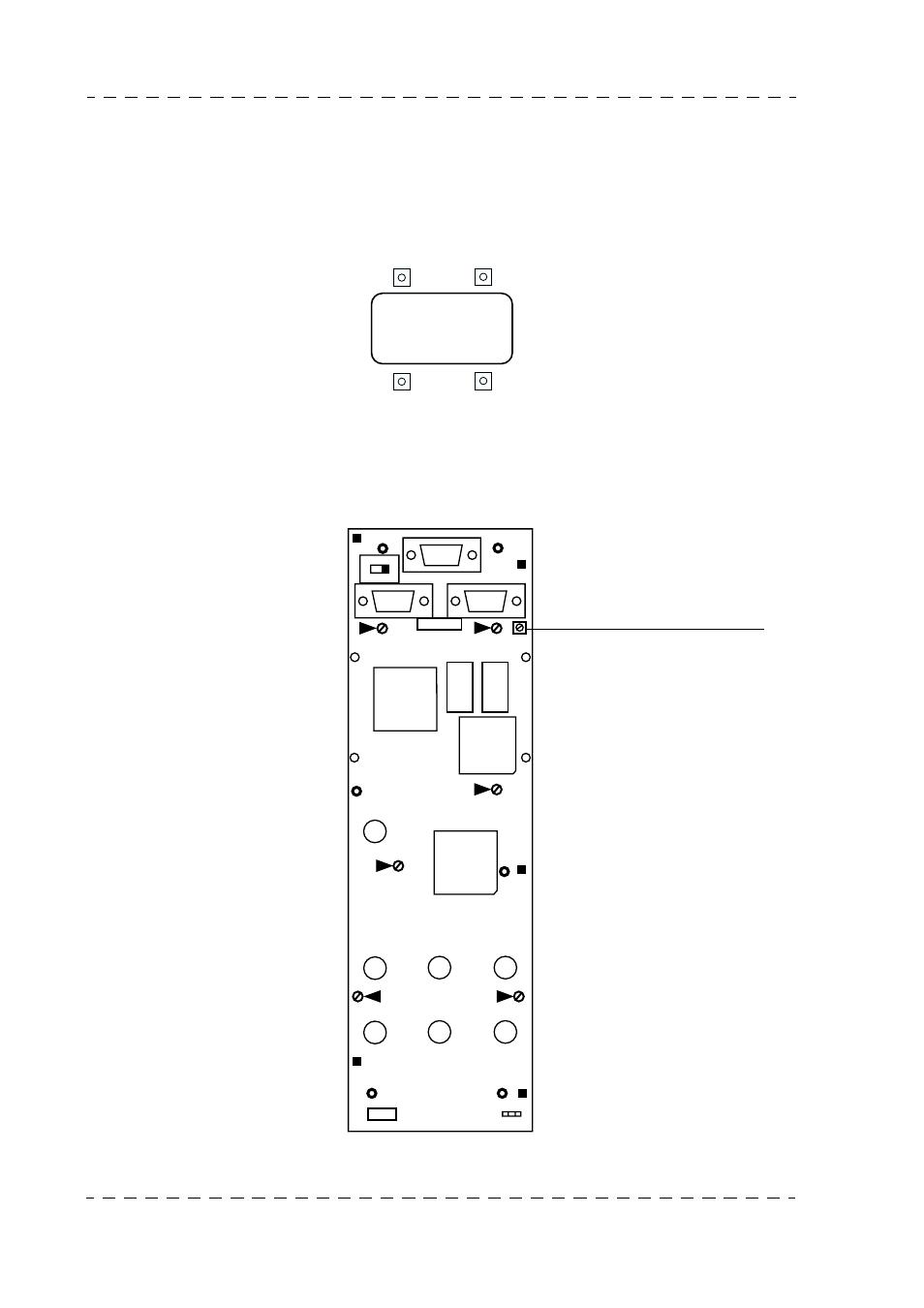
190
Chapter 3 - OCP 42/OCP 50 Maintenance
Adjustments
B1500M24LA
September 2000
THOMSON OCP 42/OCP 50
User manual
3.2 - ADJUSTMENTS
3.2.1 - Display contrast
• Press the "SETTING" button.
• Select OCP "SETTING".
• Select "CONTRAST" adjustment (press twice the "NEXT" button).
• Set "CONTRAST" to 0.
• Adjust "LCD CONTRAST" R1 on the MPU BOARD at the characters legibility threshold.
• Adjust "CONTRAST" to obtain maximum character contrast without the background grid
appearing.
CA L I B MA X
CON T RA S T
I R I S X X X
X X
CA L I B M I N
L E D T E S T
J3
J1
J2
J14
Z100
Z200
Z130
TP4
TP2
TP1
TP3
TP5
J12
J13
Z120
Z110
R1
R1
Advertising
Ce manuel est liée aux produits suivants: