3 - power supply, Data in out ocp/other panel – Grass Valley OCP 42 User Manual Manuel d'utilisation
Page 110
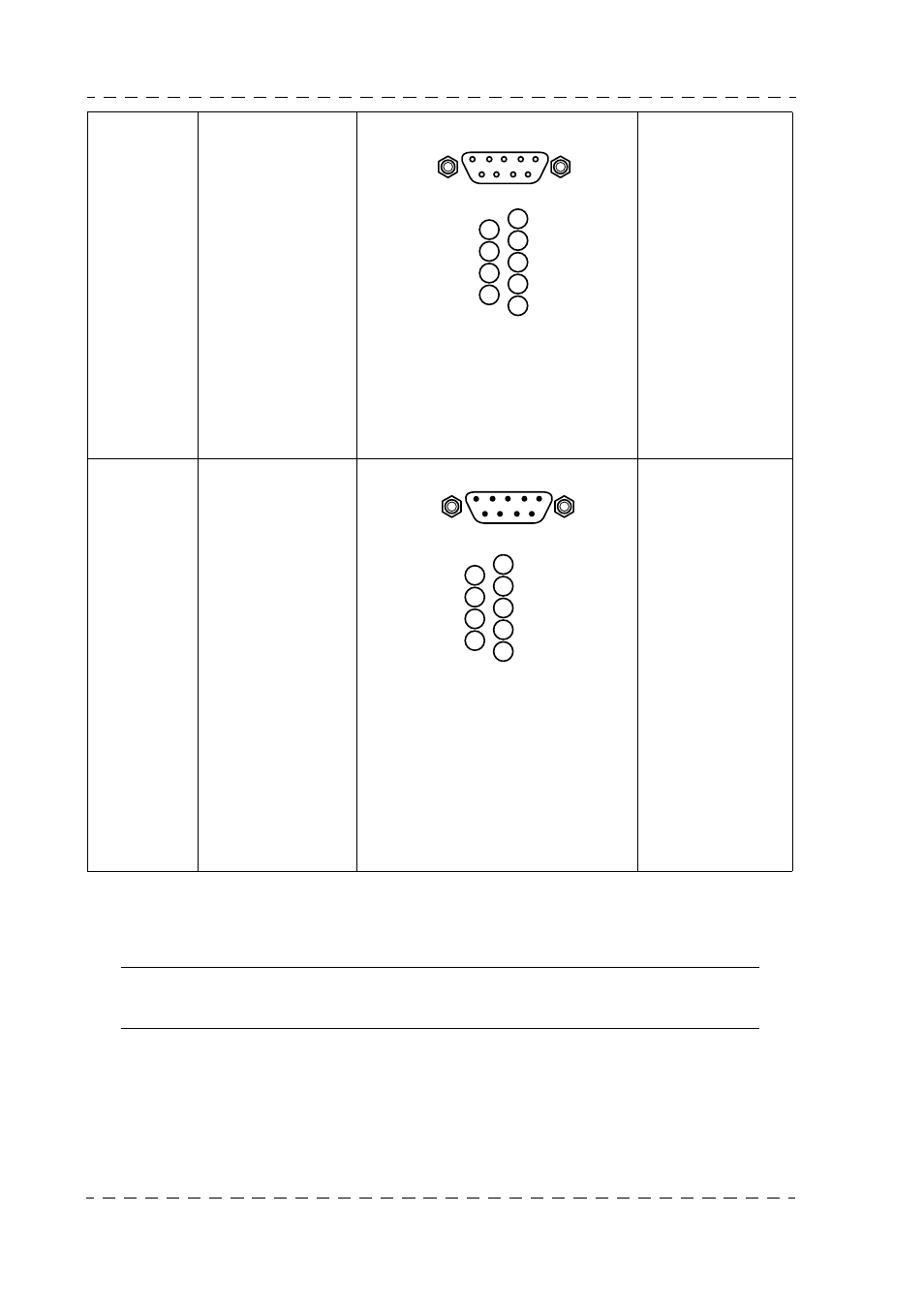
110
Chapter 1 - OCP 42/OCP 50 Installation
Description and connection of connectors
B1500M24LA
September 2000
THOMSON OCP 42/OCP 50
User manual
1.3.3 - Power supply
The power supply can be supplied from one of the following sockets: DC IN, CCU,
PREVIEW/AUX.
Note: The OCP 50 used with a MSP (centralized system) is supplied with the CCU
socket.
If several sockets are used to provide power supply, that receiving the highest voltage will
be used by the OCP.
LOOP
J2
• Data IN OUT
OCP/Other panel.
Socket
Type : DEP09S400T
P/N: T9001515
Plug
Type : HE501 N09 AS
P/N: 99.027.194
Set LOOP/150
Ω
switch to LOOP if a
panel is connected to
the LOOP connector.
PREVIEW
AUX
J3
• Output:
OCP technical
control room
video preselector
• Input:
Technical control
room video
preselector OCP
(PREVIEW light)
• Panel power
supply input
• ON AIR 1 input
Socket
Type : DEP09P400T
P/N: T1005194
Plug
Type : HE501 PFD-09Z
P/N : T9000370
Cap
Type :86303920A
P/N: 91617109
Depending on type
of control (loop or
voltage) from prese-
lector, connector wi-
ring will be different.
Refer to the «Des-
cription of PRE-
VIEW control»
paragraph below.
Refer to the «OCP
power supply dia-
gram» below.
!
"
#
$
%
&
'
GROUND
1
OUT A1
2
RETURN B1
3
GROUND
4
SPARE
5
GROUND
6
OUT B1
7
RETURN A1
8
GROUND
9
! " #
$ % & '
GROUND PREVIEW
1
PREVIEW IN (-)
2
PREVIEW IN (+)
3
12 V PREVIEW OUT (+)
4
12 V POWER IN
5
PREVIEW SW OUT
6
PREVIEW SW OUT
7
ON AIR 1 IN
8
GROUND
9