Grass Valley OCP 42 User Manual Manuel d'utilisation
Page 177
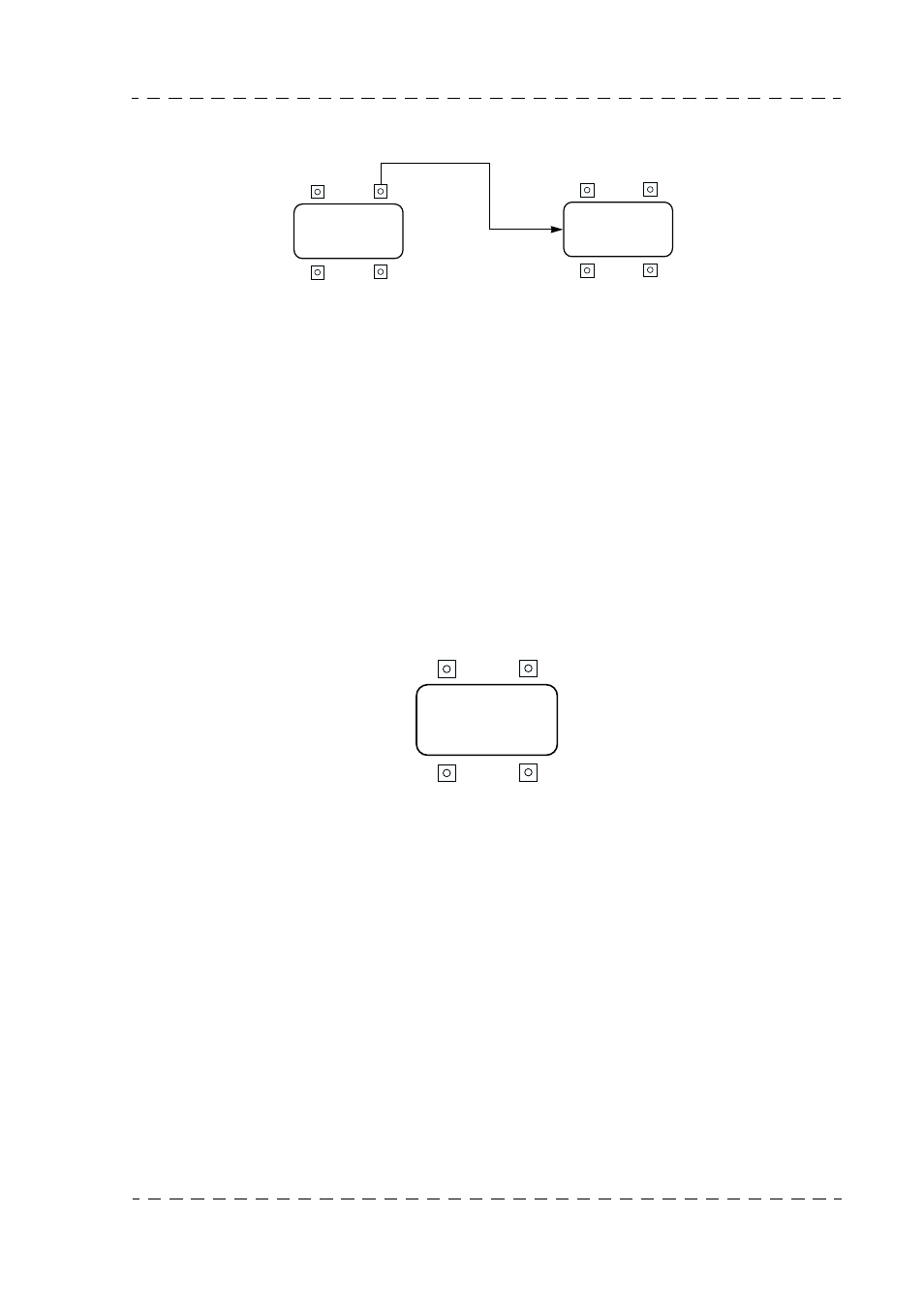
Chapter 2 - OCP 42/OCP 50 Operating Instructions
177
OCP 42/OCP 50 memory card & memory key
THOMSON OCP 42/OCP 50
User manual
B1500M24LA
September 2000
With the main transfer page displayed, pressing the STORE key brings up the following
display:
The following functions are available on this page:
• CAM TYPE: indicates the type of camera connected to the equipment (OCP 42) or selected
on the MSP (OCP 50).
- D: digital camera.
• CARD FILE: this field cannot be modified.
- 1 to 24: file number stored on the card.
- NO FILE: the card is empty.
- NO CAM CARD: the card is the wrong type.
- NO CARD: no card present in the card reader.
• WRITE CARD: selecting this function using the corresponding operating key stores on the
card all the operating settings, the 4 ‘Scene Files’ and the technical values for the camera
connected to the equipment (OCP 42) or selected on the MSP (OCP 50).
The Paragraph Settings and values transferred, listed by type 2.7.3 -describes in detail the
settings transferred.
During the writing, the following page displays:
• ABORT: selecting this function using the corresponding operating key returns you to the
previous page.
R E CA L L
S T OR E
CAME RA CARD
CAM T Y P E
CARD F I L E
x
x x x x
ABOR T
WR I T E CARD
WR I T I NG CARD
I N
P ROGR E S S . . . .
P l e a s e w a i t