3 - setting up the ocp – Grass Valley OCP 42 User Manual Manuel d'utilisation
Page 119
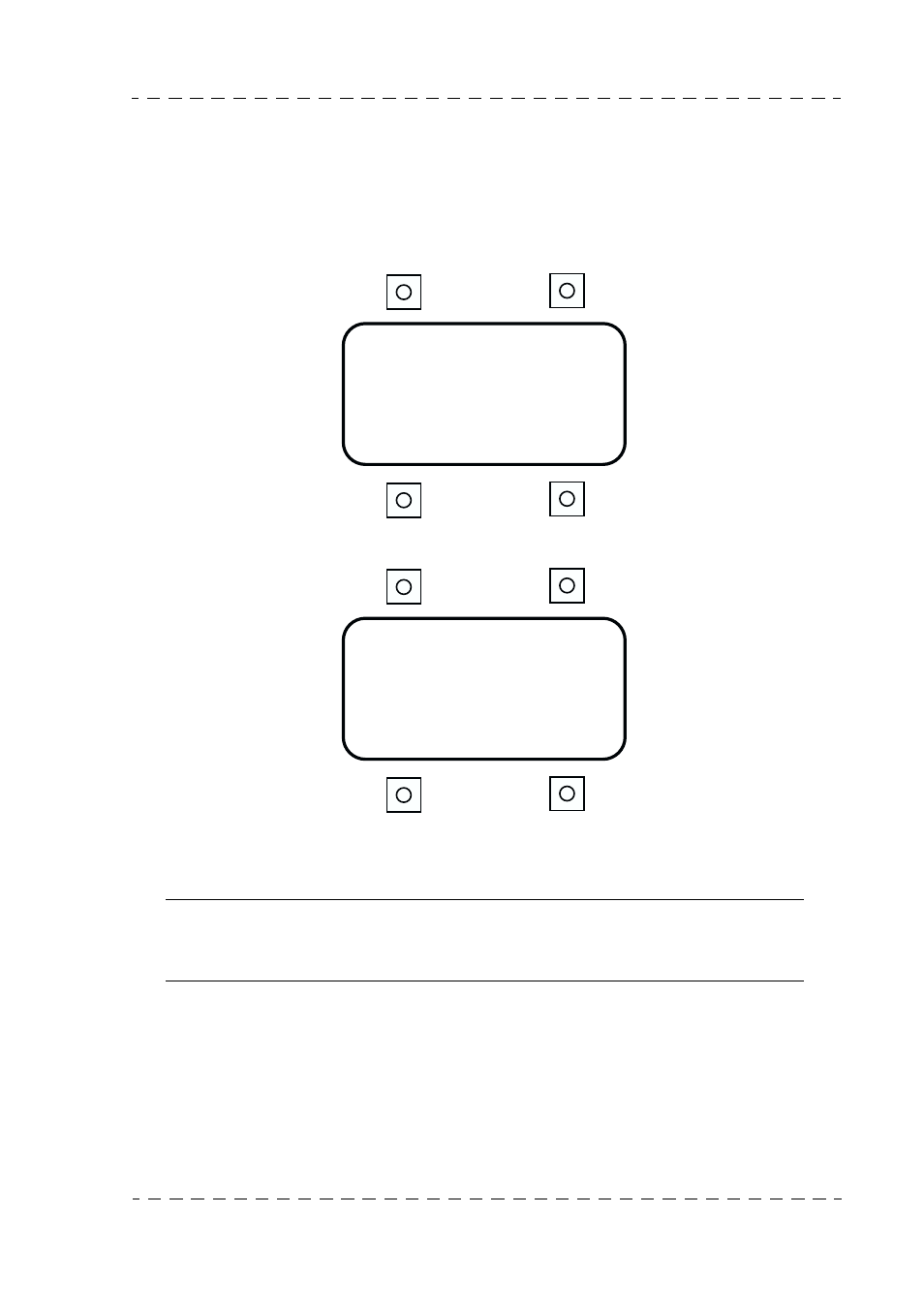
Chapter 1 - OCP 42/OCP 50 Installation
119
Setting up
THOMSON OCP 42/OCP 50
User manual
B1500M24LA
September 2000
1.7.3 - Setting up the OCP
Switch on the equipment.
The welcome page is displayed.
After making the connection with the camera, this page is replaced by the STATUS 1 rest page
(described in the OPERATING INSTRUCTIONS chapter of this manual).
Press the SETTING button to display the main setting up page.
Press the button above OCP to display the panel 1st setting up page.
This page is used to modify the following parameters:
• NUMBER (*): Camera number asigning (1 to 24). This number is displayed on the PIX video
(CCU1685/1686/1625 with APCM PCB) and on the OCP STATUS 1 rest page.
Note: If the equipment is connected to a centralized system (MCP), the number is
imposed by the CCU APCM PCB (refer to the MCP manual, INSTALLATION
chapter, CCU CONFIGURATION paragraph.
• PRIORITY (*): Panel priority number. This number is used if several panels are connected
to the same Channel Control Unit. Number 0 is the lowest priority number and number 7 the
highest priority.
If a panel is connected alone to an equipment, the priority number has not effect on overall
operation.
• BEEPER (*): Operating configuration with audible indicating device located inside the
panel.
- OFF: All audible messages are disabled.
OC P
CCU
x . x x
x . x x
x . x x
x . x x
MS P
CAME RA
NUMB E R
P R I OR I T Y
1
0
WARN I NG
1
B E E P E R
RC P