1 - the custom rest page, Next – Grass Valley OCP 42 User Manual Manuel d'utilisation
Page 123
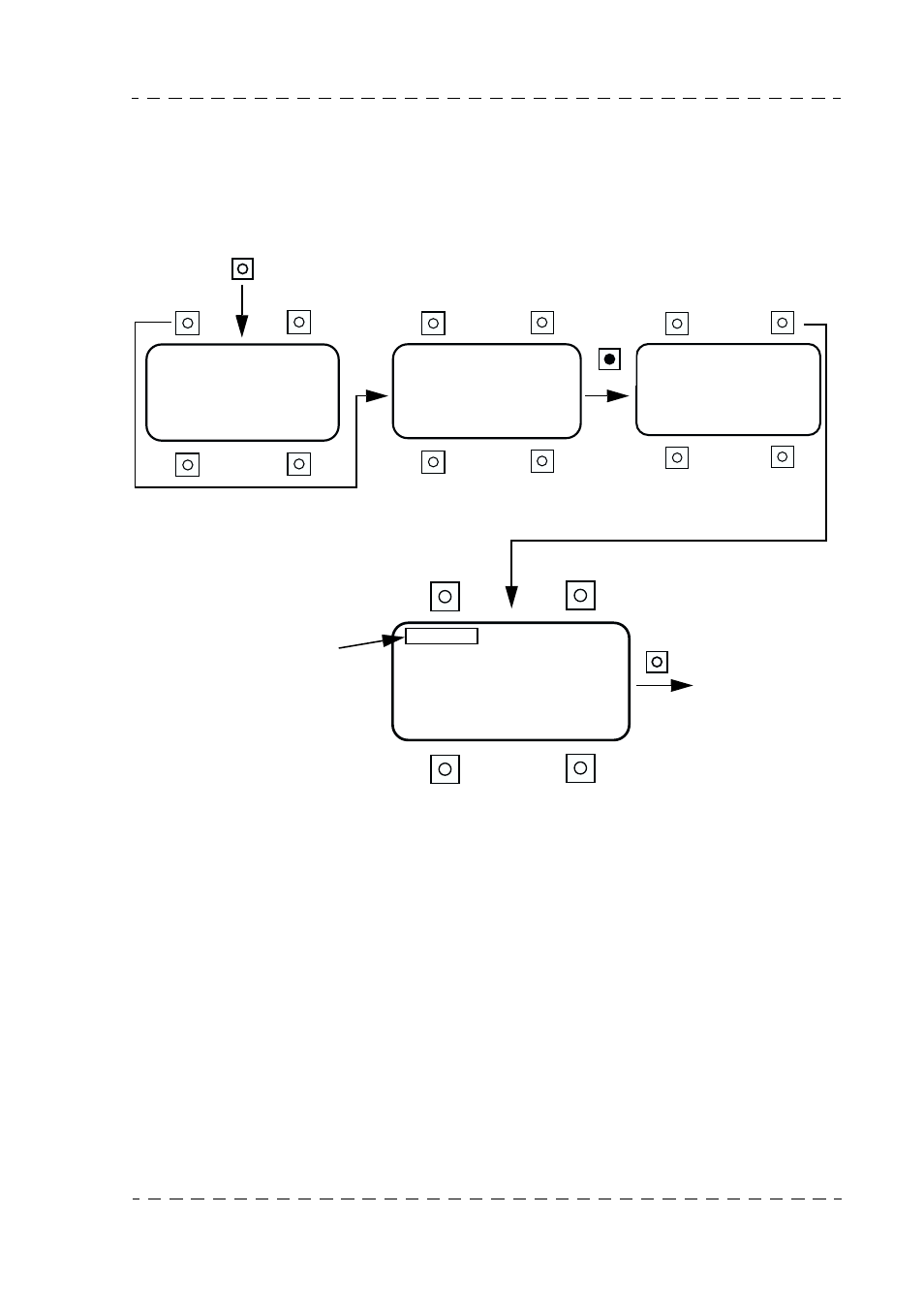
Chapter 1 - OCP 42/OCP 50 Installation
123
Setting up
THOMSON OCP 42/OCP 50
User manual
B1500M24LA
September 2000
1.7.3.1 - The CUSTOM rest page
The CUSTOM rest page permits a fast access to the 4 frequently used operating adjustments.
Choice of the adjustments:
• Display the second panel setting uo page and press the CUST PAGE button.
• Press the first button to configure.
• With the ADJUST commande, select the first button’s adjustment.
• Press the second button to configure.
• With the ADJUST commande, select the second button’s adjustment.
• Make in the same way fot the other buttons.
• Press the EXIT button to save the configuration.
Rest CUSTOM page display
Refer to the OPERATING INSTRUCTIONS chapter, REST-CUSTOM page 2.6.4 - paragraph.
OC P
CCU
x . x x
x . x x
x . x x
x . x x
MS P
CAME RA
NUMB E R
P R I OR I T Y
1
0
WARN I NG
1
B E E P E R
RC P
R E S T T I M E C U S T P A G E
3 S E C
5 S E C F L A R E
D I S P L T I M E B L A C K P O T
NEXT
X X X X X X X X X X
X X X X X
X X X X X
EXIT
Custom rest page
SETTING
Adjustment selected
with the ADJUST com-
mande