4 - channel control unit setting up – Grass Valley OCP 42 User Manual Manuel d'utilisation
Page 124
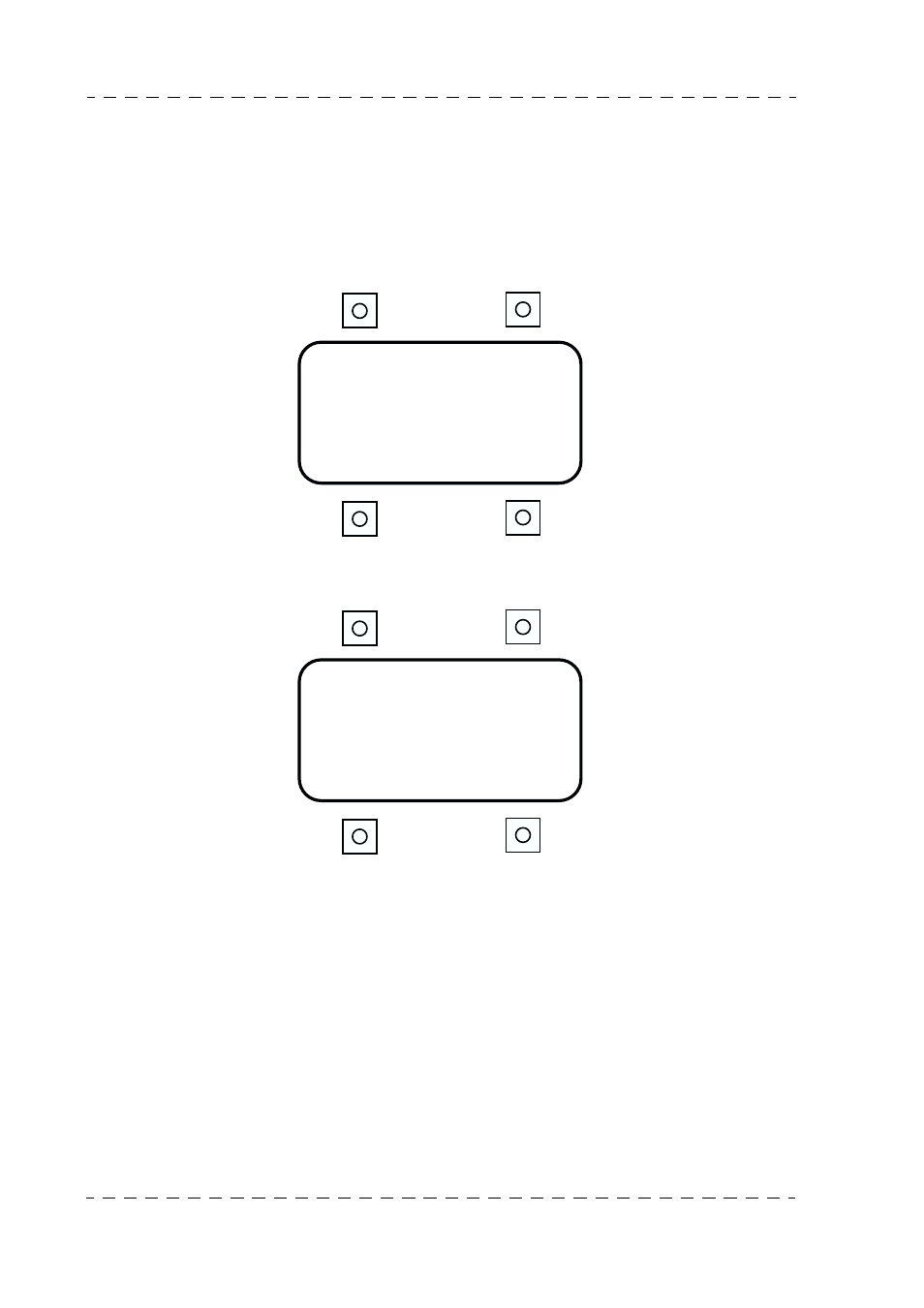
124
Chapter 1 - OCP 42/OCP 50 Installation
Setting up
B1500M24LA
September 2000
THOMSON OCP 42/OCP 50
User manual
1.7.4 - Channel control unit setting up
Switch on the equipment.
The welcome page is displayed.
After making the connection with the camera, this page is replaced by the STATUS 1 rest page
(described in the OPERATING INSTRUCTIONS chapter, 2.6.1 - STATUS 1 rest page para-
graph).
Press the SETTING button to display the main configuration page.
Press the button above CCU to display the Channel Control Unit 1st setting up page:
This page is used to modify the following parameters:
• WFM: Selection of video available on CCU WFM output (CCU 1542).
• PIX: Selection of video available on CCU PIX output (CCUs 1542/1685/1686/1625 with
APCM option).
OC P
CCU
x . x x
x . x x
x . x x
x . x x
MS P
CAME RA
P I X
WFM
E NC
E NC