Grass Valley OCP 42 User Manual Manuel d'utilisation
Page 120
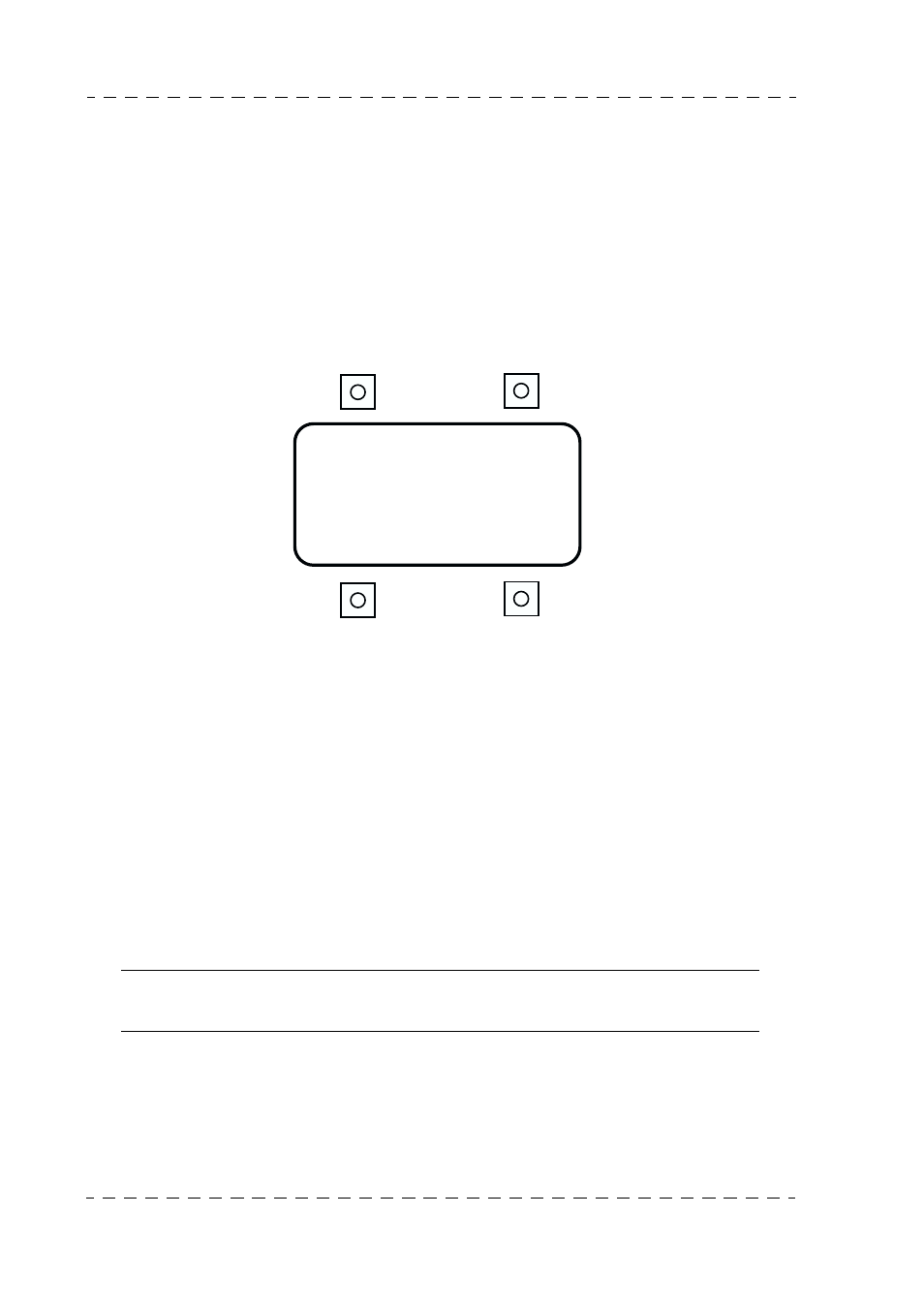
120
Chapter 1 - OCP 42/OCP 50 Installation
Setting up
B1500M24LA
September 2000
THOMSON OCP 42/OCP 50
User manual
- WARNING: An audible message is emitted on an operator command, if the command is
not valid.
- ALL EVENTS: An audible message is emitted when one of the panel buttons is pressed,
or if an operator command is not valid.
• RCP (*): Panel number. This number, used if several panels are connected to the same
Channel Control Unit, defines the panel address. Each panel must have its own address. If only
one panel is connected to an equipment, the priority number has no effect on overall operation.
(*) These commandes are memorized when the «EXIT» button is pressed (exit from set-
ting up menu).
Press NEXT to display the second panel setting up page.
This page is used to modify the following parameters:
• REST TIME (*): Defined the display of the rest value page. The rest value page is described
in the OPERATING INSTRUCTIONS chapter, REST-VALUE page 2.6.3 - paragraph.
- OFF: A partial gain or partial black value modification does not display the rest page value.
- 3 SEC: A partial gain or partial black value modification display the rest page value during
3 Sec.
• CUST PAGE (*): Choice of the rest CUSTOM page adjustments. Refer to the 1.7.3.1 - The
CUSTOM rest page paragraph.
• DISPL TIME (*): Determines the display time of a range page. Refer to the OPERATING
INSTRUCTIONS chapter, RANGE buttons 2.2.8 - paragraph. The available choices are:
- PERMANENT: The last selected function page remains permanently displayed. To
display the last rest page selected, press the EXIT button.
- XX SEC: The last RANGE page selected remains displayed xx seconds after the last
modification has been made. On expiration of this period, the rest page is displayed.
Note: Operation of the button of a RANGE already displayed renders the range display
permanent.
• BLACK POT (*): Choice of the partial blacks adjustments functions:
- FLARE: The adjustments are assigned to the FLARE function. The rest value page
indicate the FLARE R, G, B values. Refer to the OPERATING INSTRUCTIONS chapter,
REST-VALUE page 2.6.3 - paragraph.
- BLACK: The adjustments are assigned to the BLACK function. The rest value page
indicate the BLACK R, G, B values.Refer to the OPERATING INSTRUCTIONS chapter,
R E S T T I M E C U S T P A G E
3 S E C
5 S E C F L A R E
D I S P L T I M E B L A C K P O T