5 - indications, 6 - accessories – Grass Valley TTV 1657D Manuel d'utilisation
Page 201
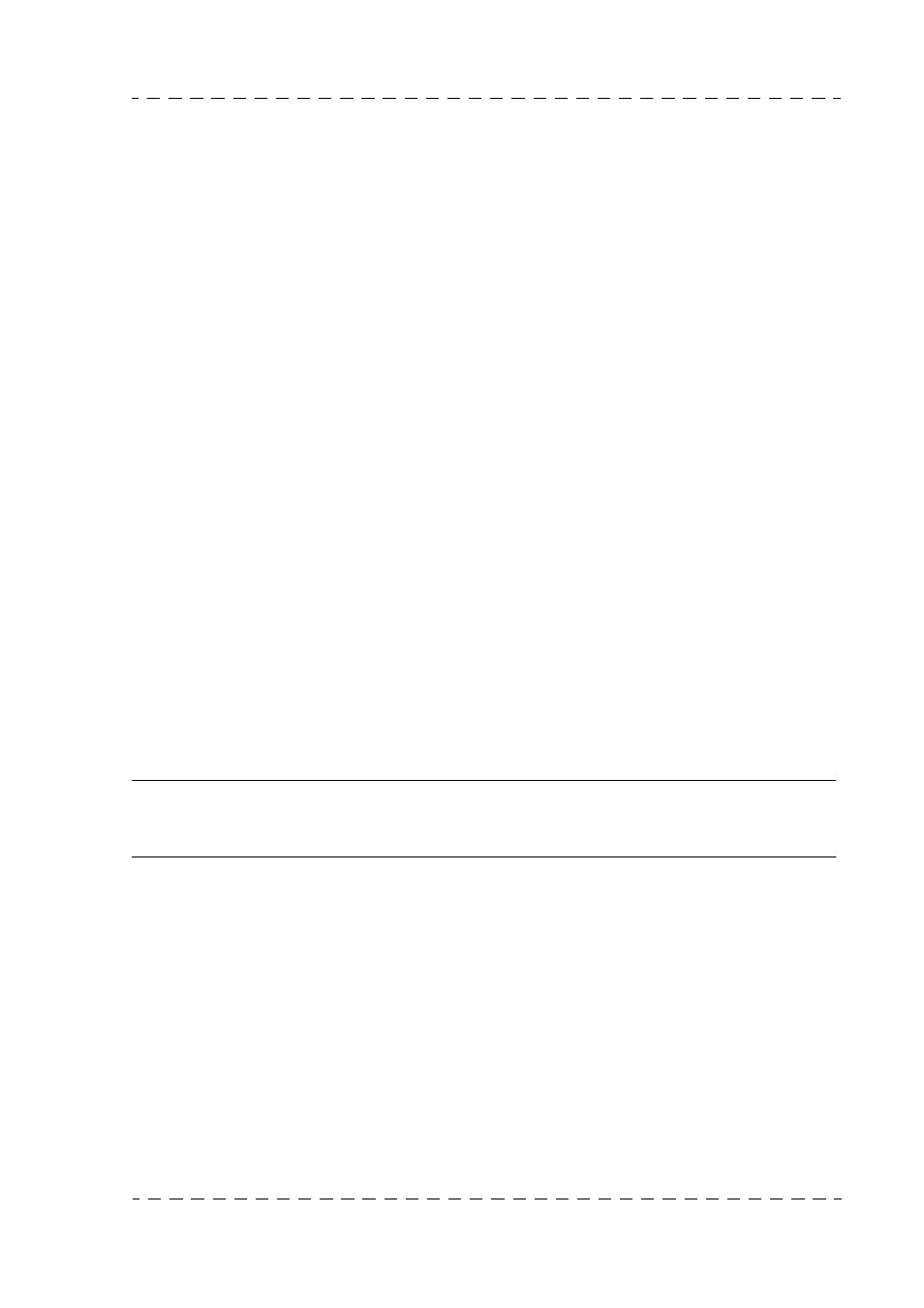
Chapter 6 - Rear adapter (CA25)
201
Indications
THOMSON TTV 1657D
User manual
B1657D902C
Septembre 2000
6.4.2 - Internal controls
a) Component/RGB switch (S280 on MASTER BOARD)
• When the CCU is in use, the RGB/Component selection is made via a switch internal to
the CA25. In the basic version, RGB/component allocation of the channel outputs is
made by operating this switch. With the APCM option, this switch must be set to the
component position, a "matrixer" (?) in the channel is used to convert the signal into
RGB.
• Without the CCU, an automatic device switches the component output (YC
R
C
B
) so as
to prevent mishandling with VTR’s.
• When used without a CCU, but where the RGB outputs are still needed, a special cable
is provided to disable this automatic device.
b) Sync switch (S23 on MASTER BOARD)
An internal switch is used to obtain sync mixed with green video, or not (Note: Y always
contains sync).
c) CA25/VTR switch (S283 on MASTER BOARD)
• If the CA25 is connected to a CCU: CA25 position.
• If the CA25 is connected to a VTR: VTR position.
6.5 - INDICATIONS
ON AIR indicator light
The ON AIR indicator light of the CA25 has two functions:
• lights when the equipment is on air or when VTR is recording mode,
• check of camera/CA25 general power supply without having to look in the viewfinder
(by pressing the CALL button, ON AIR indicator light (CRL1) lights).
NOTE: On a cameraman call from the technical control room (engineer), the ON
AIR/CALL indicator light on the camera viewfinder lights (as long as the OCP
CALL button is pressed down).
6.6 - ACCESSORIES
R.G.B. adapter cable
• WHEN A VTR IS CONNECTED TO THE CA25, an automatic device switches the
video outputs to the components position (YCRCB).
• WHEN A CCU IS CONNECTED TO THE CA25, this device is disabled and it is
possible to select the output type (RGB or YCRCB) using S280 on the CA25 MASTER
BOARD.
• WHEN USED WITHOUT A CCU, and where it is still desired to have RGB outputs, a
special cable is provided to disable this device; one end of this cable is fitted with a
26-pin connector and the other with three BNC connectors providing the RGB videos
or the YCRCB components.