3 - skin functions and use, 3 - "skin functions and use, Graph 2.2.8.3 - "skin functions and use – Grass Valley TTV 1657D Manuel d'utilisation
Page 151: Ph 2.2.8.3 - "skin functions and use
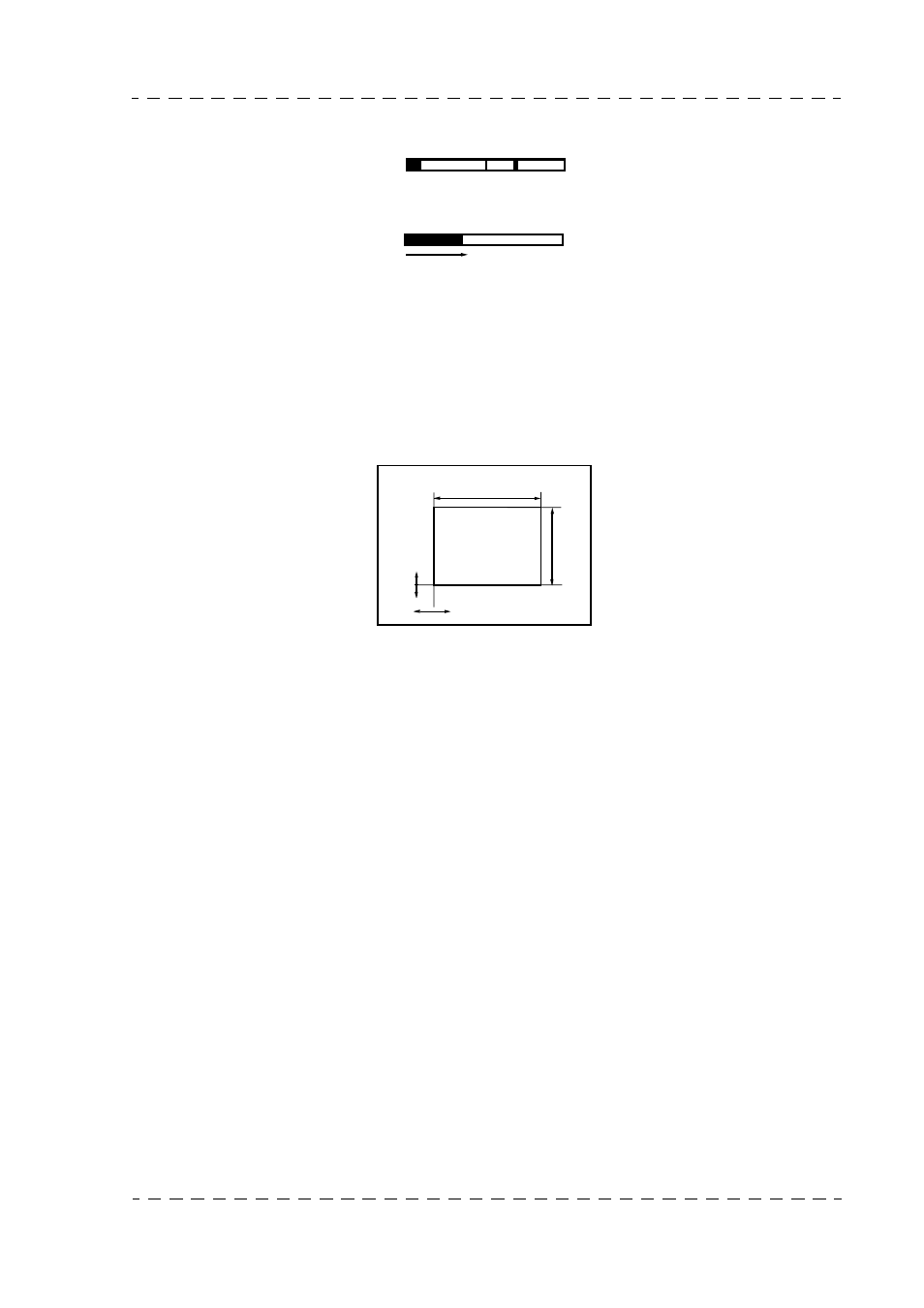
151
Camera operation
THOMSON TTV 1657D
User manual
B1657D902C
Septembre 2000
- AUDIO: Recording audio level on channel 1 of VTR (with 0 dB and - 3 dB
indications):
- FOCUS: Focusing ring position indicator (only if lens has a position repeat):
• BOX: Adjustment of horizontal position of bottom left corner of adjustable box.
• H. POS. BOX: Adjustment of horizontal position of left bottom corner of adjustable
box.
• V. POS. BOX: Adjustment of vertical position of left bottom corner of adjustable box.
• WIDTH BOX: Variable box width adjustment.
• HEIGHT BOX: Variable box height adjustment.
• PRGM MARKER 2: (Functions identical to PRGM MARKER 1).
Used to select the various types of marker (MARK 2) on-off controlled by:
- "ZEBRA-MARK" switch on front of 1.5" viewfinder,
- "SELECT MARKER" function of the cameraman’s menu when the camera is
controlled from an OCP.
2.2.8.3 - SKIN functions and use
The SKIN function is used to associate a detail level to a given picture colour.
• SKIN DETAIL: Skin function on-off:
- OFF: Skin function has no effect,
- ON: "SKIN DTL LVL" control modifies the detail level on the colour selected by the
"SKIN AQUIS" automated device.
• SKIN DTL LVL: Adjustment of detail level on colour selected by the "SKIN AQUIS"
automated device.
• SKIN VIEW: The ON position displays:
- in the viewfinder:
- an acquisition rectangle for the SKIN AQUIS automatic detection function
described below.
- hatched areas (zebras) on the current selected colour.
0dB
-3dB
+3dB
-16dB
HEIGHT
WIDTH
H. POS.
V. POS.