4 - custom file functions, 4 - "custom file functions – Grass Valley TTV 1657D Manuel d'utilisation
Page 153
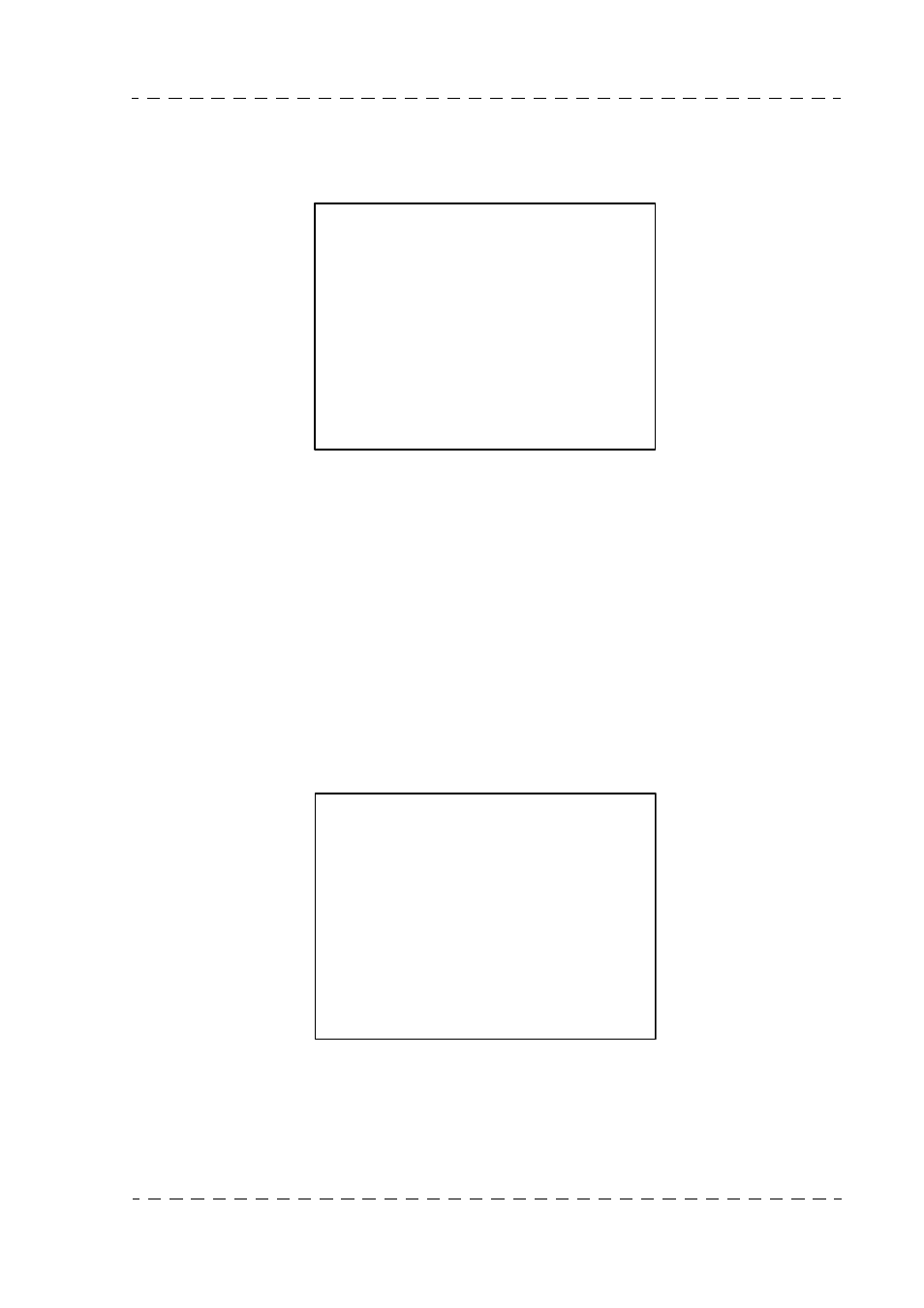
153
Camera operation
THOMSON TTV 1657D
User manual
B1657D902C
Septembre 2000
2.2.8.4 - CUSTOM FILE functions
RECALL CUSTOM FILE : Used to recall an operating configuration stored using the
"STORE CUSTOM FILE" menu. Validation of this function displays the following menu:
• FILE 1: Used to recall the configuration stored in "CUSTOM FILE 1":
- select "FILE 1" using keys "F+" or "F-",
- confirm the choice using keys "+" or "-". A "V" is momentarily displayed to the right
of "FILE 1". Validation results in an "EXIT" from this menu.
• FILE 2: Identical to "FILE 1" but for "CUSTOM FILE 2".
• FILE 3: Identical to "FILE 1" but for "CUSTOM FILE 3".
• FILE 4: Identical to "FILE 1" but for "CUSTOM FILE 4".
• EXIT: Exit from menu.
STORE CUSTOM FILE: Used to store an operating configuration. This configuration
which is saved on switching off the camera, can be recalled using the "RECALL
CUSTOM FILE". Validation of this function displays the following menu:
• FILE 1: Used to store the current configuration in "CUSTOM FILE 1":
- select "FILE 1" using keys "F+" or "F-",
- then confirm the choice using the "+" or "-" keys; a "V" is momentarily displayed to
the right of "FILE 1".
Validation causes an "EXIT" from this menu.
R E C A L L
C U S T O M
F I L E
- - - - - - - - - - - - - - - - - - - - -
> F I L E
1
F I L E
2
F I L E
3
F I L E
4
E X I T
S T O R E
C U S T O M
F I L E
- - - - - - - - - - - - - - - - - - - - -
> F I L E
1
F I L E
2
F I L E
3
F I L E
4
E X I T