2 - white automatic balance – Grass Valley TTV 1657D Manuel d'utilisation
Page 182
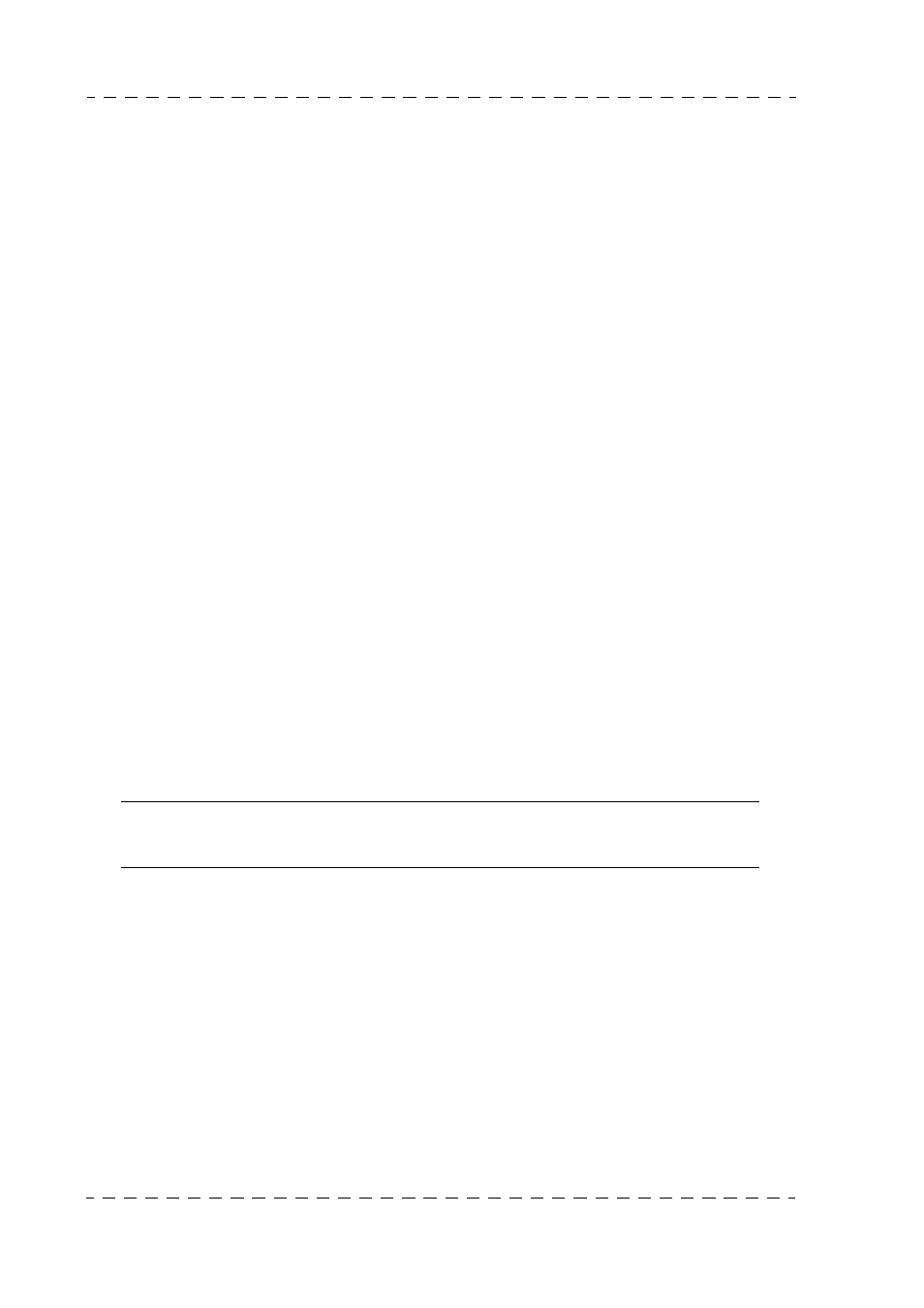
182
Chapter 5 - Video recorder TTV 3505 (BVV5)
Before recording
B1657D902C
Septembre 2000
THOMSON TTV 1657D
User manual
• the R, G, B video output levels become identical.
If balancing has taken place correctly, the indication "BLK OK" appears on the viewfinder.
If the balance cycle has not taken place correctly, the "BLK BAD" message appears,
followed by the error type indication on the viewfinder screen (see chapter 2, "Camera
operation", paragraph 2.2.3.1 - "Black balance").
5.2.2.2.2 - White automatic balance
Aim the camera at a white surface.
Set the "WHT - BLK" selector to WHT:
• the iris changes to the AUTO mode,
• the "WHT RUN" message appears in the viewfinder to indicate that the white balance
cycle is running,
• automatic balancing of the white levels by altering the R and B gains (the R, G, B video
output levels become identical) is then obtained.
If the balancing cycle has taken place correctly, the "WHT OK" indication appears in the
viewfinder.
If the balance cycle has not taken place correctly, the "WHT BAD" message appears,
followed by the error type indication on the viewfinder screen (see chapter 2, "Camera
operation", paragraph 2.2.3.2 - "White balance").
5.2.2.3 - Display of markers and indicators in the viewfinder
Using the "ZEBRA - MARK" switch on the viewfinder, display the "AUDIO" and
"BATTERY" indications by setting the switch to "MARK". It may be necessary to operate
the switch twice.
NOTE: The contents of the markers are works settings (see chapter 2, "Camera opera-
tion", paragraph "MARKER functions").
5.2.2.4 - Image brightness
Select "ZEBRA": ON and threshold xx%*, then check that the scene illumination level is
sufficient: the hatching corresponding to xx%* of the video level must normally appear on
the faces of the persons illuminated (flesh tone).
If not, alter the iris aperture with the "IRIS OFFSET" control (in the AUTOmatic mode). If
the setting is still unsatisfactory, switch the iris to the "MANual" mode and adjust the lens
iris ring.
If the iris is fully open or the depth of field is too low (in the MANual or AUTOmatic
mode), increase the general gain (the viewfinder "!" indication lights). If the iris is too
narrow, select gain - 3 dB and(or) select a density filter.