2 - modification of operational setting, 1 - general case – Grass Valley TTV 1657D Manuel d'utilisation
Page 134
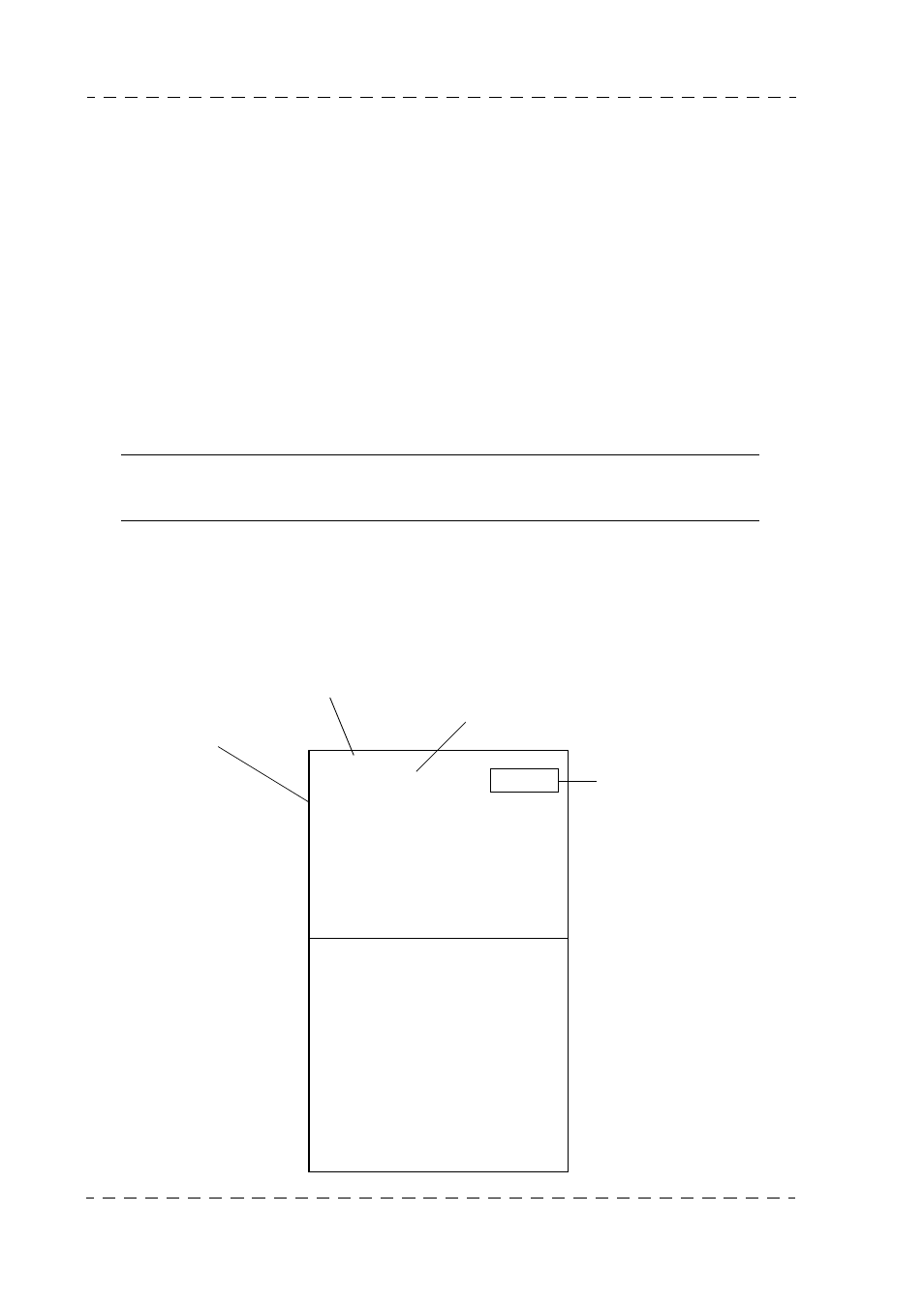
134
Camera operation
B1657D902C
Septembre 2000
THOMSON TTV 1657D
User manual
2.2.2.2 - Modification of operational setting
2.2.2.2.1 - General case
To modify a setting
With the camera on "SAVE" or "ON" (5):
• press switch "F+" or "F-" (1); the "FUNCTIONS" menu of the operating mode selected
is displayed,
• by successively pressing switch "F+" or "F-"=" (1), select the setting to be altered by
moving the cursor
→,
• by successively pressing the "+" or "-" keys (7) on the front panel, make the adjustment.
Simultaneous operation of the "+" and "-" keys increases the scrolling speed, the
direction being determined by the first key pressed.
NOTE: Only seven settings can be displayed simultaneously; the others are obtained by
scrolling, moving the cursor
→ up or down.
EXAMPLE: With the camera in the "CUSTOM" mode, the operator wishes to place the
"CLEAR SCAN" function in service:
• set "SAVE ON" switch (5) to "ON",
• push switch (1) towards "F+" or "F-" to display the function menu below:
C U S T O M
F U N C T I O N S
- - - - - - - O N - - C F X . * - - - -
> S H U T T E R
:
- - -
S H U T T E R
S P E E D
: - - - -
C L E A R
S C A N
:
- - -
C L
S C
S P E E D
: - - - -
K N E E
: - - - -
A B L
:
- - -
D F Z
:
- - -
D F Z
W I D E or T E L E
:
- - -
I R I S
O F F S E T
:
- - -
C O L O R
T E M P
( K ) : - - - -
E F F E C T
F I L T E R
: - - - -
N E U T R A L
F I L T E R
: - - - -
M A S T E R
P E D
:
- - -
D E T A I L
L E V E L
:
- - -
S K I N
D E T A I L
:
- - -
S K I N
D T L
L V L
:
- - -
S K I N
V I E W
:
- - -
S K I N
A C Q U I S .
:
- - -
Cursor
Operating mode indication
Switch (5) position indication
See NOTE