Grass Valley TTV 1657D Manuel d'utilisation
Page 186
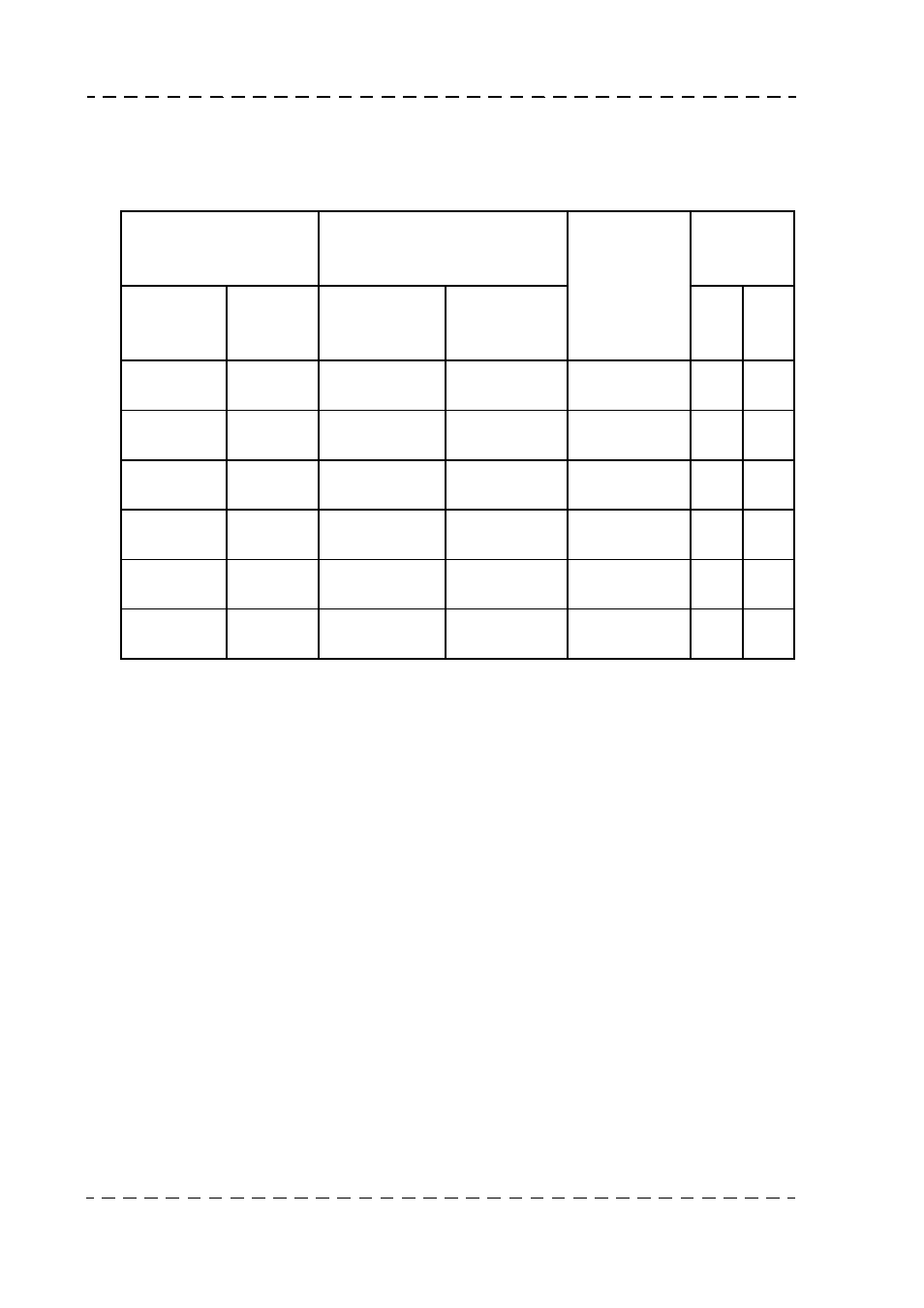
186
Chapter 5 - Video recorder TTV 3505 (BVV5)
Before recording
B1657D902C
Septembre 2000
THOMSON TTV 1657D
User manual
5.2.3.3 - Monitoring of audio levels
Use the "MONITOR SELECT" selectors to obtain the audio channel to be displayed on the
vu-meters, or the channel to be heard from the loudspeaker or in the earphones.
5.2.3.4 - User bit input (U-bit)
Set the "DISPLAY" to the U-Bit position.
Set the "F-RUN/SET/R-RUN" selector to SET.
If necessary, press the "RESET" button.
• Display: "00 00 00 00".
Use the "SHIFT" button and the "ADVANCE" button to enter the User Bit.
5.2.3.5 - TIM CODE input
Set the "DISPLAY" selector to TC.
Set "F-RUN/SET/R-RUN" to SET.
If necessary, press the "RESET" button.
• Display: "00 00 00 00".
Use the "SHIFT" button and the "ADVANCE" button to enter the time code.
Selector position
Vu-meter displays input level of
Output from
loudspeaker or
earphones
"MONITO
R" switch
PB-EE
LH side
CH1/3-MIX-
CH2/4
RH side
LGN/AMF
LH side
CH1/CH3
RH side
CH2/CH4/
BATT
PB
EE
CH1/3
LNG
Audio channel 1
Audio channel 2
Audio 1 chan-
nel sound
PB
EE
"
AFM
Audio channel 3
Audio channel 4
Audio 3 chan-
nel sound
(EE)
EE
MIX
LNG
Audio channel 1
Audio channel 2
Mixed sound,
channels 1 and 2
PB
EE
"
AFM
Audio channel 3
Audio channel 4
Mixed sound,
channels 3 and 4
(EE)
EE
CH2/4
LNG
Audio channel 1
Audio channel 2
Audio 2 chan-
nel sound
PB
EE
"
AFM
Audio channel 3
Audio channel 4
Audio 4 chan-
nel sound
(EE)
EE