2 - optical pulling adjustment, 3 - macro position (focusing on closeup subjects) – Grass Valley TTV 1657D Manuel d'utilisation
Page 175
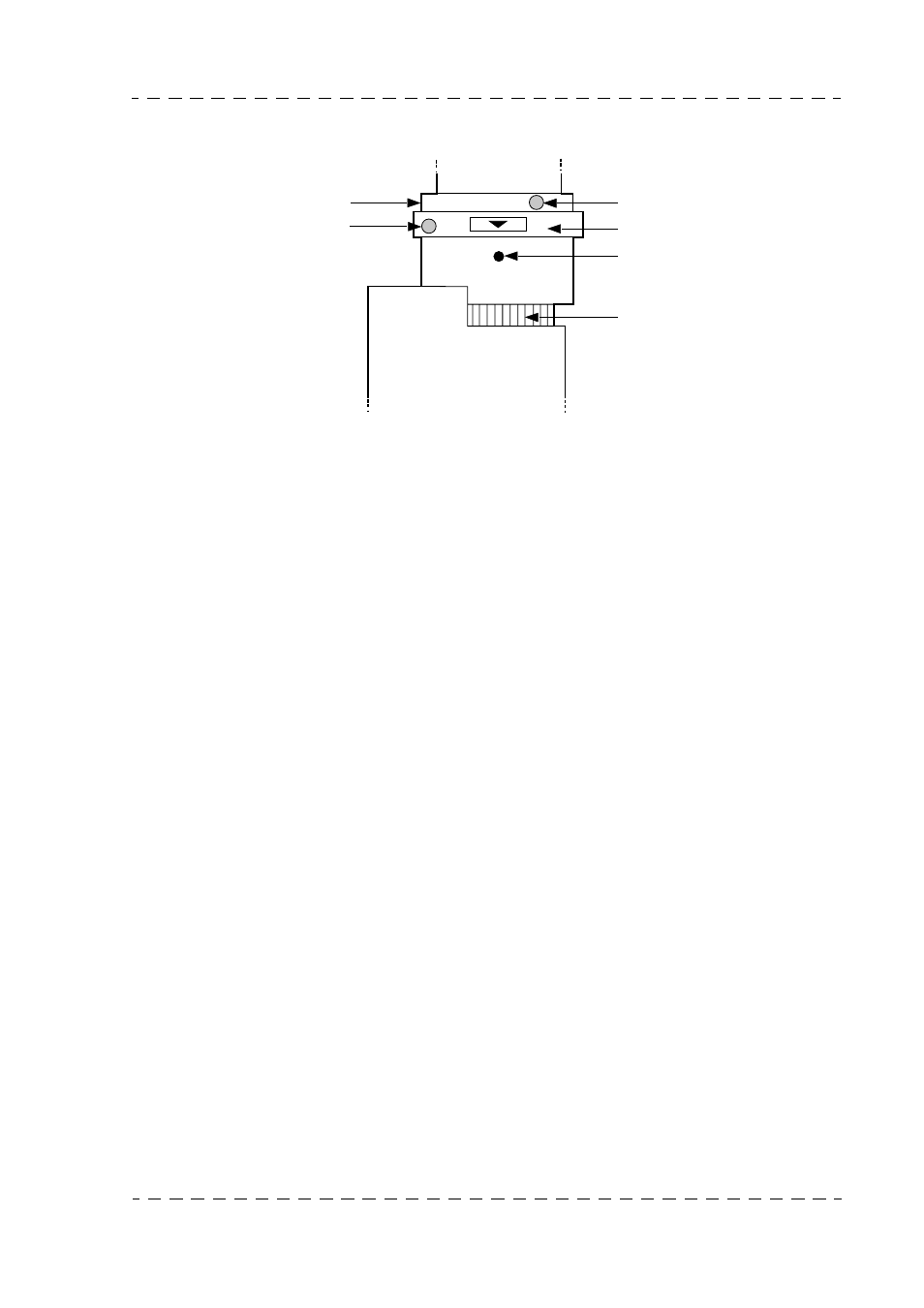
175
Optical pulling adjustment
THOMSON TTV 1657D
User manual
B1657D902C
Septembre 2000
4.2 - OPTICAL PULLING ADJUSTMENT
Lens (partial view)
Optical pulling is used to conserve focusing on a given plane, whatever the f/stop
setting used.
1. Aim the camera at a subjected located at approximately 3 meters, only slightly
illuminated and having details (the iris must be wide open).
2. Loosen the optical pulling ring screw.
3. Set the zoom lever to T -tele-lens.
4. Turn the focusing ring to focus on the subject.
5. Set the zoom lever to the - W - Wide Angle - position.
6. Turn the optical pulling ring Ff so that the subject is focused.
7. Repeat steps (4) to (7) several times until the correct focusing is obtained, both for
position - T - and for position - W -.
8. Lock the optical drawing ring locking screw. The arrow on this ring must be more or
less aligned with the marker.
4.3 - MACRO POSITION (focusing on closeup subjects)
1. While raising the MACRO lever, turn the MACRO ring fully in the direction of the
arrow.
2. Set the focusing ring to minimum distance.
3. Focusing is obtained by turning the zoom ring.
Lever
Optical pulling ring Ff
Marker
Iris ring
Motor unit
Macro ring
Locking screw