2 - recording audio level adjustment – Grass Valley TTV 1657D Manuel d'utilisation
Page 185
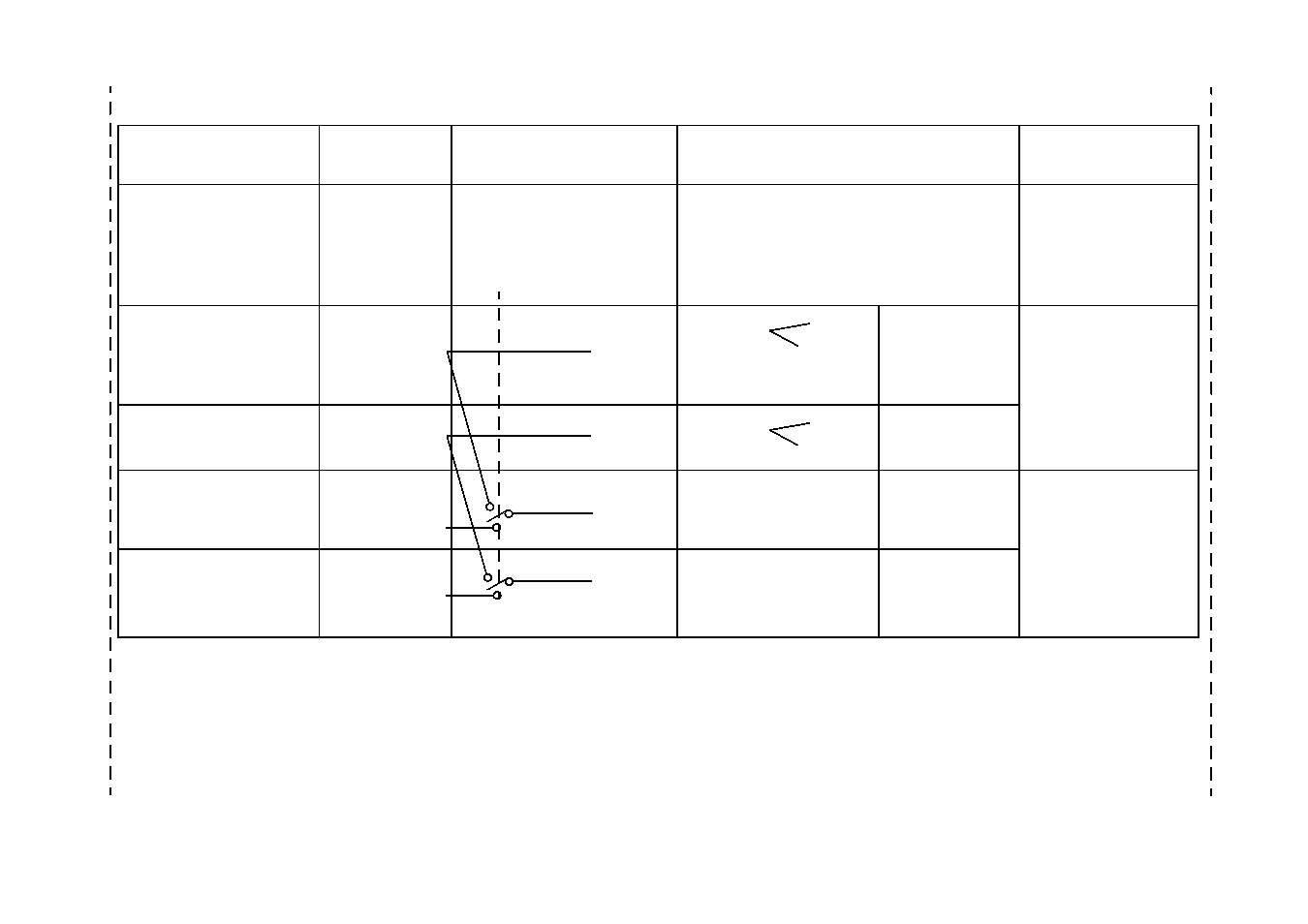
18
5
Cha
Vide
Before rec
o
rding
B1
65
7D
90
2C
Se
pte
m
br
e 2
0
00
THOMSON TTV
16
57D
Us
e
r ma
nu
al
5.2.3.2 - Recording audio level adjustment
NOTA :
1. To adjust the 1 LGN track recording level from the camera, turn the "AUDIO LEVEL CH1" of the video recorder fully clockwise.
Conversely, to adjust the 1 LGN channel from the video recorder, turn the "AUDIO LEVEL CH1" potentiometer on the camera fully
clockwise.
2. To adjust the LGN channel recording level in the manual mode, turn the "AUDIO LEVEL CH1 (or 2)" potentiometer until the vu-meter
pointer reaches OVU or full-scale deflection. A BARGRAPH can be displayed in the viewfinder using the "ZEBRA - MARK" selector
switch (see chapter 2, "Description of viewfinder").
Source selection
(Selectors)
AUDIO inputs
(Connectors)
AUDIO recording
(Tracks)
Recording level monitoring
Noise suppressor
CAM: camera micro-
phone
MIC: external micro-
phone
LINE: other audio source
Frequency modulated/sound
input
Selector
CH1-2/CH3-4 AFM INPUT
Selectors
Selector
"AUDIO IN CH1"
"AUDIO CH1
IN"
LGN 1
"AUDIO LEVEL
CH1" (VTR) ou
"AUDIO LEVEL
CH1" (CAM)
DOLBY in service
automatically for
"metal" tapes
On/Off selection with
DOLBY NR selector
for oxide tapes
Selector
"AUDIO IN CH2"
"AUDIO CH2
IN"
LGN 2
"AUDIO LEVEL
CH2" (VTR)
Selector
"AUDIO IN CH3"
"AUDIO CH3
IN"
AFM 1
(MANUAL)
"AUDIO LEVEL
CH3" (VTR)
Special compressor
comes into service
automatically (not
accessible to user)
Selector
"AUDIO IN CH4"
"AUDIO CH4
IN"
AFM 2
(MANUAL)
"AUDIO LEVEL
CH4" (VTR)
"AUDIO
SELECT CH1"
AUTO
MANUAL
"AUDIO
SELECT CH2"
AUTO
MANUAL