4 - description of controls – Grass Valley TTV 1657D Manuel d'utilisation
Page 167
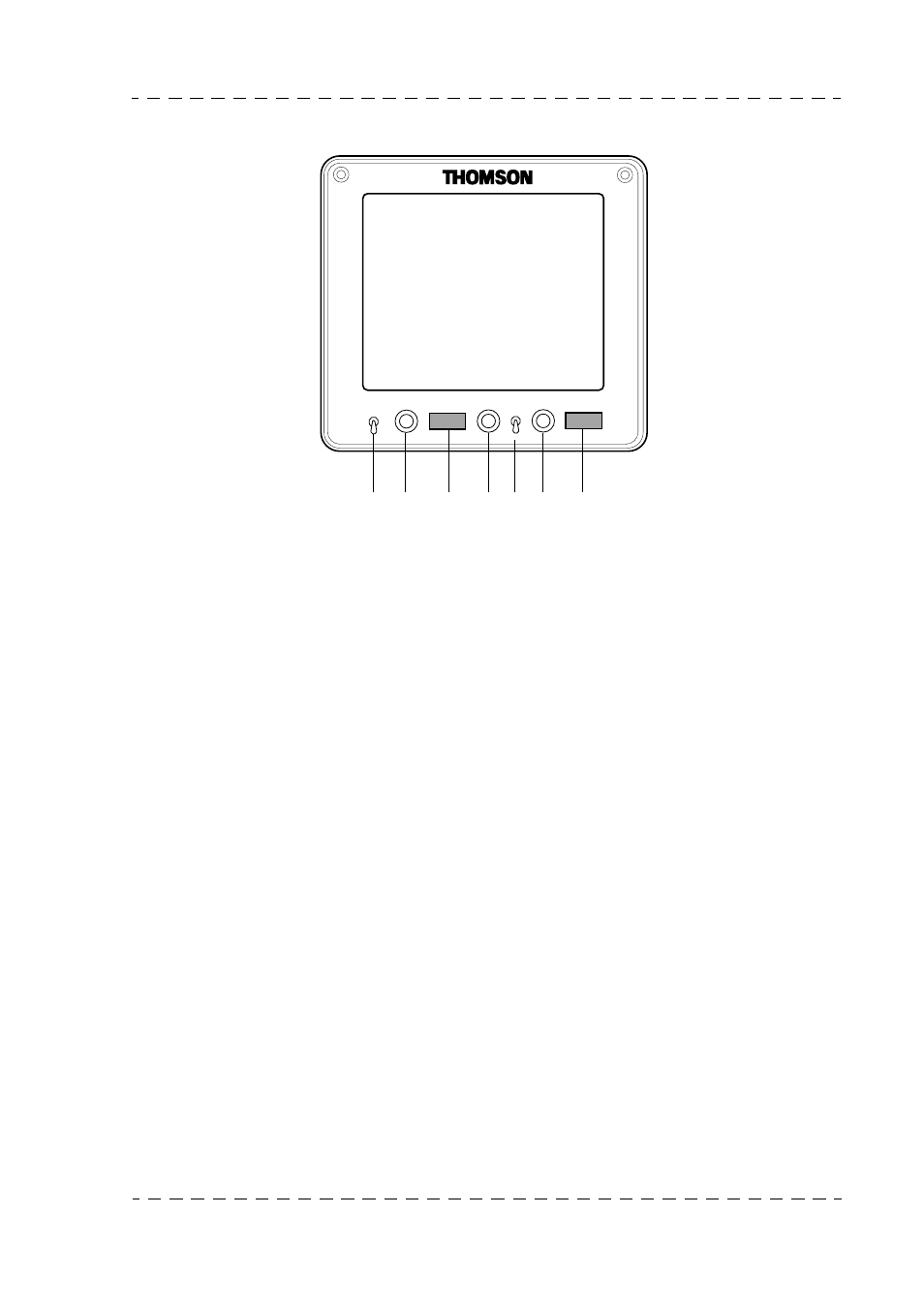
167
14 cm viewfinder
THOMSON TTV 1657D
User manual
B1657D902C
Septembre 2000
3.2.4 - Description of controls
1 - "ZEBRA MARK" switch
This is a three-position switch (with automatic return to centre position):
1) In the "ZEBRA" position, the "zebras" are placed in service in the second position,
the "Video Level Indicator" is activated, and in the third position the display is
cleared.
The "zebras" are hatched lines superimposed on parts of the picture for which the
luminance is equal to xx%* or 100% of the white level.
In the ENG configuration, selection of xx%* or 100% is made by pressing the "+"
or "-" keys on the front of the camera if the zebra is the last function to have been
placed in service.
In the EFP configuration, selection of xx%* or 100% is the last used in ENG.
The position xx% gives the maintenance "zebra" setting.
The "Video Level Indicator" is an indication representing luminance value line by
line.
2) On the first setting to "MARK", the "1" markers are displayed and the "2" markers
on the second operation, and the display is cleared on the third operation. The
marker content can be programmed in the operational menus. Access to these
menus is obtained using the "F+ F-" keys on the left of the camera.
For operation in the ENG mode, refer to chapter 2, "Operation in "BASIC" mode" or
"Operation in "CUSTOM" mode".
For EFP operation, refer to chapter 2, 2.2.7, "Cameraman operating functions with
OCP" paragraph.
PEAK
ZEBRA
MARK
ON AIR 1
CONT ON AIR BRIGHT
ON AIR 2
OFF
1
2
3
4
5
6
7