2 - marker functions, 2 - "marker functions, 2 - "marker functions" para – Grass Valley TTV 1657D Manuel d'utilisation
Page 149
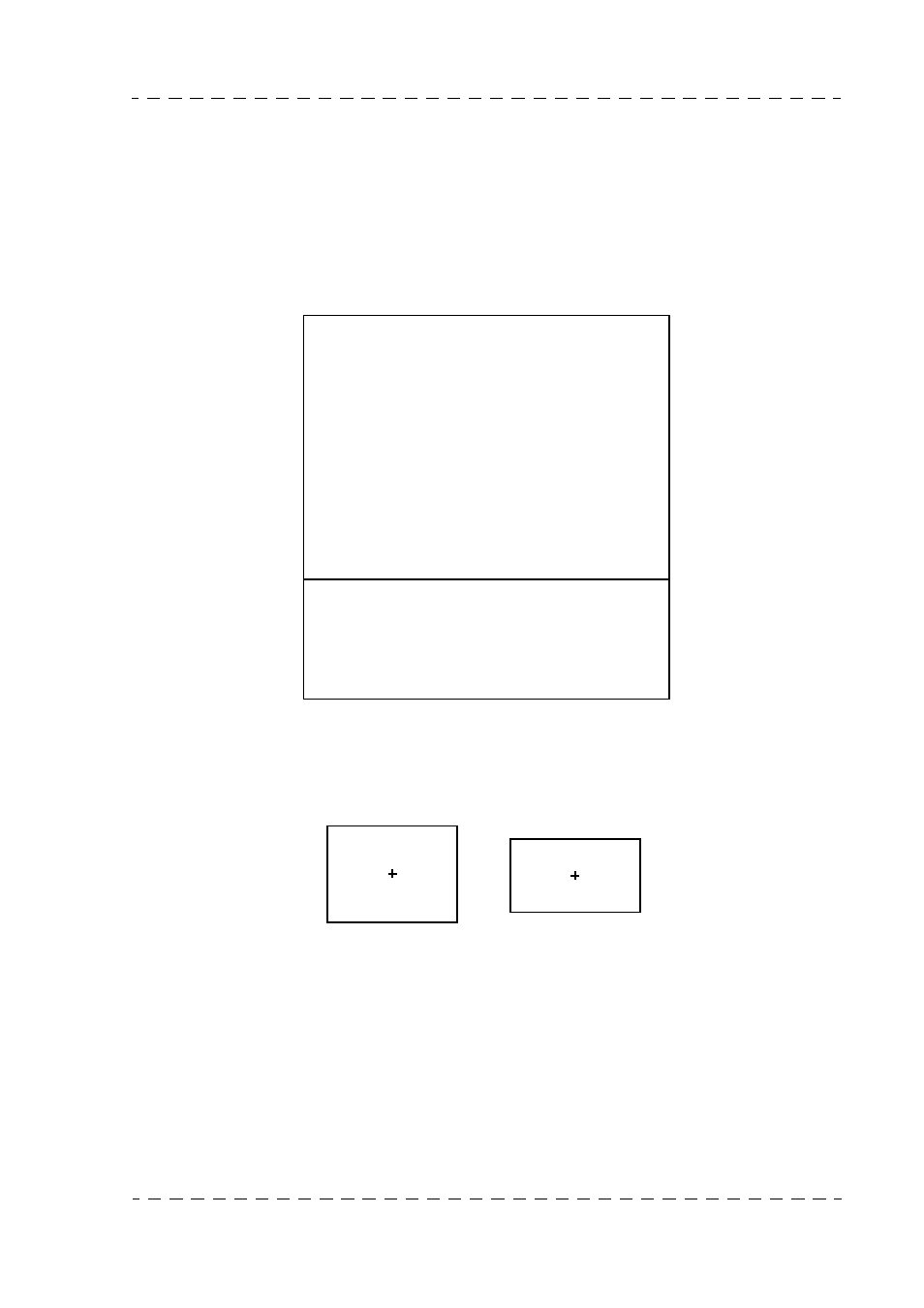
149
Camera operation
THOMSON TTV 1657D
User manual
B1657D902C
Septembre 2000
2.2.8.2 - MARKER functions
• PRGM MARKER 1: Used to select the various types of marker (MARK 1), placing in
service of which is controlled by:
- the "ZEBRA MARK" selector switch on the front panel of the 1.5" viewfinder,
- the "SELECT MARKER" function of the cameraman’s menu when the camera is
controlled from an OCP.
Validation of this function is displayed in the following sub-menu:
• EXIT: To quit "PROGRAM MARKERS" menu.
• CROSS CENTER: Center cross on-off.
• SAFE ZONE: Rectangle outlining safety zone on-off:
- OFF: No safety zone.
- 90%: Safety zone represents 90% of the picture.
P R G M
M A R K E R S
- - - - - - - - - - - - - - - - - - - - -
> E X I T
C R O S S
C E N T E R
: - - -
S A F E
Z O N E
: - - -
O P P O S I T E
F O R M A T : - - -
T O P
B A R G R .
: - - -
B O T
B A R G R .
: - - -
B O X
: - - -
H
P O S
B O X
: - - -
V
P O S
B O X
: - - -
W I D T H
B O X
: - - -
H E I G H T
B O X
: - - -
Center cross
Center cross
4/3
16/9