Analog Way CentriX - CTX8022 Manuel d'utilisation
Page 19
Advertising
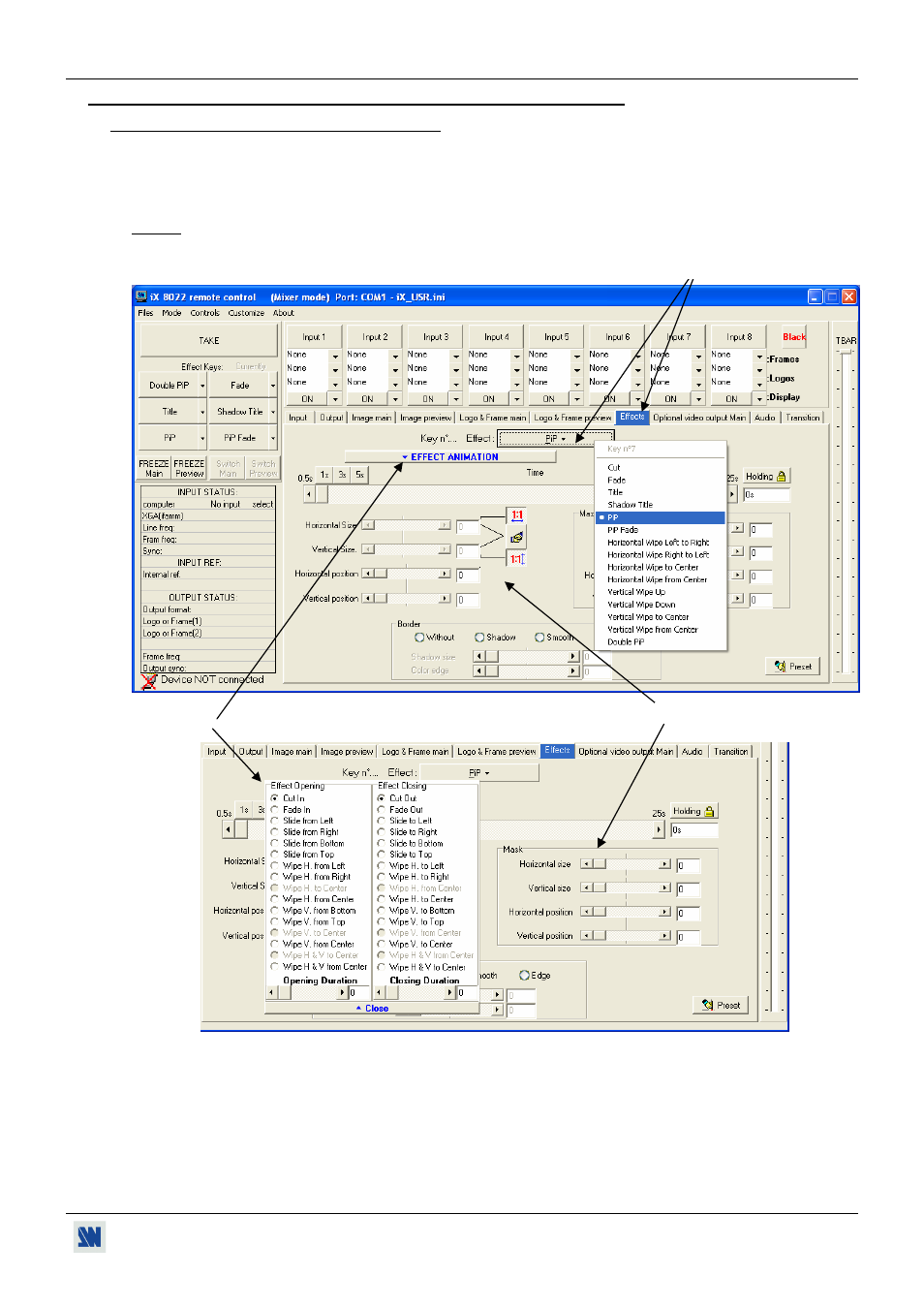
CENTRIX™ & EVENTIX™
Chapter 3 : OPERATING MODE (continued)
PAGE 19
3-1. OPERATING WITH THE REMOTE CONTROL SOFTWARE (continued)
3-1-3. OPERATING IN MIXER MODE (continued)
• EFFECT ADJUSTMENTS
c Click on the Effects tab, then click on the Effect button and select an Effect.
d Click on the EFFECT ANIMATION button, select an Effect opening and an Effect closing, and select the
durations.
NOTE: The Effect opening and Effect closing available are write in black and depend of the selected Effect.
e Then, make the effect adjustment available in the Effects windows.
Figure 19
Figure 20
d
e
c
Advertising
Ce manuel est liée aux produits suivants: