Analog Way CentriX - CTX8022 Manuel d'utilisation
Page 18
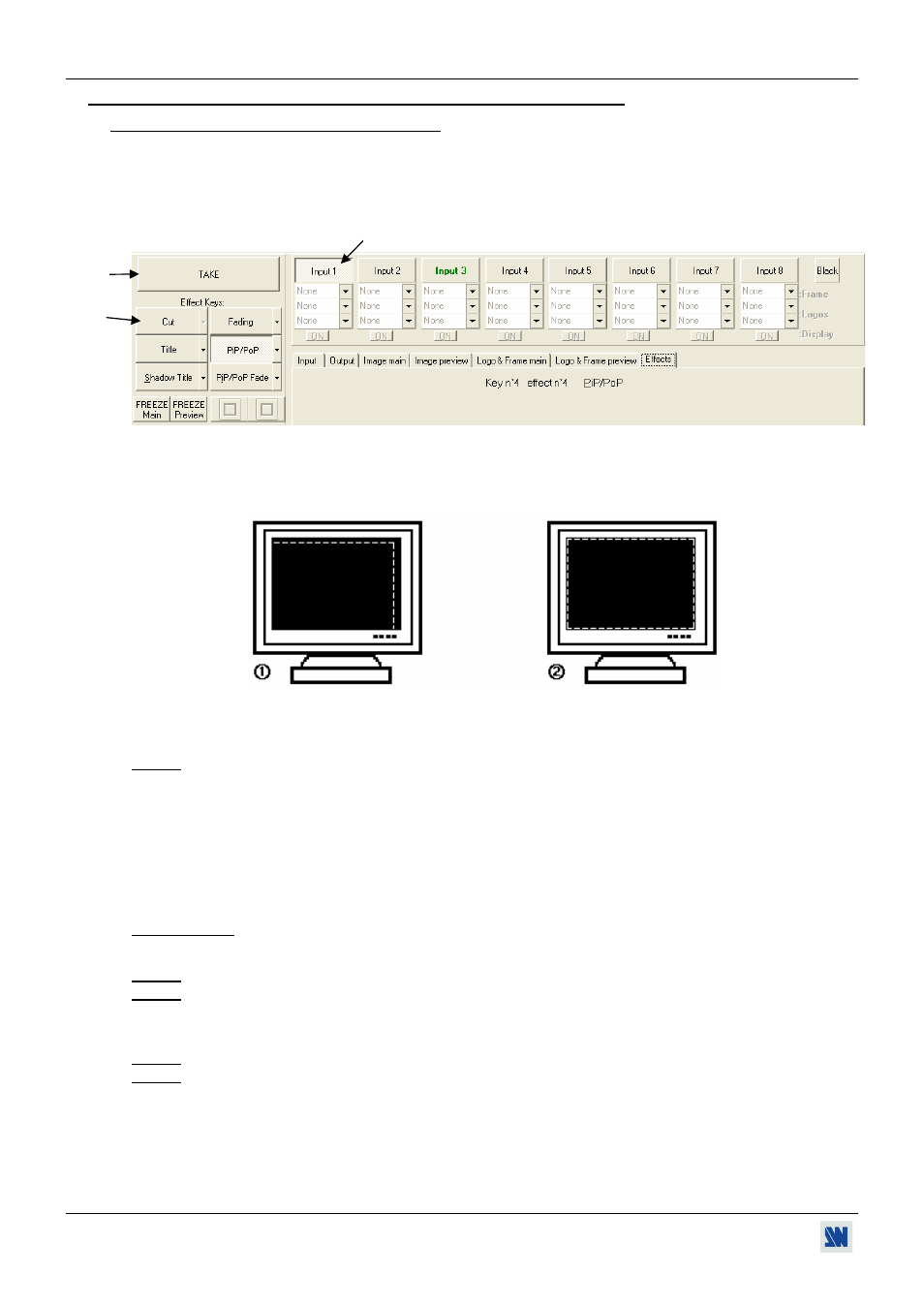
Chapter 3 : OPERATING MODE (continued)
CENTRIX™ & EVENTIX™
PAGE 18
3-1. OPERATING WITH THE REMOTE CONTROL SOFTWARE (continued)
3-1-3. OPERATING IN MIXER MODE (continued)
• INPUT SELECTION
c Pre-select an input with the INPUT SELECT keys. The key starts blinking.
d Select an effect with the EFFECT keys.
e Press on TAKE or move the T-BAR to do the transition.
Figure 17
• DISPLAY DEVICES ADJUSTMENTS
c Click on the Output tab and select the MAIN centering pattern.
d Adjust directly the display device itself, using its controls, to fill the centering pattern in full screen.
Figure 18: Centering pattern.
e Renew the same process to adjust your PREVIEW display device.
NOTE: Now the display devices are identically adjusted, you can also make the image adjustments of each source
on the display device of your choice. When you are in a live display, you can make corrections on the
PREVIEW monitor only, without disturbing the MAIN display device.
• IMAGE ADJUSTMENTS
For each input source connected to the CENTRIX
™
/ EVENTIX
™
make the following adjustments:
c Select the source you want to adjust.
d Click on the Image main or Image preview tab.
e Use the Centering function to automatically position the image in the Centering pattern.
IMPORTANT: For best results, display a full size bright image (no black border) to perform a centering. If
necessary, correct the adjustment with the position & size functions.
NOTE: The centering function is only available for computer sources.
NOTE: In case of same Input/Output resolution, the centering also achieves automatic pixel clock adjustments. It
may be useful, to improve manually the pixel clock and phase.
f If needed, make the others adjustments, available in the IMAGE menu (color, brightness…).
NOTE: To set the image adjustments to the factory settings, use the Preset function.
NOTE: The adjustments are automatically stored in NON-volatile memories. The CENTRIX
™
& EVENTIX
™
are
provided with 40 NON-volatile image memories. Each of these memories contains the input channel
number, the input and output format parameters and all of the image adjustments (position, size,
brightness...). When the 40 memories are used, each new memorization erases the oldest record.
d
e
c