Chapter 2 : starting – Analog Way Octo Vue - OVP831 Manuel d'utilisation
Page 15
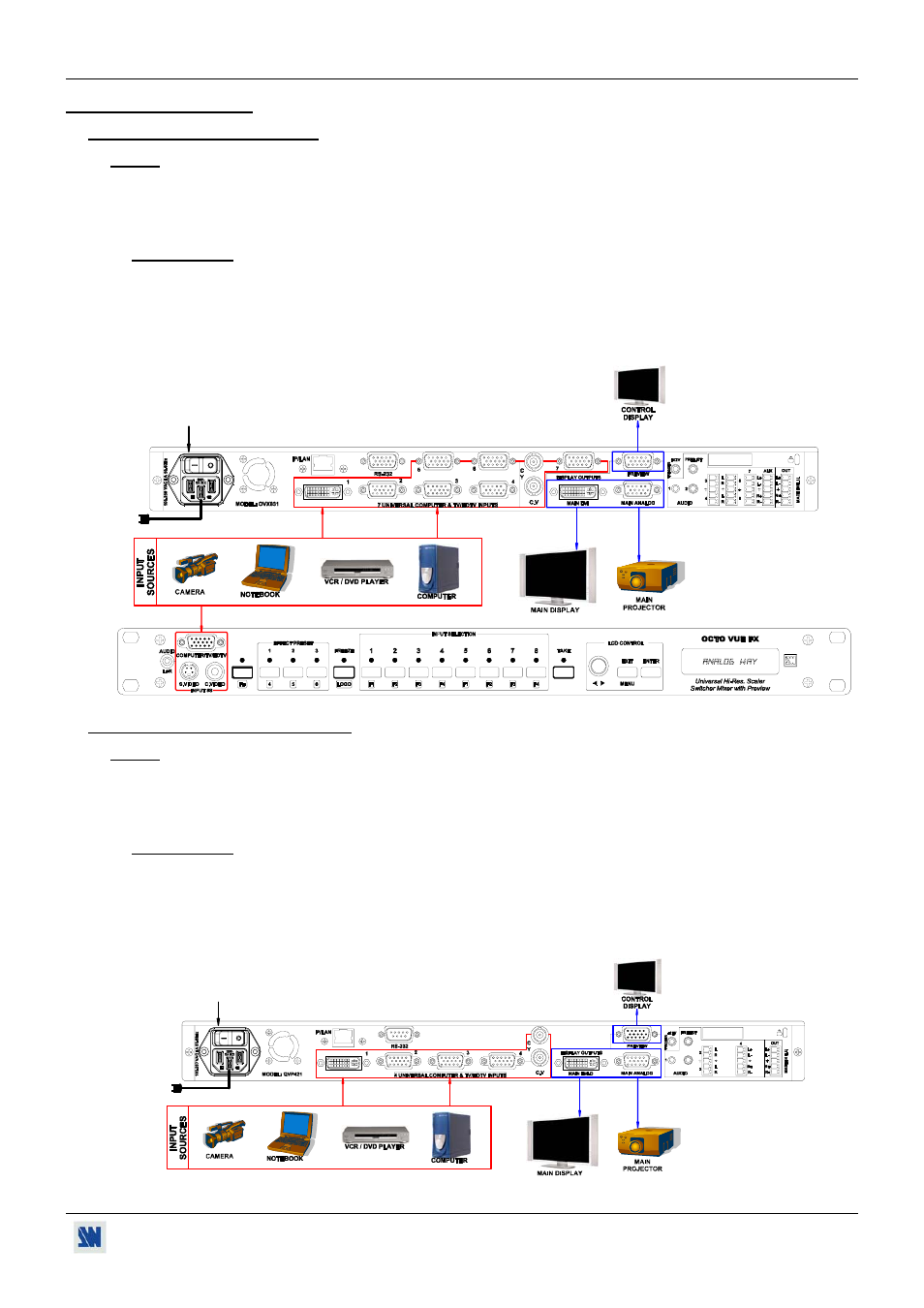
OCTO VUE / QUATTRO VUE
PAGE 15
Chapter 2 : STARTING
2-1. OCTO VUE CONNECTIONS
NOTE: Turn OFF all of your equipment before connecting.
Connect the AC power supply cord to the device and to an AC power outlet.
Connect your computer & video sources to the 8 universal inputs of the device.
• If you need to connect a digital computer source, use the input #1 (DVI-I IN connector).
• Connect your others sources to the unused inputs. See following sections to have a complete description.
IMPORTANT: Connect only one source by input.
Connect your MAIN display device (projector, plasma screen...) to the HD15 or DVI MAIN connectors.
As required, connect your PREVIEW display device (projector, plasma screen...) to the HD15 PREVIEW
connector.
Turn ON the device (rear panel switch). Then turn ON all your input sources and then your display device.
• Connection diagram:
2
2
ANALOG WAY
5
1
4
2
3
3
2-2. QUATTRO VUE CONNECTIONS
NOTE: Turn OFF all of your equipment before connecting.
Connect the AC power supply cord to the device and to an AC power outlet.
Connect your computer & video sources to the 4 universal inputs of the device.
• If you need to connect a digital computer source, use the input #1 (DVI-I IN connector).
• Connect your others sources to the unused inputs. See following sections to have a complete description.
IMPORTANT: Connect only one source by input.
Connect your MAIN display device (projector, plasma screen...) to the HD15 or DVI-I MAIN connectors.
As required, connect your PREVIEW display device (projector, plasma screen...) to the HD15 PREVIEW
connector.
Turn ON the device (rear panel switch). Then turn ON all your input sources and then your display device.
• Connection diagram:
2
5
1
2
3
3
4