Starts samplin g starts sampling, 32 starting a sampling operation – Casio FX-CG10 Manuel d'utilisation
Page 578
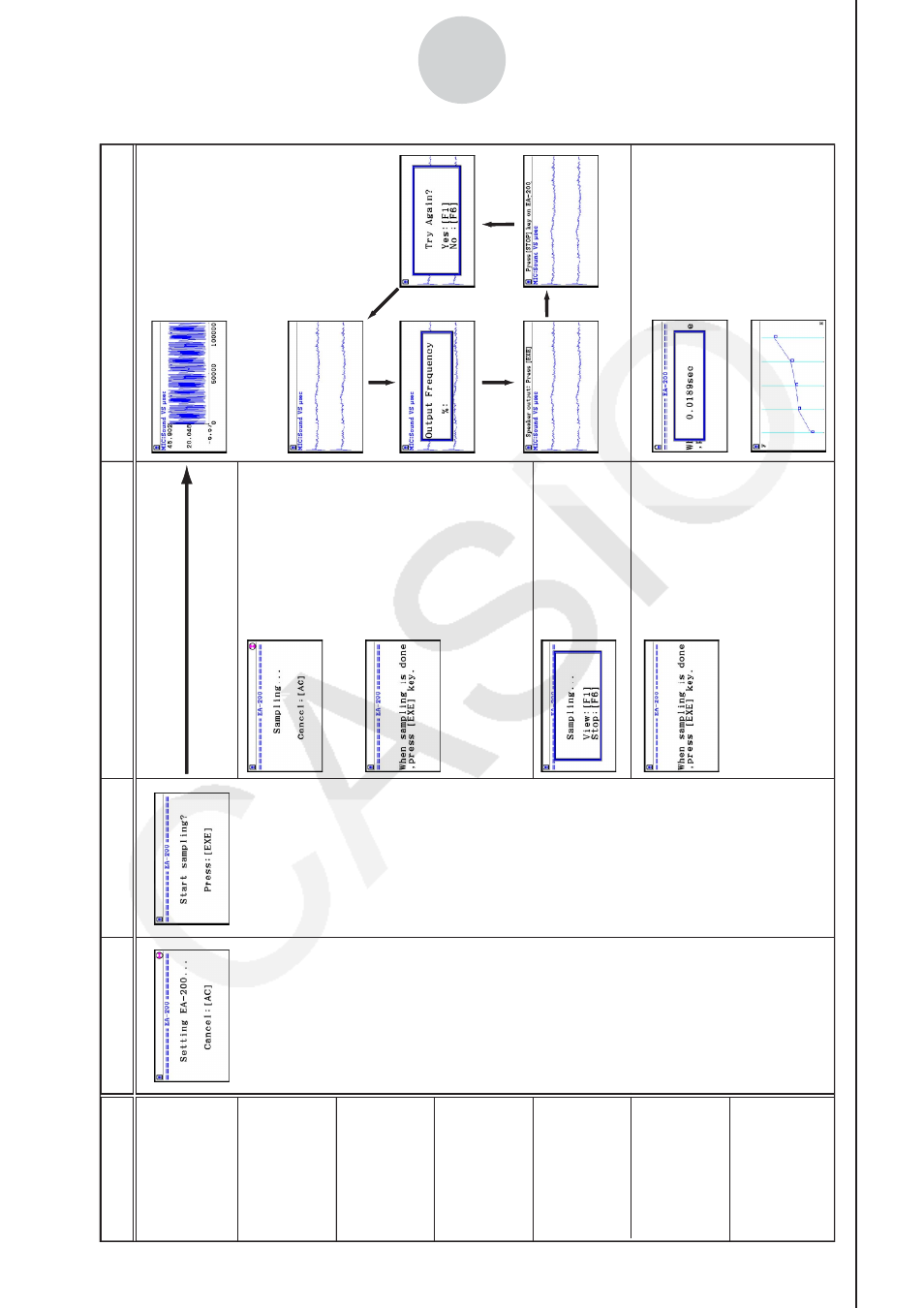
20100801
20100801
ε
-32
Starting a Sampling Operation
•
The screen sho
wn belo
w appears when CH1,
SONIC
, or Mic is used as the tr
igger
.
Pressing
1
adv
ances to
“4.
Gr
aphing”.
Pressing
w
there retur
ns to
“3.
Sampling”.
Sampled v
alues are sa
v
ed as
Current Sample Data.
Gr
aph screen does not sho
w all sampled v
alues
,
b
ut only a par
tial pre
vie
w
.
•
When Mode
= Sound
The f
ollo
wing three g
raph types
can be produced when Photo-
Gate-Pulle
y is being used.
1.
Time and distance g
raph
2.
Time and v
elocity g
raph
3.
Time and acceler
ation g
raph
Sample v
alues are stored as
List data only
.
S
tarts Samplin
g
Starts Sampling
w1
w
• When Number of Samples = 1
• When Number of Samples > 1
Input v
alues
.
w
Mode
Real-time
Fast
Normal
Sound
Extended
Period
Clock
1. EA-200 Setup
2. Start Standby
3. Sampling
4. Graphing
w
•
The screen sho
wn belo
w appears when CH1,
SONIC
, or Mic is used as the tr
igger
.
Pressing
1
adv
ances to
“4.
Gr
aphing”.
Pressing
w
there retur
ns to
“3.
Sampling”.
Sampled v
alues are sa
v
ed as
Current Sample Data.
Gr
aph screen does not sho
w all sampled v
alues
,
b
ut only a par
tial pre
vie
w
.
•
When Mode
= Sound
The f
ollo
wing three g
raph types
can be produced when Photo-
Gate-Pulle
y is being used.
1.
Time and distance g
raph
2.
Time and v
elocity g
raph
3.
Time and acceler
ation g
raph
Sample v
alues are stored as
List data only
.
S
tarts Samplin
g
Starts Sampling
w1
w
• When Number of Samples = 1
• When Number of Samples > 1
Input v
alues
.
w
Mode
Real-time
Fast
Normal
Sound
Extended
Period
Clock
1. EA-200 Setup
2. Start Standby
3. Sampling
4. Graphing
w