Casio FX-CG10 Manuel d'utilisation
Page 564
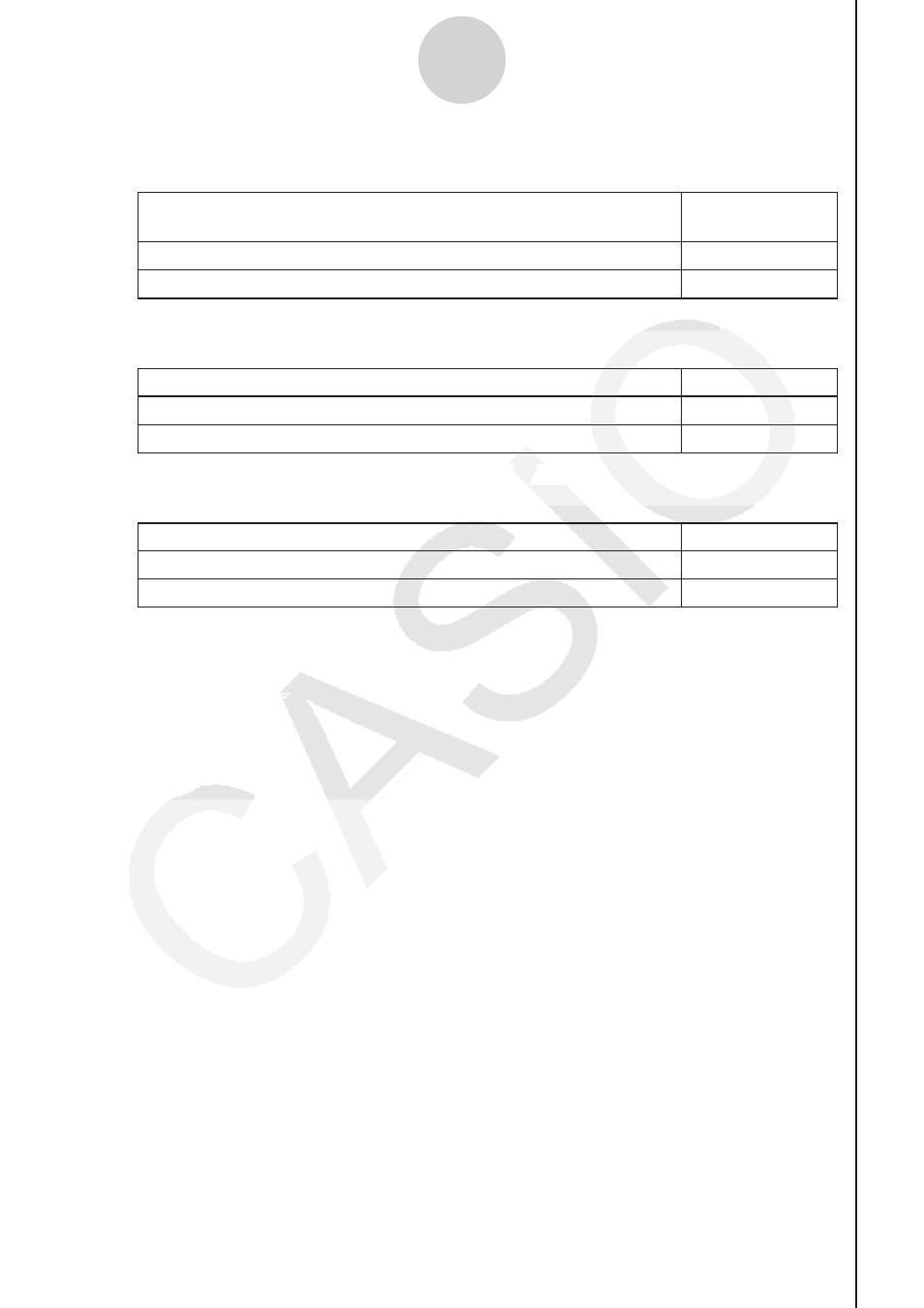
20100801
20100801
ε
-18
Using Advanced Setup
3. To change the trace operation coordinate display setting, use the
f and c cursor keys
to move the highlighting to “Coord”. Next, press one of the function keys described below.
To specify this coordinate display setting for the trace
operation:
Press this key:
Display trace coordinates
1(On)
Hide trace coordinates
2(Off)
4. To change the numeric axes display setting, use the
f and c cursor keys to move the
highlighting to “Econ Axes”. Next, press one of the function keys described below.
To specify this axes display setting:
Press this key:
Display axes
1(On)
Hide axes
2(Off)
5. To change the real-time scroll setting, use the
f and c cursor keys to move the
highlighting to “Real Scroll”. Next, press one of the function keys described below.
To specify this real-time scrolling setting:
Press this key:
Real-time scrolling on
1(On)
Real-time scrolling off
2(Off)
6. Press
w to finalize Graph Setup and return to the Advanced Setup menu.