Analog Way Graphic Switcher II - GSW2811 Manuel d'utilisation
Page 31
Advertising
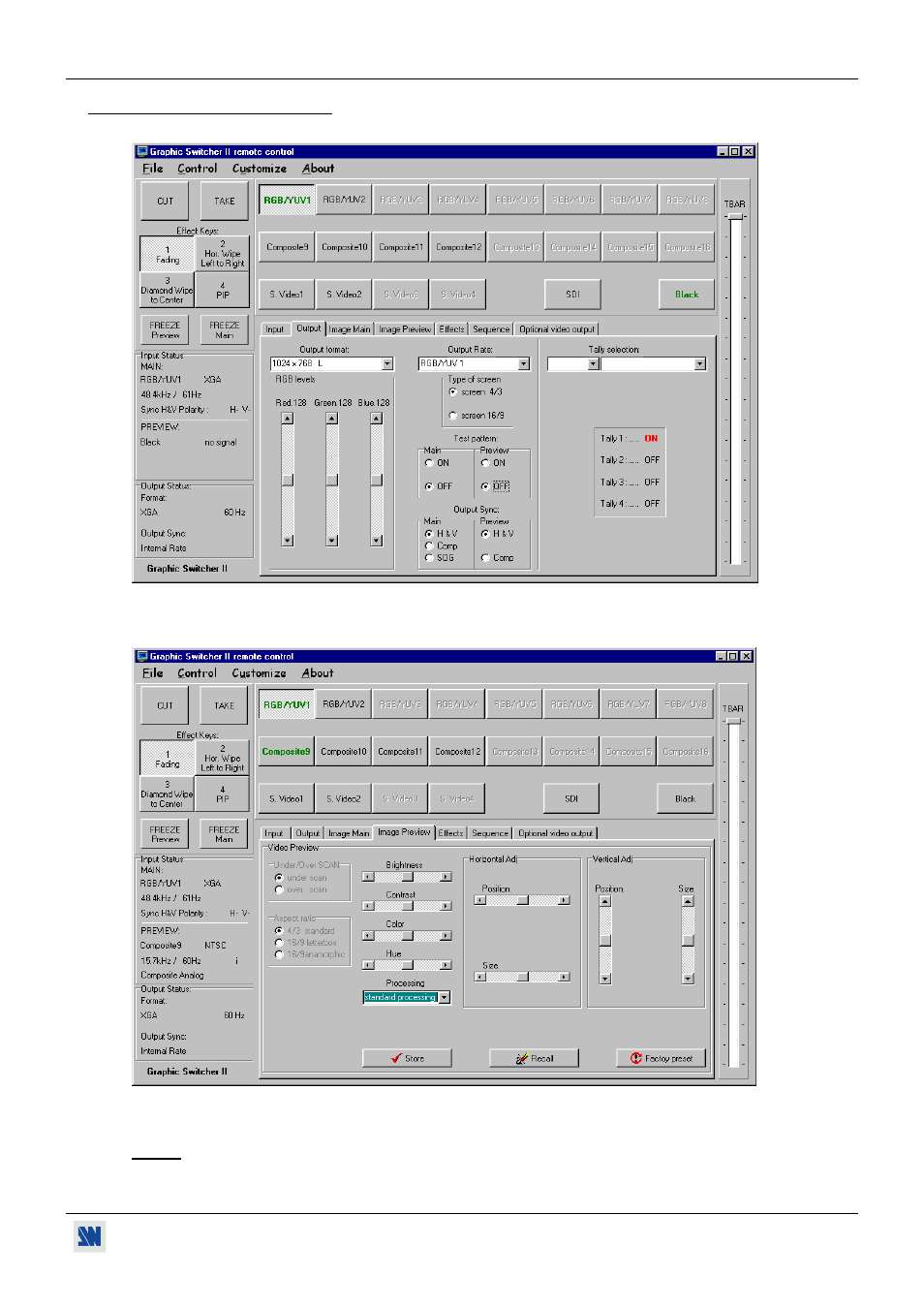
GRAPHIC SWITCHER II™ Chapter 9 : CONTROL SOFTWARE (continued)
PAGE 31
9-3. SOFTWARE SET UP (continued)
e In the Output menu, select the Output rate, the Output format, the Output Sync and the TALLY outputs.
f Image menus (MAIN & PREVIEW):
• If a video source is selected the image menu display the following parameters:
- Adjust the position and the size of the image. If needed, do the others adjustments available in this menu.
- Click on STORE to memorize the adjustments.
NOTE: The RECALL function allows setting the stored image settings.
The FACTORY PRESET function sets all of the Image adjustments to the factory settings.
Advertising