Software set up – Analog Way Graphic Switcher II - GSW2811 Manuel d'utilisation
Page 30
Advertising
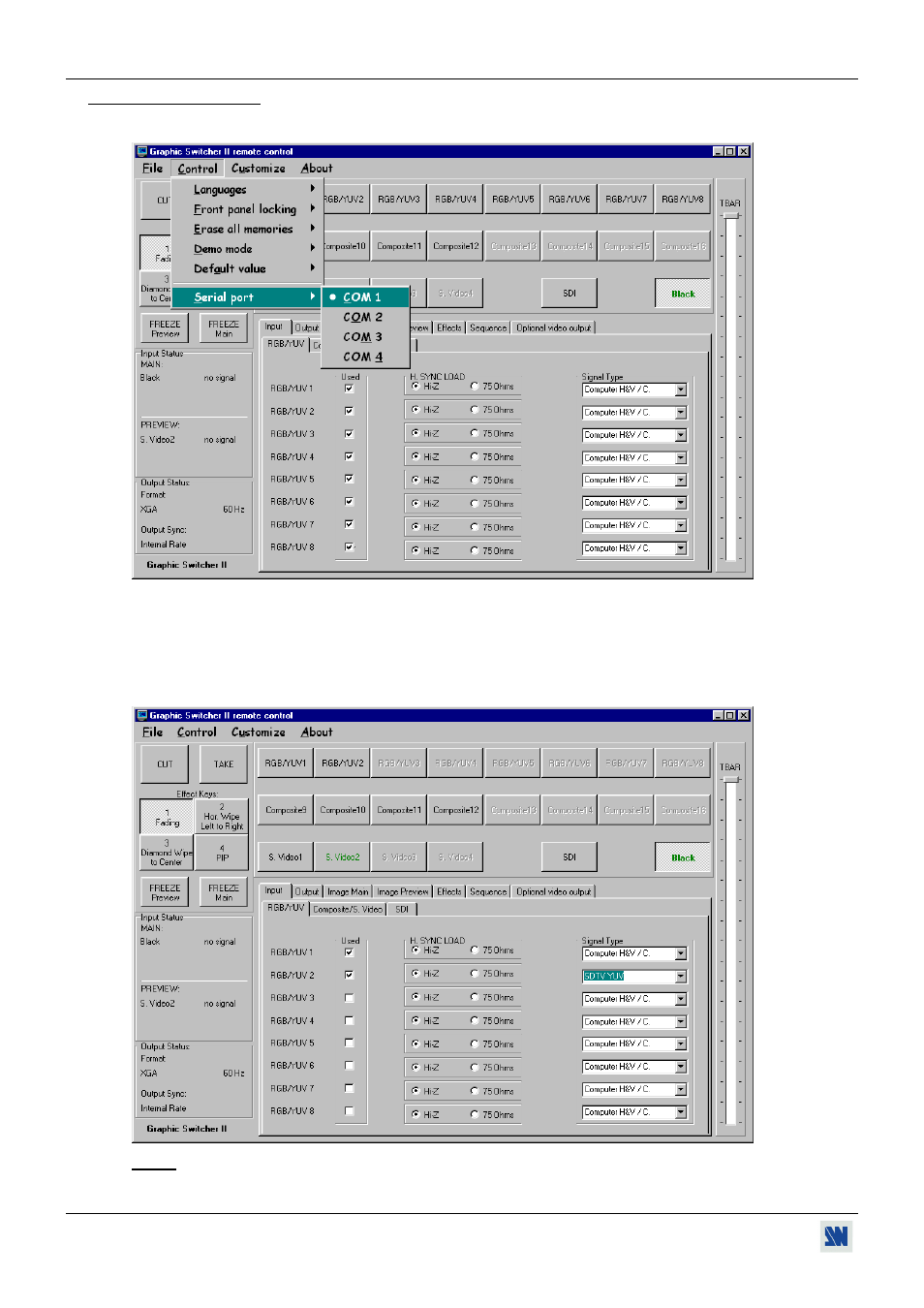
Chapter 9 : CONTROL SOFTWARE (continued) GRAPHIC SWITCHER II™
PAGE 30
9-3. SOFTWARE SET UP
c Select the Serial port in the Control menu.
The GRAPHIC SWITCHER II
™
is now connected to the computer.
d In the Input menu:
- Select the type of signal connected to the RGB / YUV inputs (RGB/YUV section).
- Select the COMPOSITE & S.VIDEO mode corresponding to your configuration (Composite & S.Video section).
- Select if necessary, the standard of the Composite & S.Video sources (Composite & S.Video section).
- Disable the unused input keys.
NOTE : Auto = Automatic recognition of the video standard.
Advertising