Analog Way Ultra VIO - VU301-IOD1 Manuel d'utilisation
Page 52
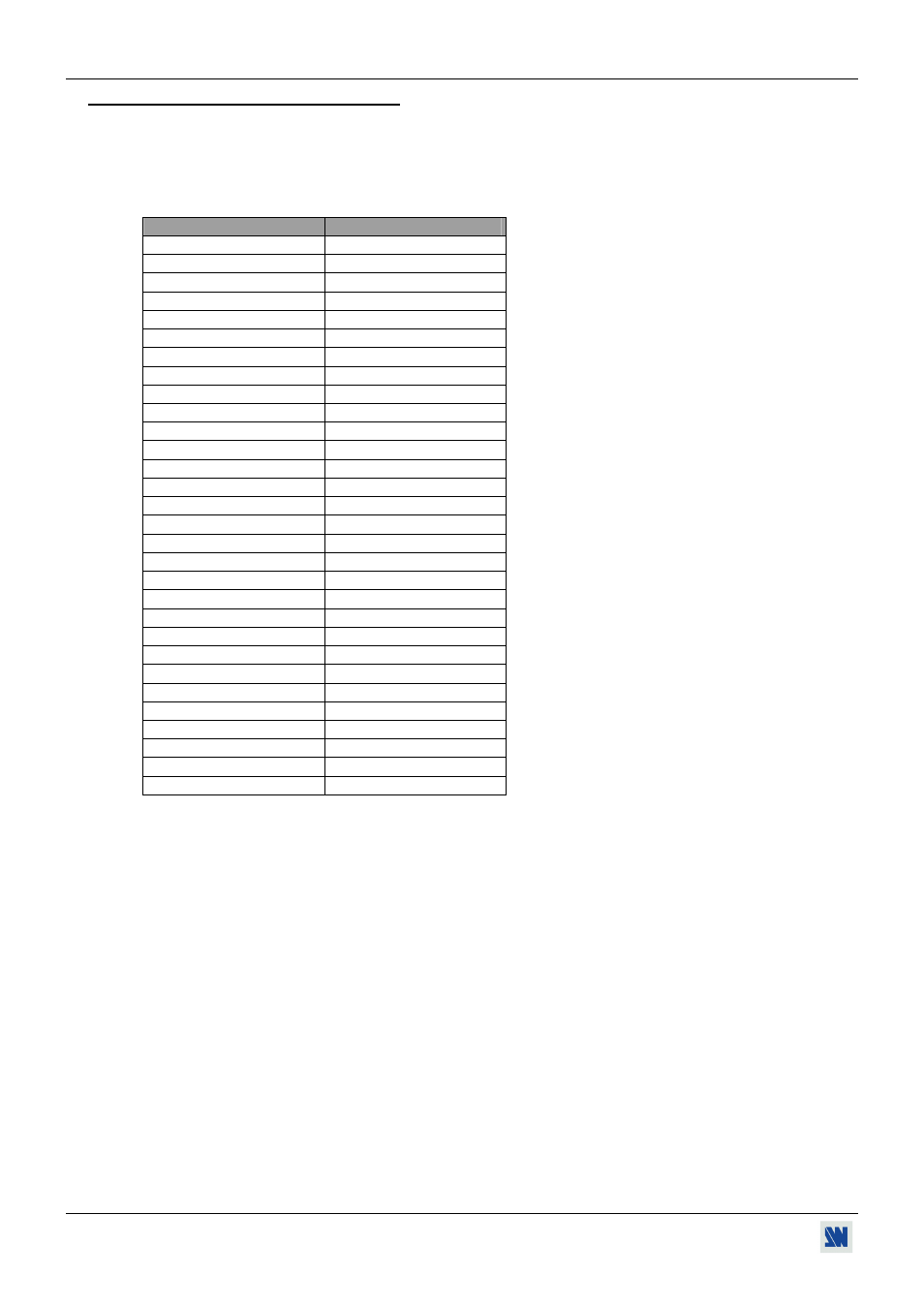
Chapitre 4 : DESCRIPTION DES MENUS DE L'ÉCRAN DE LA FACE AVANT (suite)
VIO1600 & ULTRA VIO
PAGE 52
4-5. DESCRIPTION DES FONCTIONS (suite)
5-7
[erase memories] + ENTER.
Cette fonction permet d'effacer les blocs mémoires de réglage. Sélectionnez [YES] et validez avec ENTER.
5-8
[default value] + ENTER.
Cette fonction positionne tous les réglages à leurs valeurs usine. Sélectionnez [YES] et validez avec ENTER.
FONCTION
POSITION
1-1 [input type]
Computer HV/C.
1-2 [used input]
used.
1-3 [H sync load]
Hi-Z.
1-4 [VCR mode]
off
2-2 [output format]
XGA 60Hz 4/3.
2-3 [output rate]
60
2-4 [output sync]
H&V.
2-5 [test pattern]
no
3-2 [pos. settings]
0
3-3 [aspect in]
4/3 standard
3-4 [aspect out]
standard
3-5 [brightness]
0
3-5 [black level]
0
3-6 [contrast]
0
3-6 [color]
0
3-7 [color]
0
3-8 [hue]
0
3-8 [flicker filter]
0
3-9 [under/overscan]
overscan
4-1 [master volume]
191
4-2 [audio source]
auto follow
4-3 [audio level]
48
4-4 [audio balance]
0
4-5 [mono]
OFF
4-6 [mute]
OFF
5-2 [key locking]
unlock
5-3 [fade color]
R, G, B = - 64
5-4 [2:2 pull down]
auto
5-5 [RS232/LAN port]
RS232
FREEZE
inactive.