Analog Way Octo Fade - OFD802 Manuel d'utilisation
Page 67
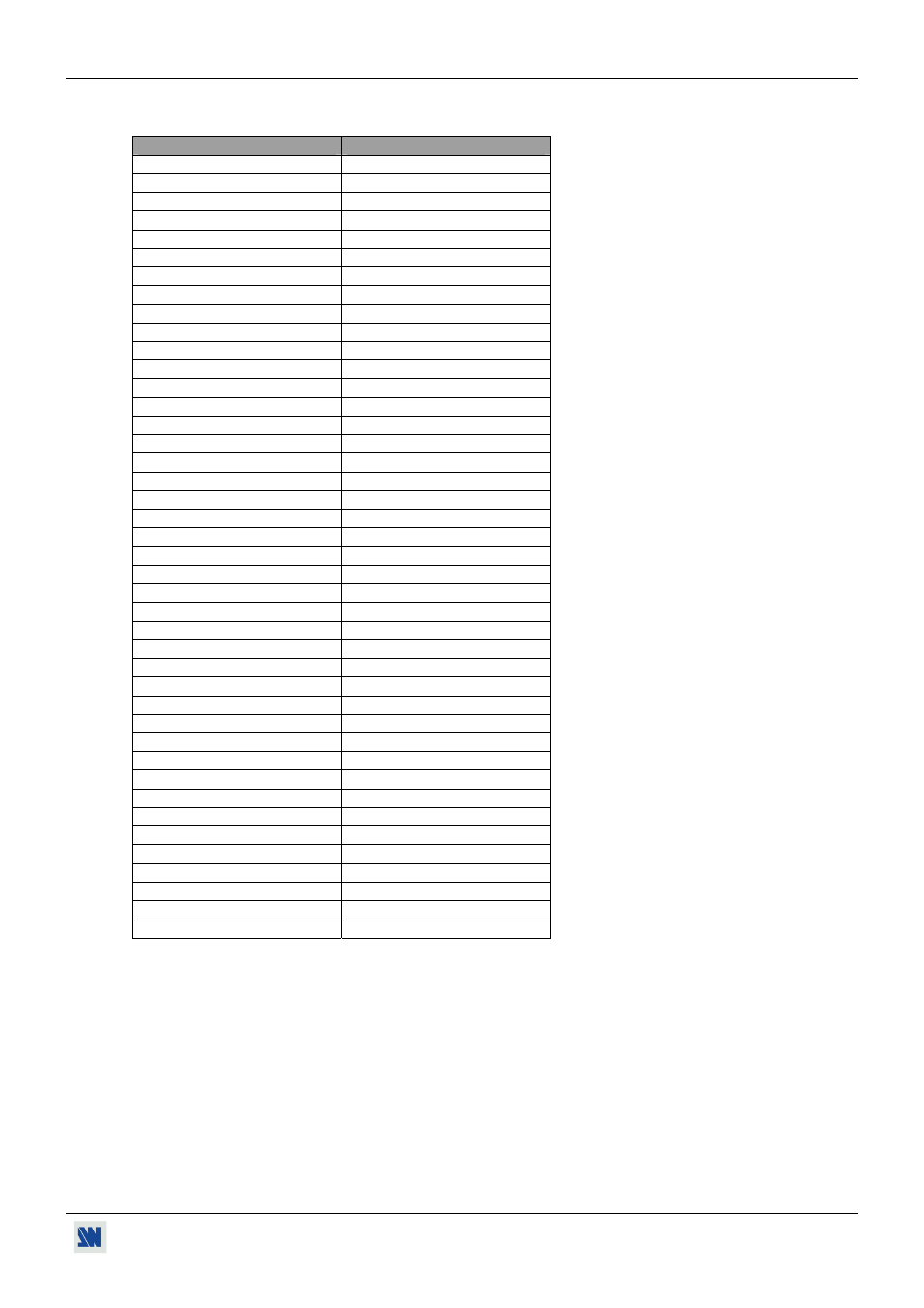
OCTO range
Chapitre 6 : DESCRIPTION DES FONCTIONS DE L'ÉCRAN LCD (suite)
PAGE 67
8-9
[default value] + ENTER.
Cette fonction positionne tous les réglages à leurs valeurs usine. Sélectionnez [YES] et validez avec ENTER.
FONCTION
POSITION
1-2 [input type]
Computer HV/C.
1-3 [used input]
All used.
1-4 [H sync load]
All Hi-Z.
1-5 [VCR mode]
All off
2-2 [output format]
XGA 60Hz 4/3.
2-3 [output sync]
H&V.
2-4 [type of screen]
4/3
2-5 [test pattern]
no
3-1 [fast switching]
internal rate
4-2 [pos. settings]
0
4-3 [aspect ratio]
4/3 standard
4-4 [H. smooth]
OFF
4-5 [brightness]
0
4-5 [black level]
0
4-6 [contrast]
0
4-6 [color]
0
4-7 [color]
0
4-7 [optimize]
0
4-8 [hue]
0
4-9 [under/overscan]
overscan
4-10 [sharpness]
3
5-1 [master volume]
191
5-2 [audio source]
auto follow
5-3 [audio level]
48
5-4 [audio balance]
0
5-5-1 [tone]
0
5-5-2 [compression]
2/1
5-5-3 [noise gate]
low
5-5-4-1 [threshold]
191
5-5-4-2 [depth]
5
5-5-4-3 [release time]
slow
5-6 [mute]
OFF
6-1-1 [display]
all ON
6-1-2 [assignment]
all none
7-2 [shadow title]
OFF
8-2 [key locking]
all unlock
8-3-1 [fade color]
R, G, B = - 64
8-4 [freeze button]
freeze
8-4 [effect key]
cut fade title
8-5 [2:2 pull down]
auto.
8-6-1 [RS232/LAN port]
RS232
FREEZE
inactif.
9
[FREEZE __ ]
Permet de geler l'image de sortie. Appuyez sur ENTER pour changer d'état.
[FREEZE OFF]: l'image de sortie n'est pas geler.
[FREEZE ON]: l'image de sortie est geler.