Chapter 7 : updating the device – Analog Way Octo Fade - OFD802 Manuel d'utilisation
Page 28
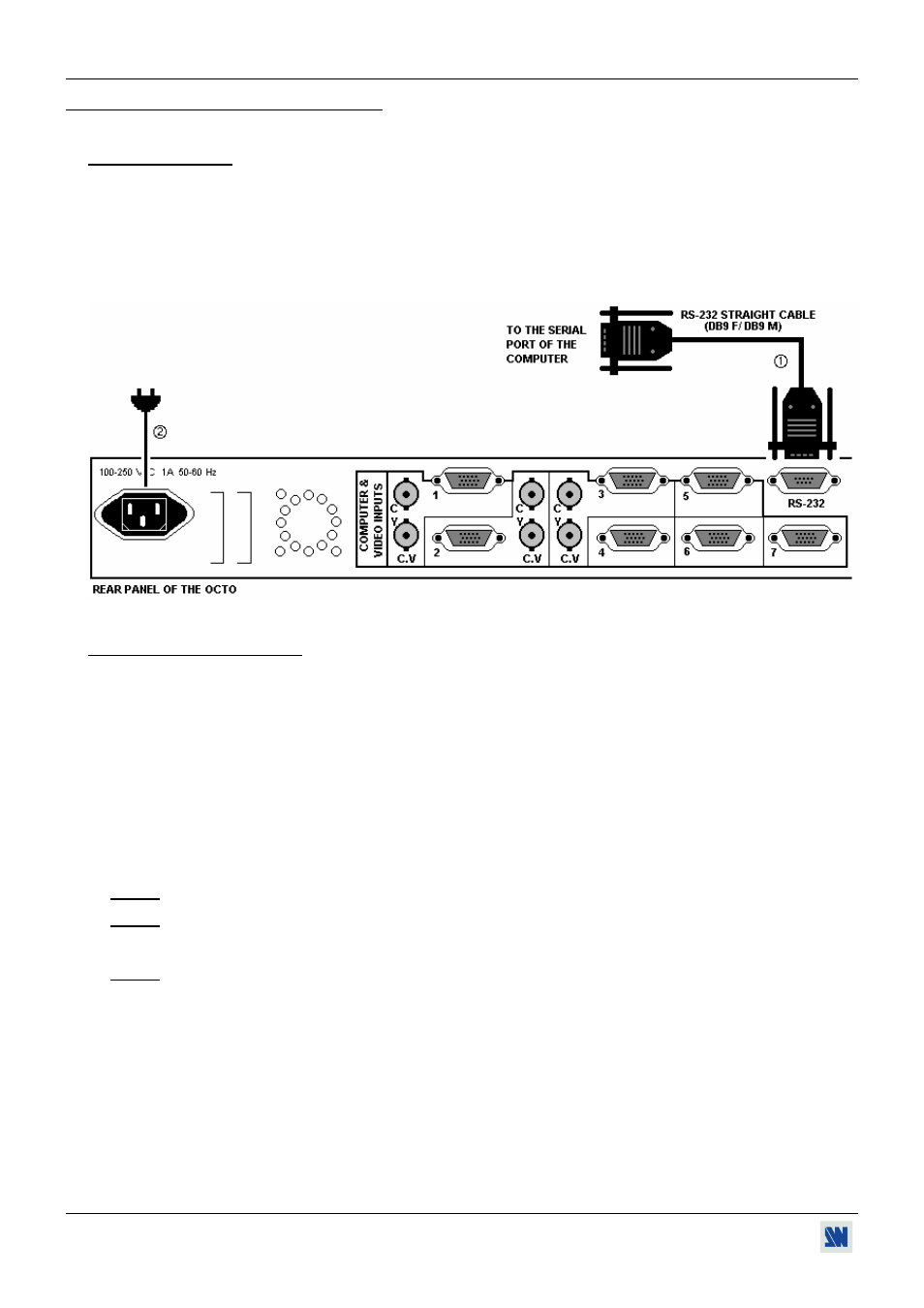
OCTO range
PAGE 28
Chapter 7 : UPDATING THE DEVICE
The OCTO can be updated thanks a COMPUTER (PC) via its RS-232 communication port only.
7-1. CONNECTIONS
c Connect the "RS-232" connector of the OCTO to the SERIAL port of your COMPUTER with a DB9 M/F straight
cable.
d Connect the OCTO to an AC power outlet.
e Switch OFF the OCTO (FRONT PANEL SWITCH = O).
7-2. UPDATE INSTRUCTIONS
c Open the file: Octo-Range-Update.exe (in Start > Program > ANALOGWAY > Octo-Range).
d In the Port menu select the COM port connected to the device.
e Click on "START" on the SOFTWARE.
f Press the ENTER button of the OCTO (FRONT PANEL), and SWITCH it ON simultaneously (FRONT PANEL
SWITCH = I ). The LCD screen displays Downloading, and the upgrade will start. Then you can release the ENTER
button.
g When the software displays "Program operation completed", SWITCH OFF and ON the OCTO with the FRONT
PANEL SWITCH.
h Click on the "Quit" button to close the update SOFTWARE.
NOTE: YOUR OCTO IS NOW READY TO WORK.
NOTE: If the "BAD TYPE DEVICE" message appears, selects the devices type in the Device menu, and renew the
previous operations (e to h).
NOTE: THE UPDATER FILES ARE AVAILABLE ON OUR WEB SITE: www.analogway.com