Analog Way Smart Fade - SMF251A Manuel d'utilisation
Page 14
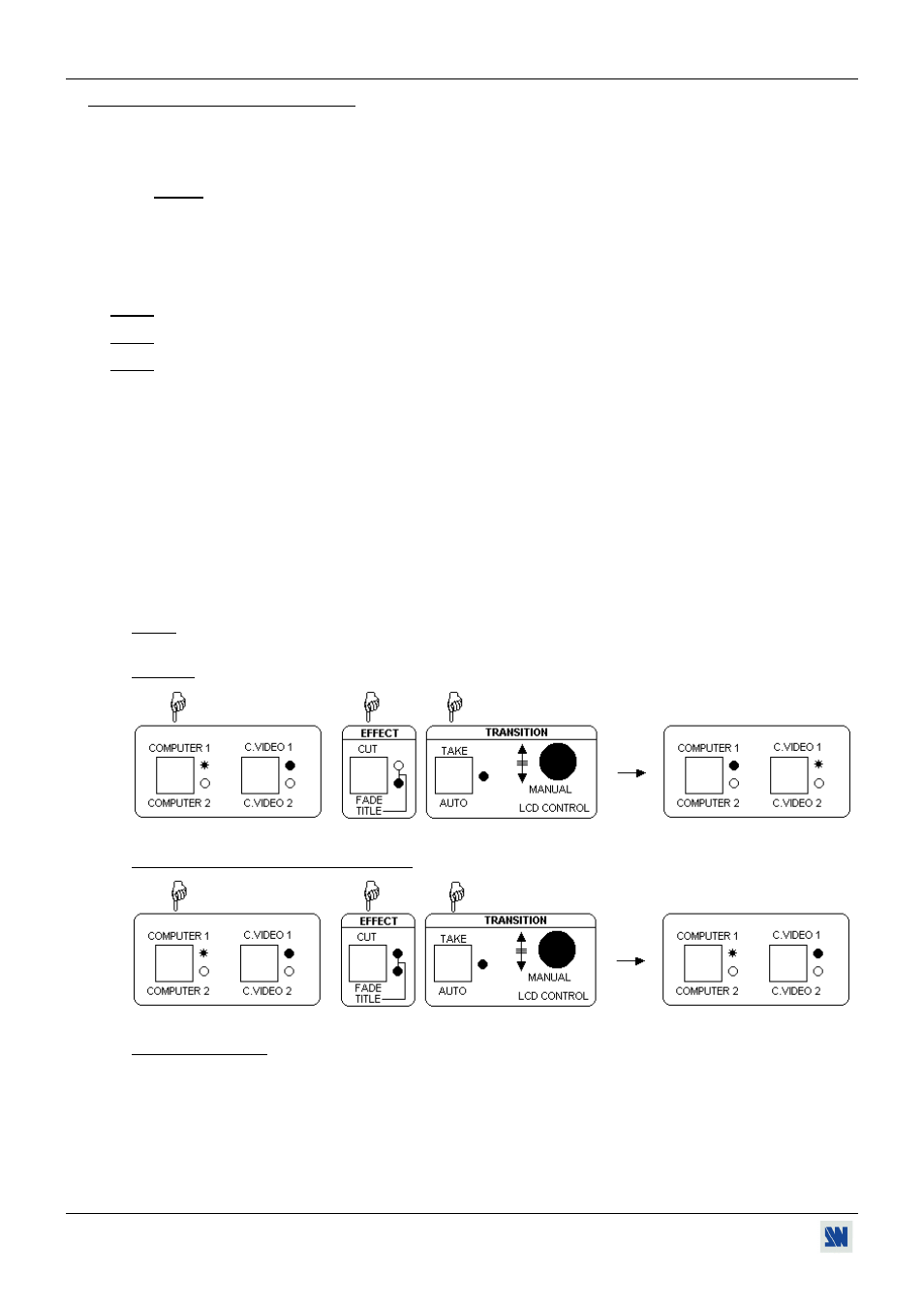
Chapter 5 : OPERATING MODE SMART FADE™
PAGE 14
5-1. THE SEAMLESS MODE (continued)
• DISPLAY DEVICE ADJUSTMENTS
c Pre-select the referenced COMPUTER and display it onto the output.
d Adjust directly the display device itself, using its position and size control parameters.
NOTE: If the 2 COMPUTER inputs are used you must adjust your display device for both COMPUTER.
• IMAGE ADJUSTMENTS
For each input source connected to the SMART FADE
™
, do the following adjustments:
c Adjust the position and size with the LCD menus (#3-1, #3-2, #3-3, #3-4).
d Do any other adjustments, if necessary, available with the LCD menu # 3 (color, brightness, image process…).
NOTE: For the RGB/YUV input, select the video type of the signal connected to this input (LCD menu # 1-3).
NOTE: The image adjustments are only active for the selected video input.
NOTE: To preset your image adjustments to the factory default values, select the video input and then use the LCD
menu # 3-12 (Preset).
• AUDIO ADJUSTMENT
c Adjust the master volume (LCD menu # 5-1).
d Set the Auto (follow) or "breakaway" audio mode (LCD menu # 5-3):
- AUTO = the audio switching follows automatically the video switching,
- If not AUTO, then you can lock the audio output on one video or computer audio input (LCD menu # 5-3).
e Adjust for each audio input the audio level (LCD menu # 5-2).
• FADE & TITLE SWITCHING OPERATIONS
The SMART FADE
™
is equipped with an EFFECT key which allows to choose a transition effect and a TAKE key
to switch between the pre-selected input and the displayed output.
NOTE: When the displayed output and the pre-selected input combination do not allows to do a FADE or a TITLE,
the EFFECT key will automatically be set to CUT.
c FADE:
d TITLE (Insert Computer on Video Image)
e HOLDING TITLE
If you select the Holding Title effect in the LCD menu # 4-2-2, press the TAKE key to active the title effect (TAKE
LED is Blinking), then you must press on the TAKE key again to release the Holding Title effect.